Managing Custom Reports
Managing Custom Reports
Adding Custom Report by Geography
Adding Custom Report by Content
Introduction
Muvi allows you to create Custom Reports. You can choose default Column Heads or create custom Column Heads to generate your own custom report. You can create multiple reports for different purposes by using different Column Heads and can edit or delete reports as well. You can also create report by User, by Geography and by Content.
Adding Custom Report by User
You can add custom report by "User". It will show the list of users' under the "Email" column.
To add Custom Report, go to “Analytics” --> “Custom Reports”
- Click on “Add Report”
- In the “Report Title” field type a name for your report
- In “Report Template”, select “By User”
- Under “Report Columns”, you can add columns as per your requirement from the “Available Columns”. To add a column, click on “+” icon on the right-hand side of the column. The column you add will show on the left-hand side.
- To remove a column, click on the “x” icon on the right-hand side of the column
- Click on “Save” to save the custom report
- To view the custom report, just click on the report. You will see the report according to the columns you have added
Note: You can arrange the columns in any order you want. Simply drag and drop the columns in the order you wish to arrange them.
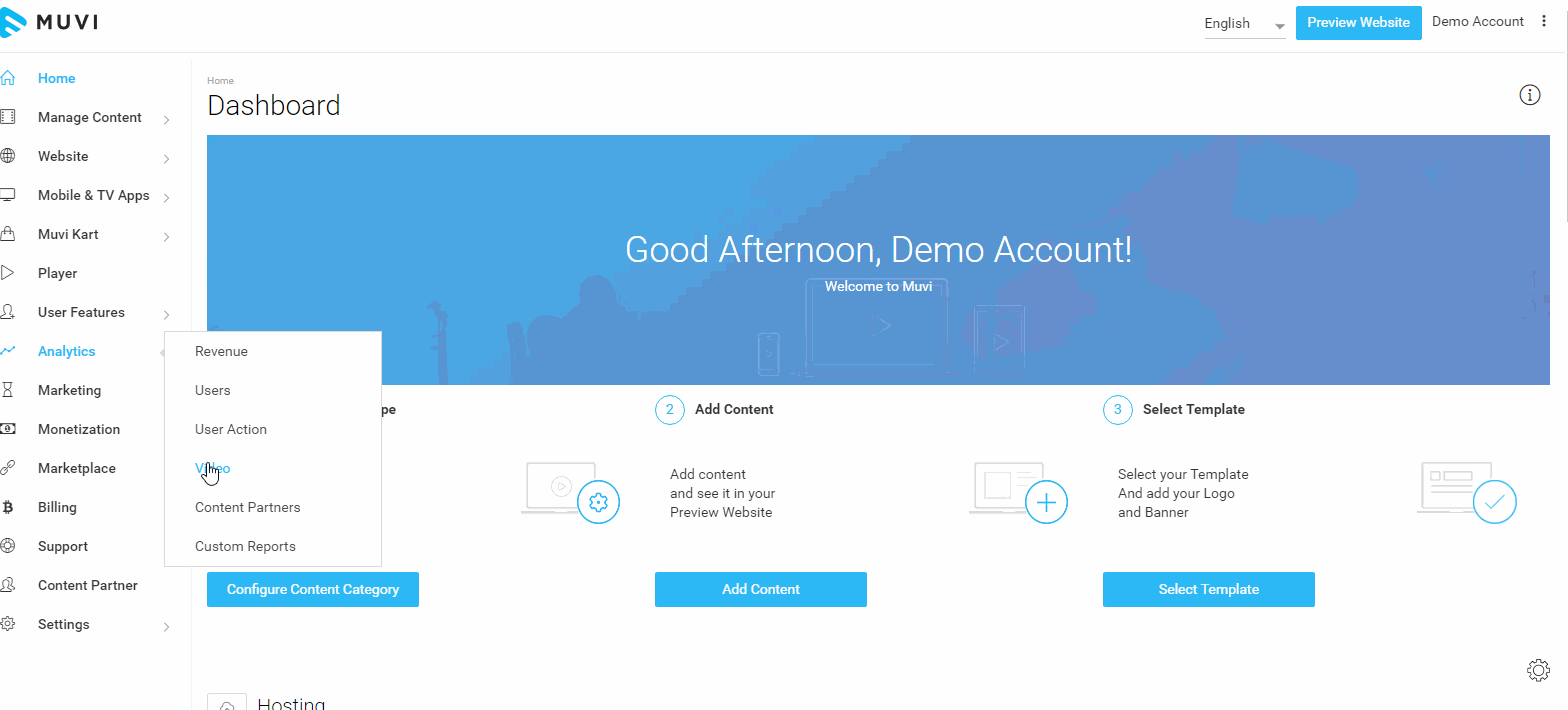
Adding Custom Report by Geography
You can add custom report by Geography. It will display the different geographic regions under "Country" column (e.g. India, UK, USA).
To add Custom Report by Geography,
- Go to “Analytics” --> “Custom Reports”
- Click on “Add Report”
- In the “Report Title” field type a name for your report
- In “Report Template”, select “By Geography”
- Under “Report Columns”, you can add columns as per your requirement from the “Available Columns”. To add a column, click on “+” icon on the right-hand side of the column. The column you add will show on the left-hand side.
- To remove a column, click on the “x” icon on the right-hand side of the column
- Click on “Save” to save the custom report
- To view the custom report, just click on the report. You will see the report according to the columns you have added
Note: You can arrange the columns in any order you want. Simply drag and drop the columns in the order you wish to arrange them.
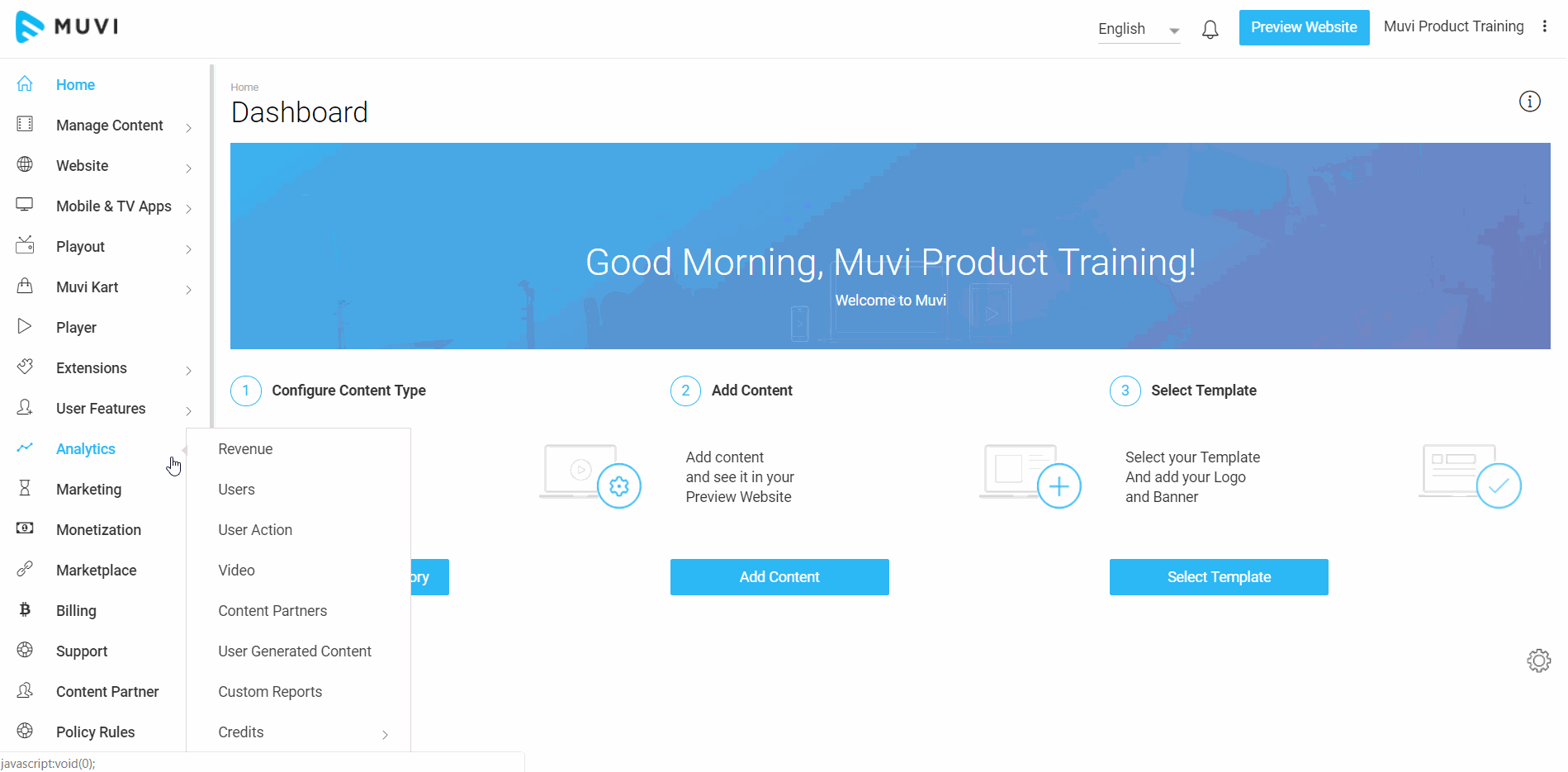
Adding Custom Report by Content
You can add report by Content. The report will be generated according to the content viewed by the users. It will show a "Content Column" for the content watched by users.
To add Custom Report by Content,
- Go to “Analytics” --> “Custom Reports”
- Click on “Add Report”
- In the “Report Title” field type a name for your report
- In “Report Template”, select “By Content”
- Under “Report Columns”, you can add columns as per your requirement from the “Available Columns”. To add a column, click on “+” icon on the right-hand side of the column. The column you add will show on the left-hand side.
- To remove a column, click on the “x” icon on the right-hand side of the column
- Click on “Save” to save the custom report
- To view the custom report, just click on the report. You will see the report according to the columns you have added
Note: You can arrange the columns in any order you want. Simply drag and drop the columns in the order you wish to arrange them.
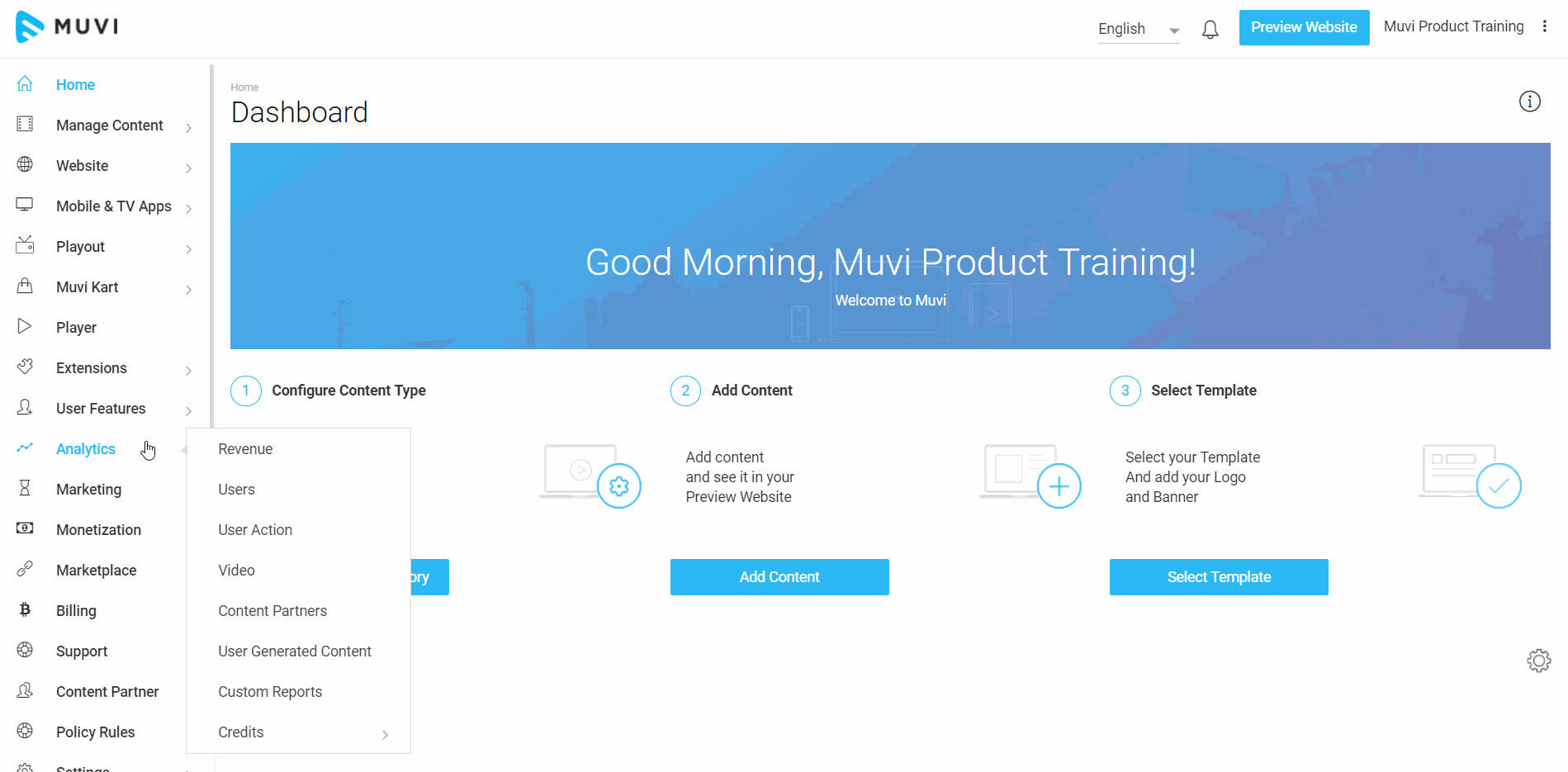
Adding New Column
You can add new columns to your Custom Report. Click on “New Column”. A window will popup. You will find 2 options. 1. Available Column 2. Static Column.
- If you want to add columns from “Available Column” then select the columns from the drop-down menu and click on “Save”. A new column will be added.
- To add a static column, select the option “Static Column”.
- Type “Column Heading” name in the corresponding field
- Then, type “Column Value” (Column value can anything you want to mention in your report. Suppose your Column Heading is “Discount Offered” and you have mentioned the Column Value 2%. It will repeat the value 2% under the column “Discount Offered” in your report)
- Click on “Save” to add new column
Note:
- After adding a new column, please follow the above mentioned steps for Adding Custom Reports to add it to your report.
- At present, this feature is only available for "By User" report template.
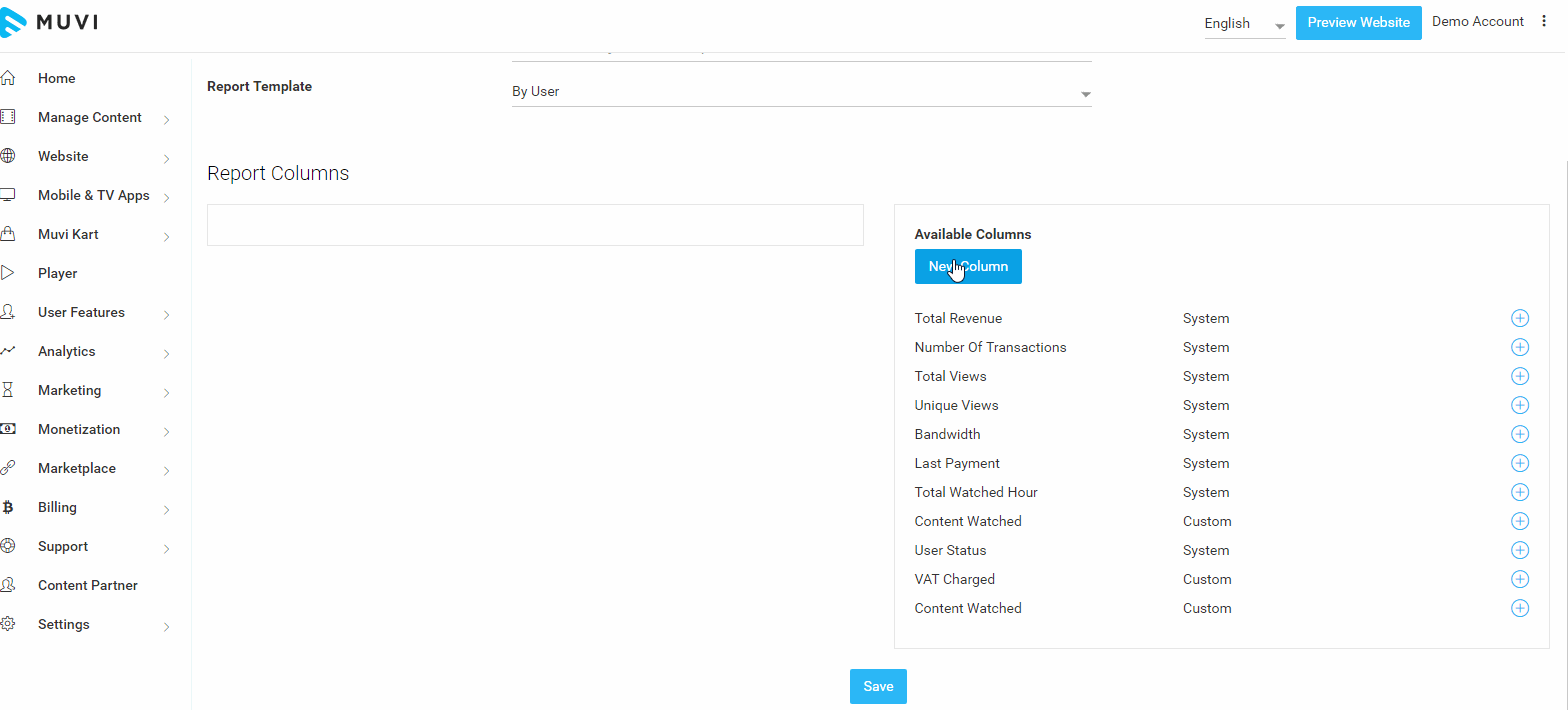
View Custom Report
After creating your Custom Report you can view it by clicking on it. Take screenshot of the report if you want to share it with someone.
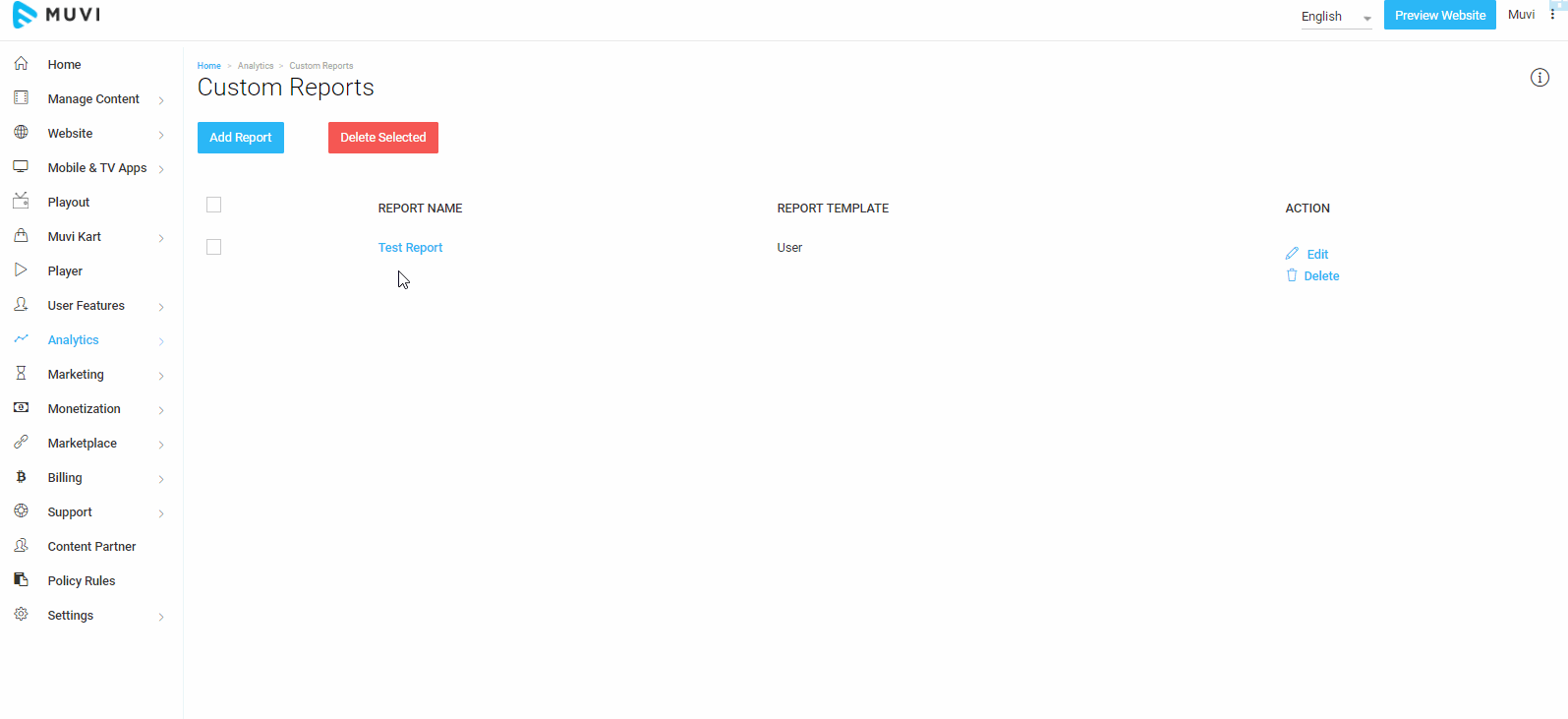
Editing Custom Report
You can edit the report according to your wish.
- To edit your custom report, click on “Edit” on the right-hand side of the report under “Action”
- You can delete columns or add columns.
- You can re-order the columns
- Change the column name
- After editing the report, click on “Save” to save the changes you have made.
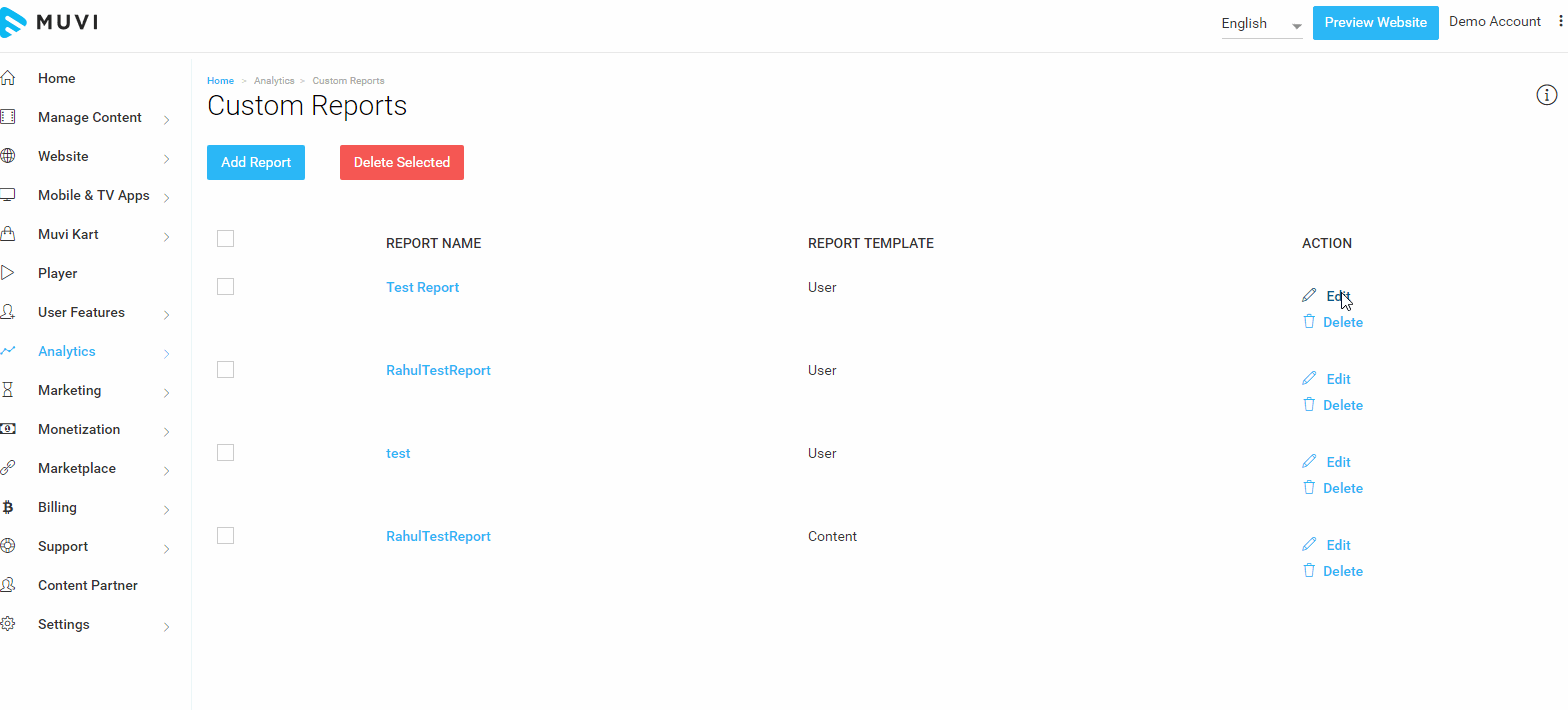
Deleting Custom Report
If you want to delete custom report then you can either delete a single report or delete multiple reports.
- To delete a single report, click on “Delete” on the right-hand side of the report under “Action”. When get prompted, click on “Yes” to delete the report.
- To delete multiple reports, select the reports you want to delete and then click on “Delete Selected”. When get prompted, click on “Yes” to delete the reports.
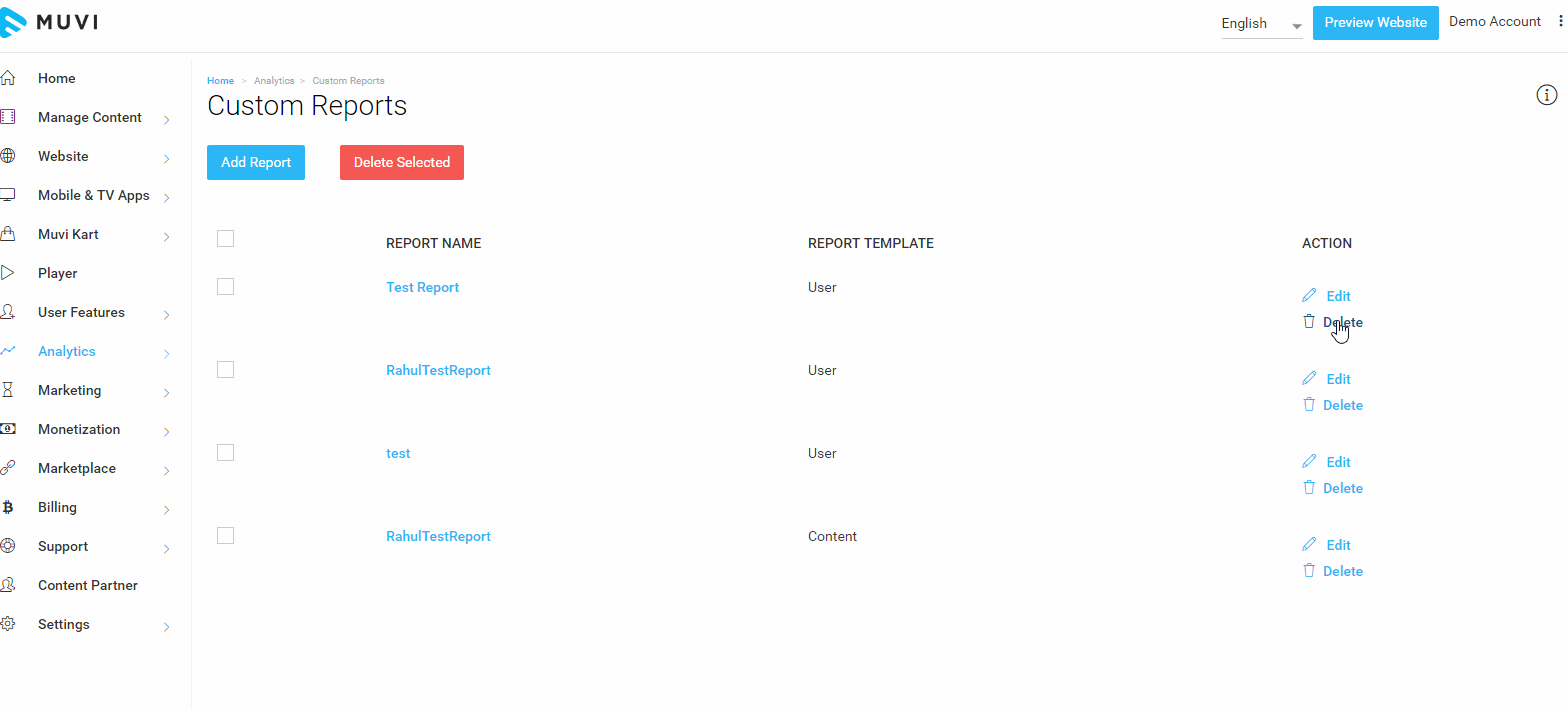
Let us know so that we can improve.

July 31
9:00AM PST
Microdrama Decoded: Unlock the Future of Short Drama Apps and How to Launch Them
Short-form storytelling is exploding—and vertical microdrama apps like ReelShort and DramaBox are leading a content revolution. As global audiences shift toward snackable, mobile-first narratives, content creators and streaming…...
Event Language: English

