How to View the End-User Engagement (Analytics)
How to View the End-User Engagement (Analytics)
Product: Muvi TVHow to View Analytics Based on Views
How to View Analytics Based on Watch Duration
Introduction
Muvi TV end-user engagement analytics shows the customized report and graph of the number of videos watched, audios listened to, the number of seconds videos watched, devices on which videos are watched, or audios are listened to, and more by your end-users. You can watch the total Views segmented by Content, User, Device Type, and Geography. Also, you can view the total watch duration segmented by Content, User, Device Type, and Geography. The detailed report can be downloaded in CSV and/or XLSX format.
How to View Analytics Based on Views
-
- To view the analytics based on total “Views”, navigate to “Analytics” -->” Engagement” in the CMS.
- Under "Type", select Video/Audio.
- Under "Content", select the video/audio content. You can select specific content or all content.
- Under “Metric”, select “Views” from the drop-down menu.
- Under “Breakdown”, select "Content” from the drop-down menu to view the total views of specific content. That means, a specific content is viewed by how many times and the total watch duration of that content. You can view the details in the “Graph”.
- Under “Breakdown,” select “User” to view the total views of the content viewed by the end-users. That means which end-user has watched the content how many times and for how long a duration (see the “Note”). You can view the details in the “Graph”.
- Under “Breakdown,” select “Device Type” to view the total views of the content based on the devices. That means, how much content is viewed from the website, how many contents are viewed from the Android device, and so on. You can view the details in the “Graph”.
- Under “Breakdown,” select “Geography” to view the total views of the content from different countries or Geo locations. That means how many contents are viewed from “India”, how many contents are viewed from the USA, and so on. You can view the details in the “Graph”.
- Under “Date Range,” select the number of days to view the report (e.g., to view reports of the last 7 days or last 1 year, and so on).
- Click on the "More" option.
- Under "Creator Type," select the option from the drop-down menu(e.g., Admin, Super Admin, etc).
- Under "Created By," select the email address of the creator.
- Under "Media Type", select "All" for all media types, select "Primary Media" or "Preview".
- You can hover your mouse over the graphs to view reports for a specific day.
- Select "Compared to the previous period" to compare the current report with the previous period.
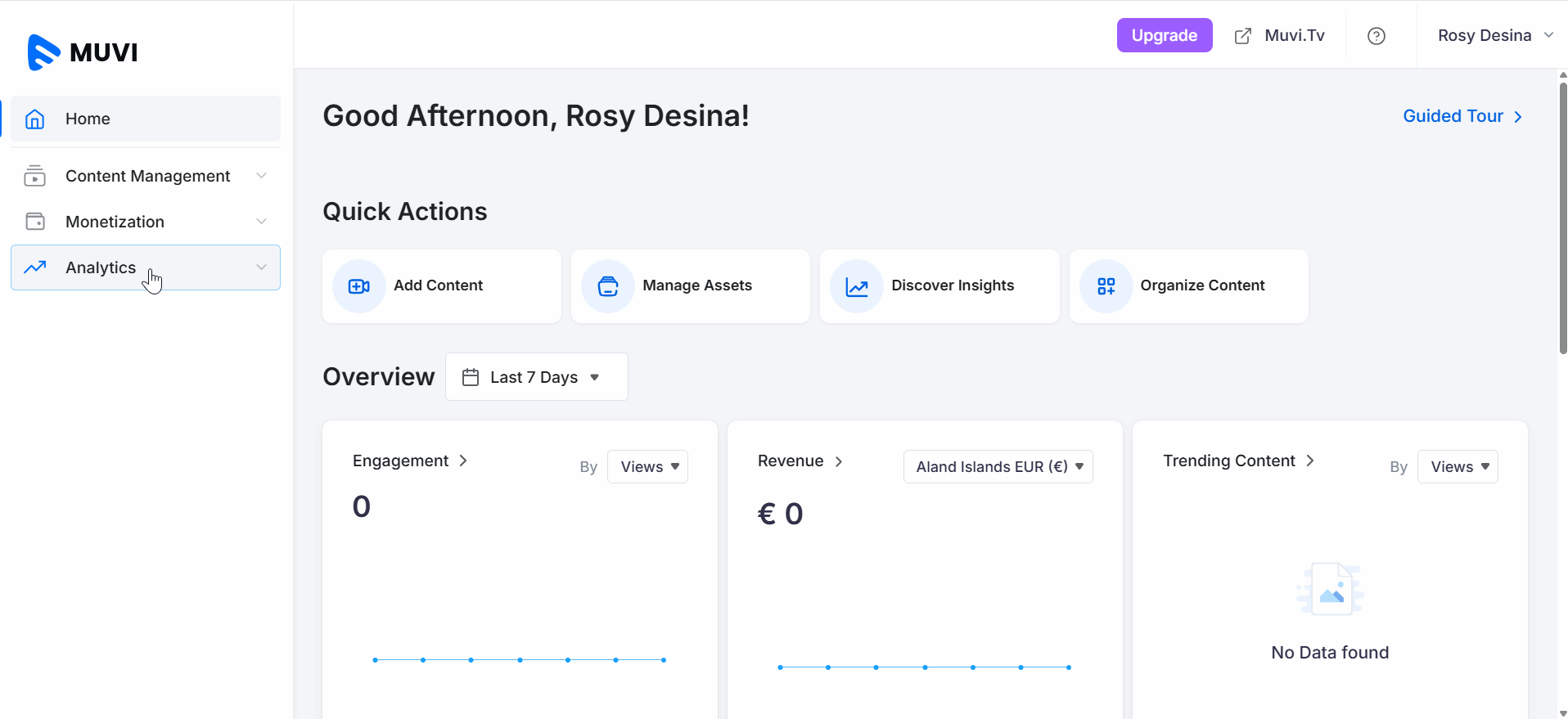
How to View Analytics Based on Watch Duration
-
- To view the analytics based on total “Views”, navigate to “Analytics” -->” Engagement” in the CMS.
- Under "Type", select Video/Audio.
- Under "Content", select the video/audio content. You can select specific content or all content.
- Under “Metric”, select “Watch Duration” from the drop-down menu.
- Under “Breakdown”, select "Content” from the drop-down menu to view the total views of specific content. That means, a specific content is viewed by how many times and the total watch duration of that content. You can view the details in the “Graph”.
- Under “Breakdown,” select “User” to view the total views of the content viewed by the end-users. That means which end-user has watched the content how many times and for how long a duration (see the “Note”). You can view the details in the “Graph”.
- Under “Breakdown,” select “Device Type” to view the total views of the content based on the devices. That means, how much content is viewed from the website, how many contents are viewed from the Android device, and so on. You can view the details in the “Graph”.
- Under “Breakdown,” select “Geography” to view the total views of the content from different countries or Geo locations. That means how many contents are viewed from “India”, how many contents are viewed from the USA, and so on. You can view the details in the “Graph”.
- Under “Date Range,” select the number of days to view the report (e.g., to view reports of the last 7 days or last 1 year, and so on).
- Click on the "More" option.
- Under "Creator Type," select the option from the drop-down menu(e.g., Admin, Super Admin, etc).
- Under "Created By," select the email address of the creator.
- Under "Media Type", select "All" for all media types, select "Primary Media" or "Preview".
- You can hover your mouse over the graphs to view reports for a specific day.
- Select "Compared to the previous period" to compare the current report with the previous period.
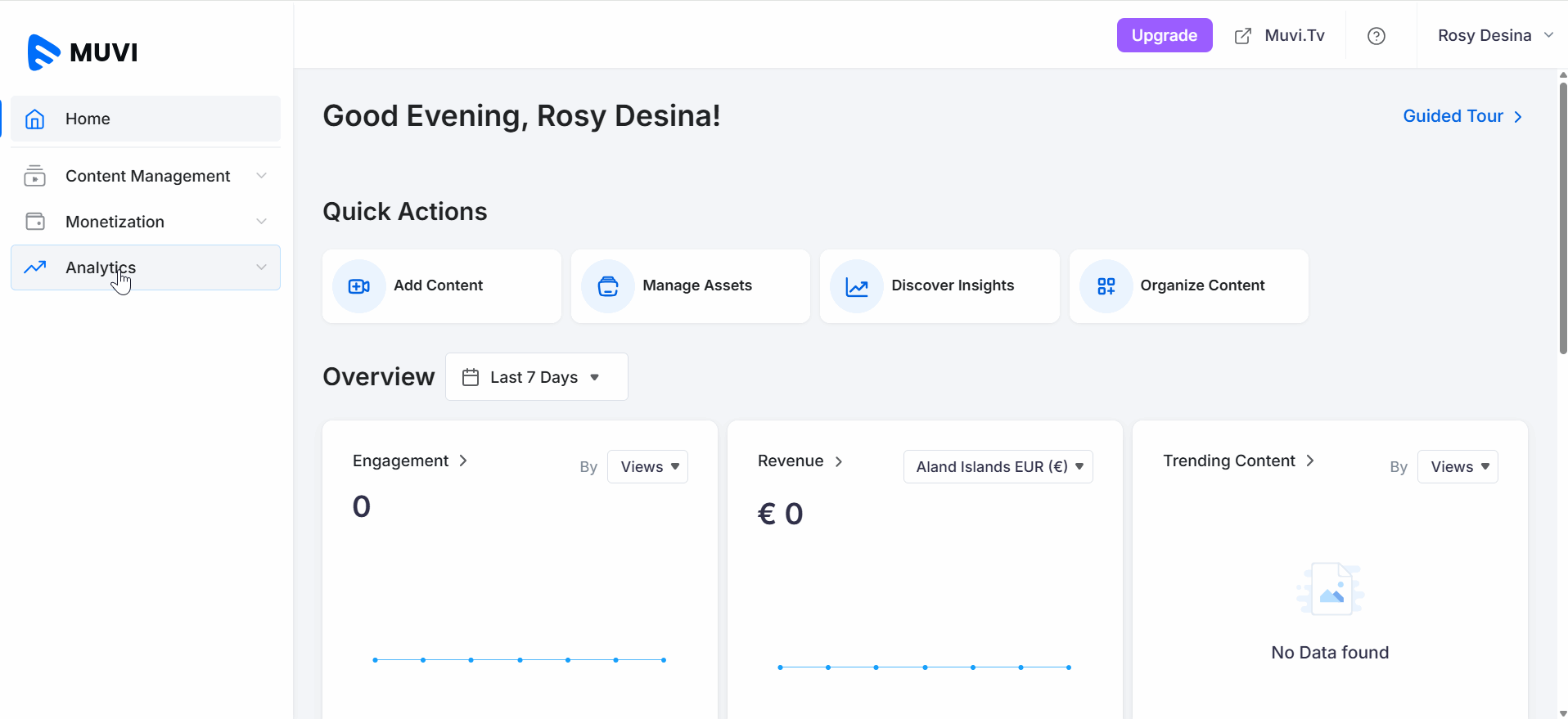
Let us know so that we can improve.

March 26
12:00AM PST
Build vs Buy in Streaming — The True Cost, Time & Scale Reality Checklist
‘Building a streaming platform from scratch gives more control’ is a myth. In reality ‘build’ entails engineering, infrastructure, maintenance, compliance, upgrades, scaling, etc with additional cost barriers and…...
Event Language: English

