How to Assign a Plan (Subscription/PPV) to an End-User
How to Assign a Plan (Subscription/PPV) to an End-User
Product: Muvi OneView the Active Plans of an End-user
How to Assign a Subscription Plan to an End-User
How to Assign a PPV Plan to an End-User
How the Admin Can Cancel a Subscription Plan for the End-User
How the Admin Can Cancel a PPV Plan for the End-User
Introduction
With our new feature, "Manage Plans," Muvi One CMS admins can effortlessly assign subscription plans or Pay-Per-View options to the existing end-users directly within the CMS. Admin can also keep track of all the active plans of the end-users with ease. The plans (subscription, PPV) can be directly assigned to the end-users from the “User Management” -->” User Details” page in the CMS.
View the Active Plans of an End-user
- To assign a subscription plan to an end user, navigate to “User Management” -->” User Details” in the CMS.
- On the extreme right-hand side of an end-user, click on the 3 dots.
- Click on “Manage Plans”.
- Under “Active Plans” you can view all the active plans of the end-user.
| Note: If a subscription is canceled, it will not be displayed under the “Active Plans” after expiry. |
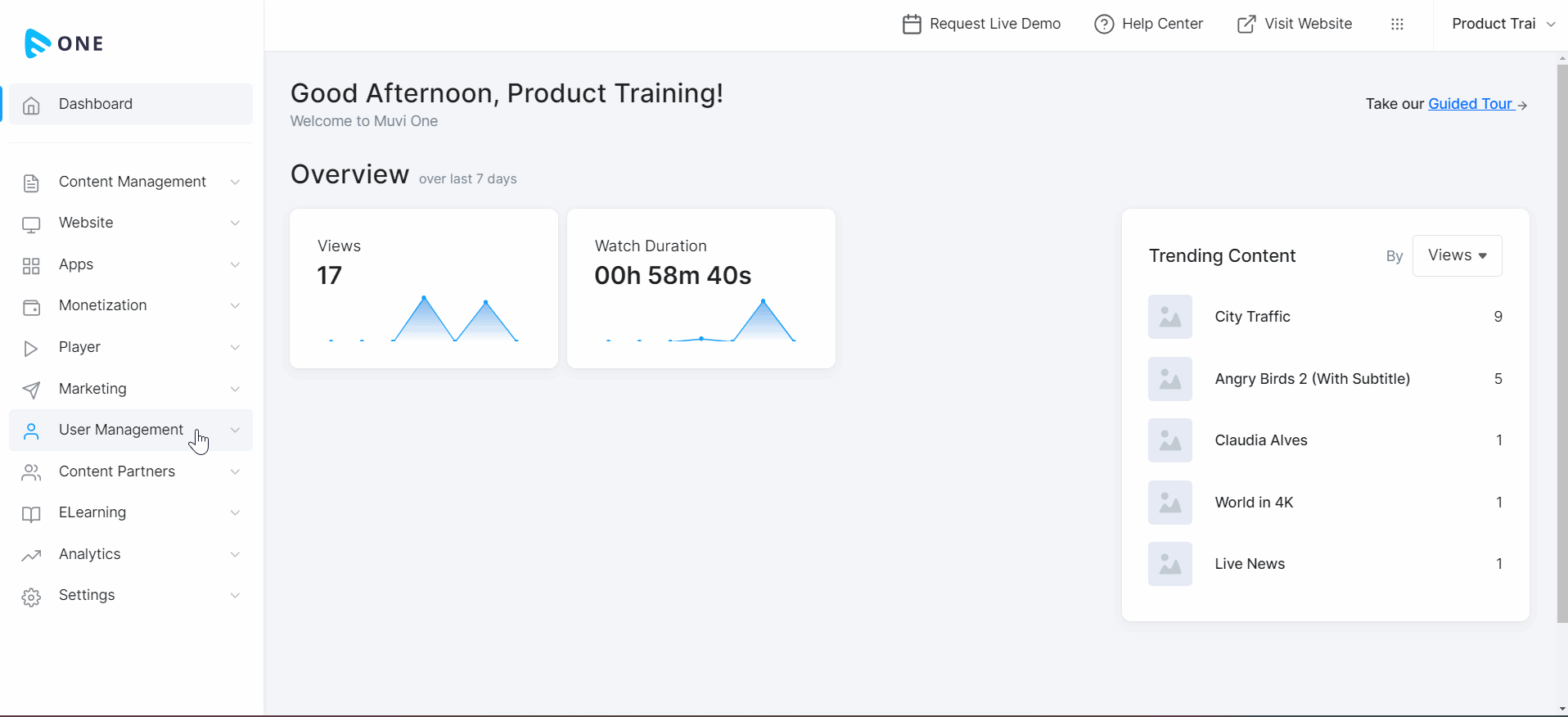
How to Assign a Subscription Plan to an End-User
- To assign a subscription plan to an end user, navigate to “User Management” -->” User Details” in the CMS.
- On the extreme right-hand side of an end-user, click on the 3 dots.
- Click on “Manage Plans”.
- Under “Active Plans” you can view all the active plans of the end-user.
- Under “Add a Plan”, select “Subscription”.
- Select a subscription plan from the drop-down menu. You can also select multiple plans at a time and assign them to the end-user.
- Then, click on “Add Plan”.
- The plan will be activated for the end-user.
- You can see all the assigned plans under "Active Plans".
Note:
|
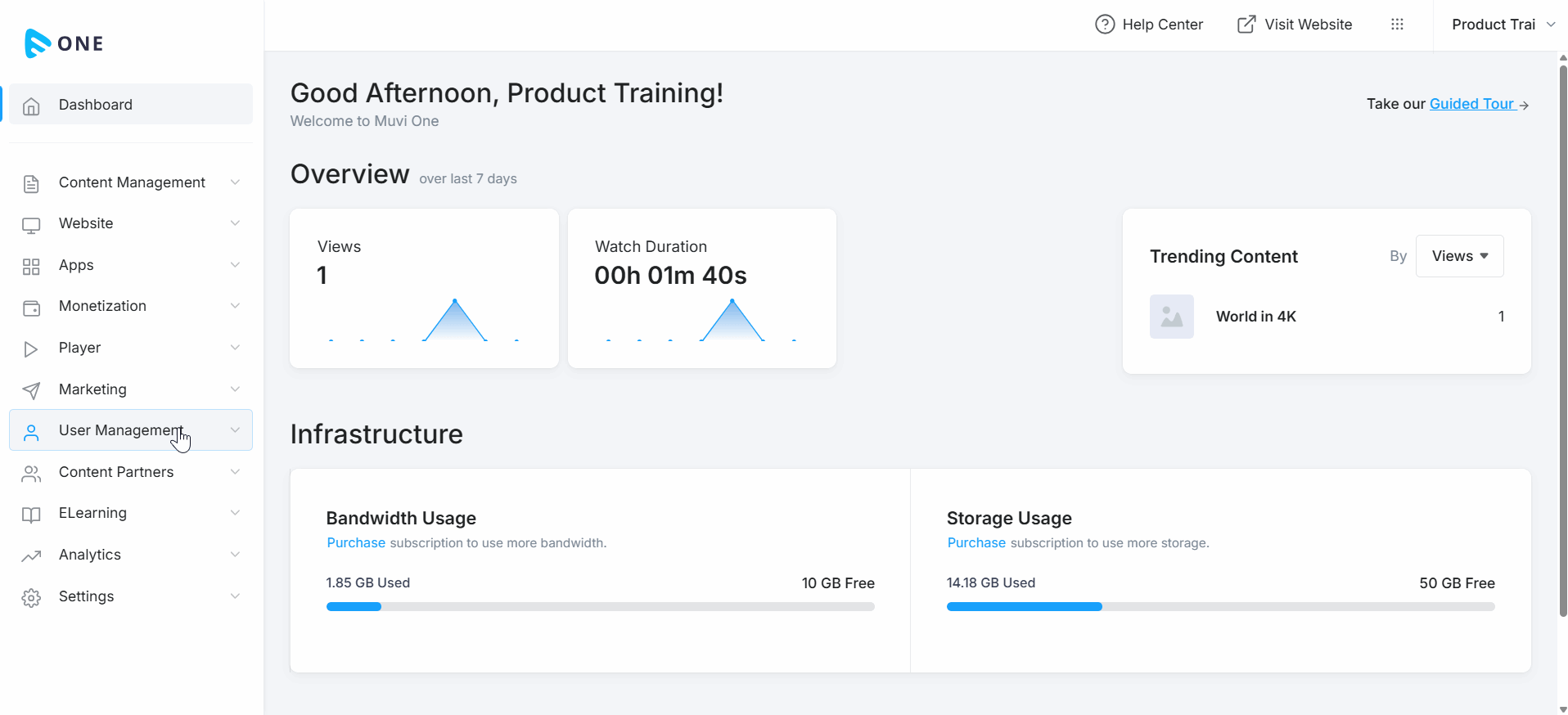
How to Assign a PPV Plan to an End-User
- To assign a PPV (Pay Per View) plan to an end user, navigate to “User Management” -->” User Details” in the CMS.
- On the extreme right-hand side of an end-user, click on the 3 dots.
- Click on “Manage Plans”.
- Under “Active Plans” you can view all the active plans of the end-user.
- Under “Add a Plan”, select “PPV”.
- Select a PPV plan from the drop-down menu.
- Select “Content” from the drop-down menu. It will display the content that you have already added to the "Content Library" in the CMS.
- Then, click on “Add Plan”.
- The plan will be activated for the end-user.
- You can repeat the above process to assign multiple PPV plans to the end-user.
- All the assigned PPV plans will be visible under the "Active Plans".
| Note: To assign a PPV plan to an end-user, you must have added the PPV plan(s) under “Monetization” in the CMS. |
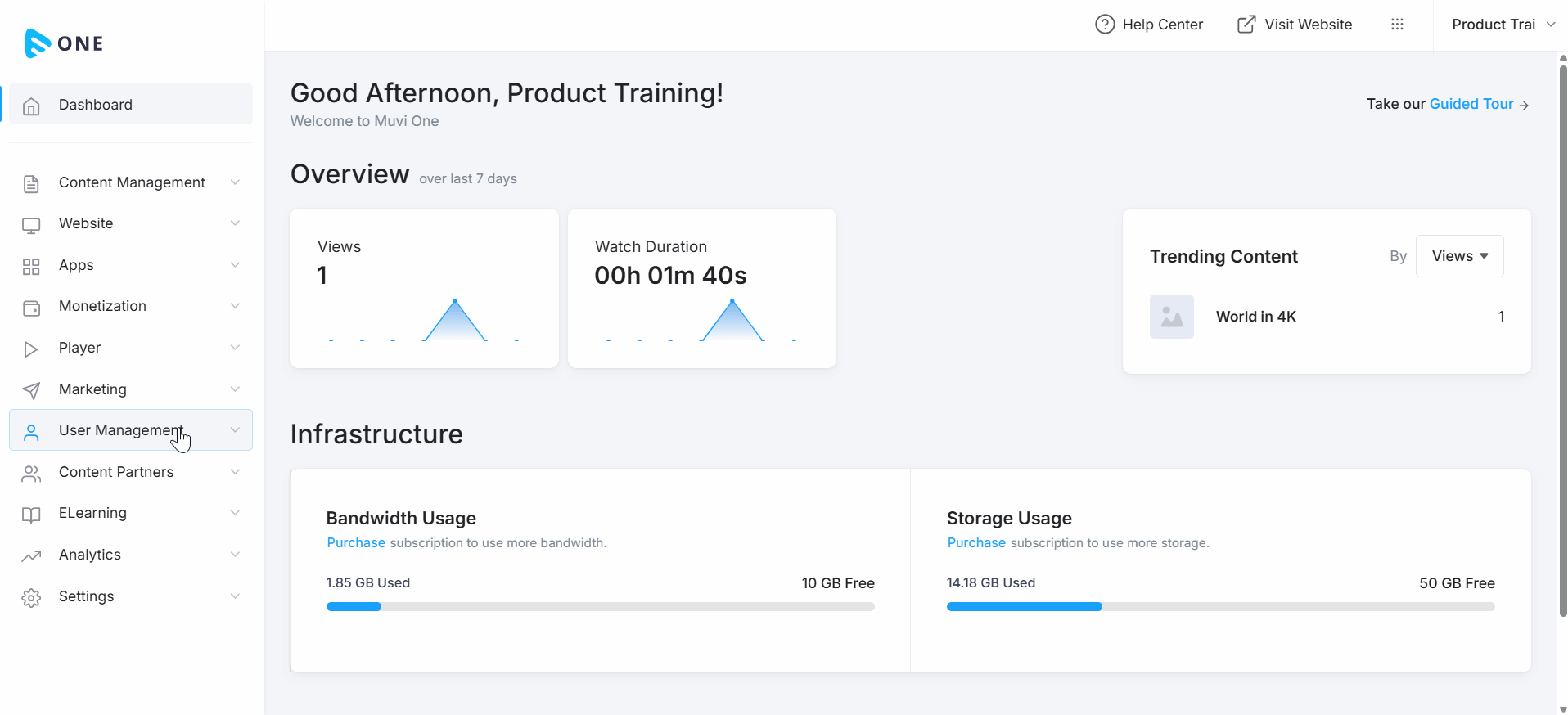
How the Admin Can Cancel a Subscription Plan for the End-User
The admin can cancel a subscription plan from the CMS that is assigned to a specific end-user. The admin can choose to cancel the plan instantly or until the expiry date (the plan will be canceled after the billing cycle).
- To cancel the assigned plan, navigate to“User Management” -->” User Details” in the CMS.
- On the extreme right-hand side of an end-user, click on the 3 dots.
- Click on “Manage Plans”.
- Under “Active Plans” you can view all the active subscription plans of the end user.
- Click on the "Trash Icon" on the right-hand side of a subscription plan.
- On the popup window select "Cancel" if you want the end-user to access this plan till the expiry date. That means the end-user can access the plan till the end of the billing cycle.
- Select "Cancel Now", if you want to cancel the plan immediately. That means the content access by the end-user will be revoked instantly.
- Click on "Delete". The plan will be canceled.
- The end user can view the canceled plan details on the front end. Also, an email notification will be sent to the end-user's registered email address regarding the cancellation of the plan.
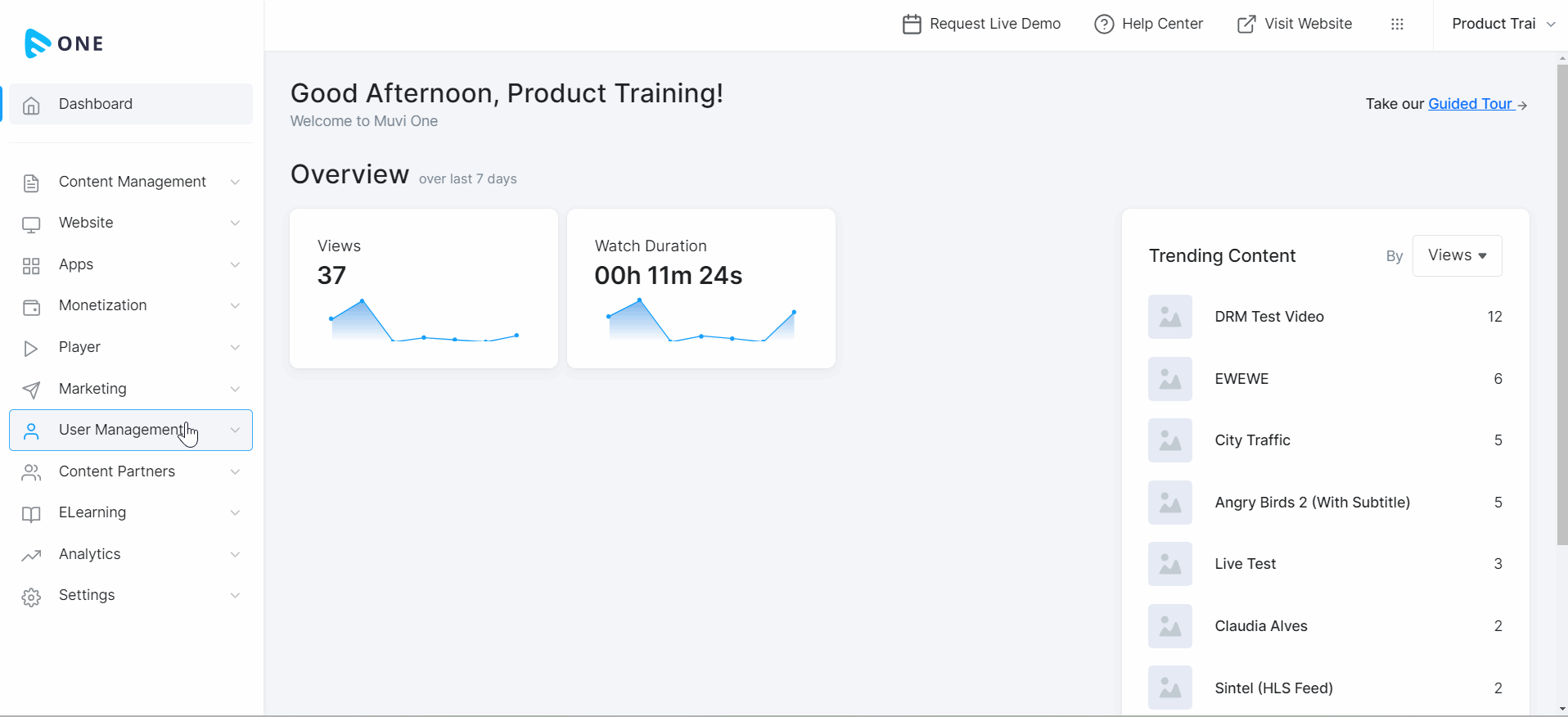
How the Admin Can Cancel a PPV Plan for the End-User
The admin can cancel a PPV plan from the CMS assigned to a specific end-user. The admin can choose the content (if multiple content is assigned) that will not be accessed by the end-user.
- To cancel the assigned plan, navigate to“User Management” -->” User Details” in the CMS.
- On the extreme right-hand side of an end-user, click on the 3 dots.
- Click on “Manage Plans”.
- Under “Active Plans” you can view all the active PPV plans of the end user.
- Click on the "Trash Icon" on the right-hand side of a PPV plan.
- Select the content to delete from the drop-down menu.
- Click on "Delete" to delete the plan. The plan will be canceled.
- Once the plan is deleted, the end-user will not be able to access the content anymore.
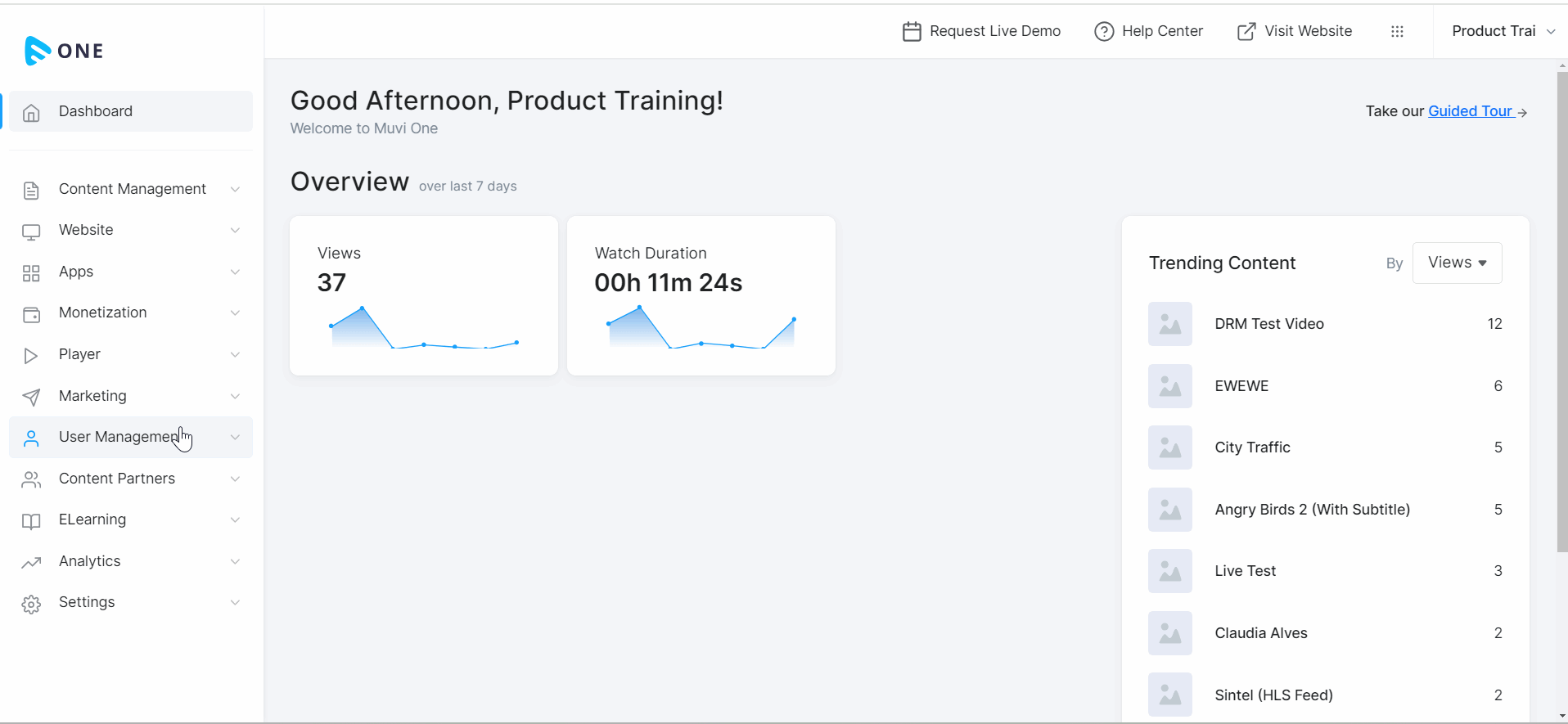
Let us know so that we can improve.

February 24
12:00AM PST
Introducing TrueComply: Scaling Video Compliance with AI Automation
Video compliance has always been a critical requirement for broadcasters—and today, OTT platforms, streaming services, and enterprise video teams face the same challenge at a much larger scale.…...
Event Language: English

