How to Manage Muvi One CMS Dashboard
How to Manage Muvi One CMS Dashboard
Shortcut Buttons on the Dashboard
Re-Arrange the Reports on the Dashboard
How to Refresh Data on the CMS Dashboard
Introduction
On the Muvi One CMS Dashboard, you can view different types of reports (i.e., revenue reports, video reports) and you can manage how the reports should appear on the Dashboard. You can also view your server location, and view how much storage and bandwidth you have consumed. On the CMS Dashboard, you can find shortcut buttons to add "Content Category", "Add Content" and "Select Template" for your website. You can even refresh the CMS Dashboard data manually.
Shortcut Buttons on the Dashboard
There are shortcut buttons on the Dashboard to quickly “Configure Content Category”, “Add Content” and “Select Template” (see the below screenshot). You can also access these features from the left-side menu of the CMS.
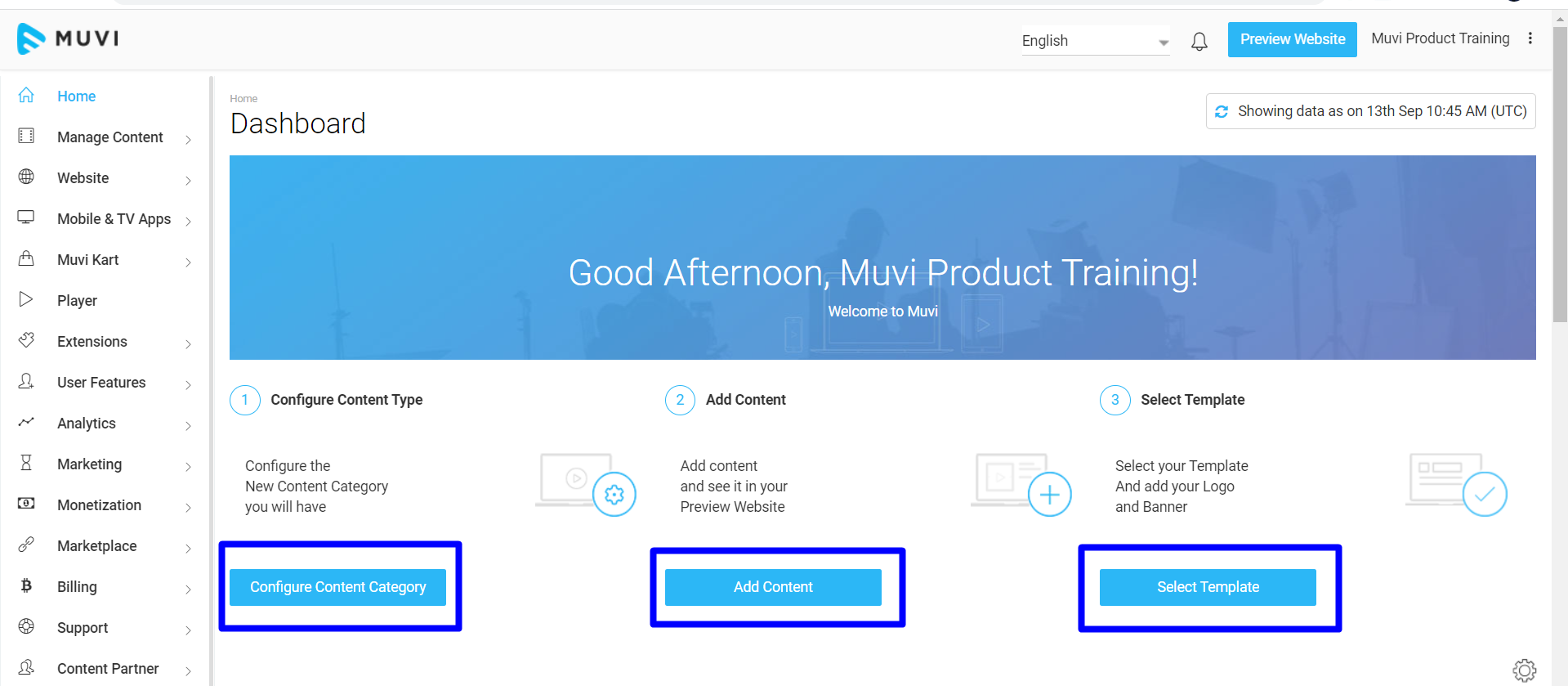
View Revenue Reports
You can view the “Total Revenue Generated” and “Total Registered Members” (see below screenshot). You can also view the detailed Revenue Analytics under the “Analytics” menu of the CMS.
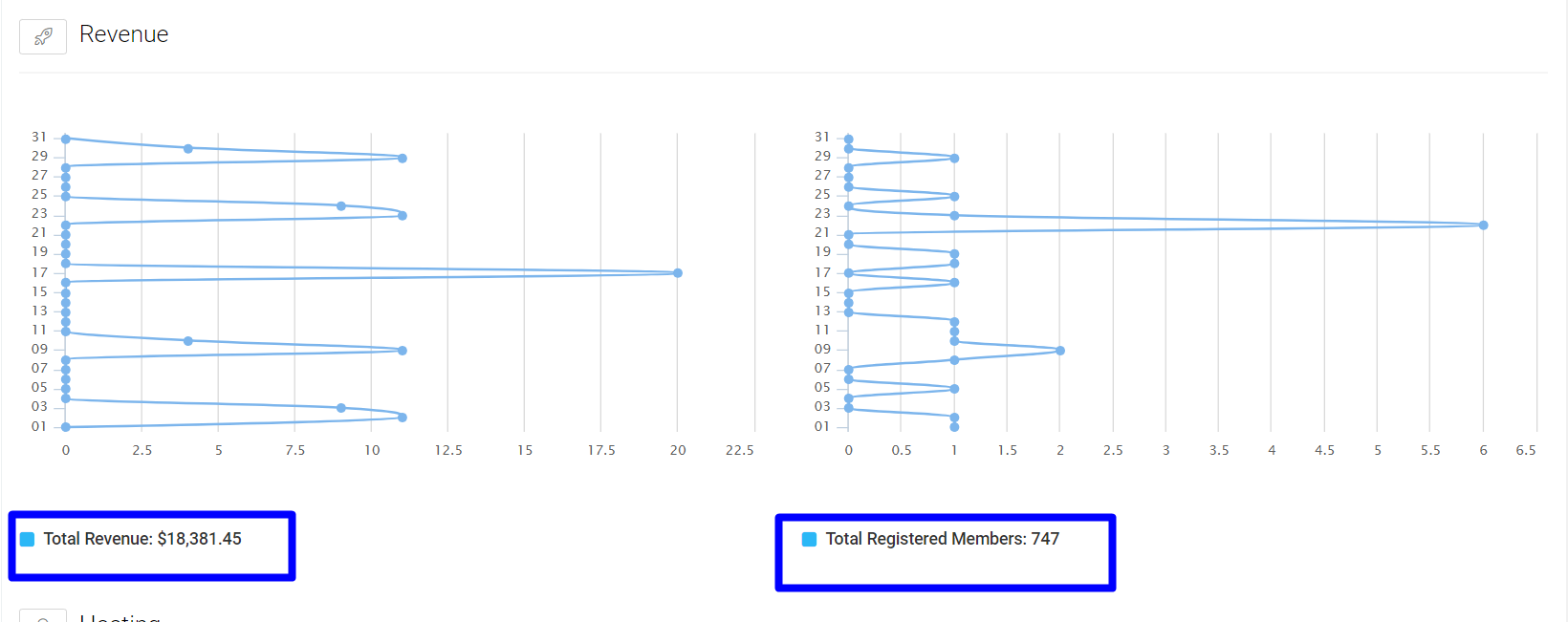
View Video Reports
On the Dashboard, you can also view the video reports. It shows the “Video Views Today” and “Average Watching Duration” (see below screenshot). You can also view the detailed video Analytics under the “Analytics” menu of the CMS.
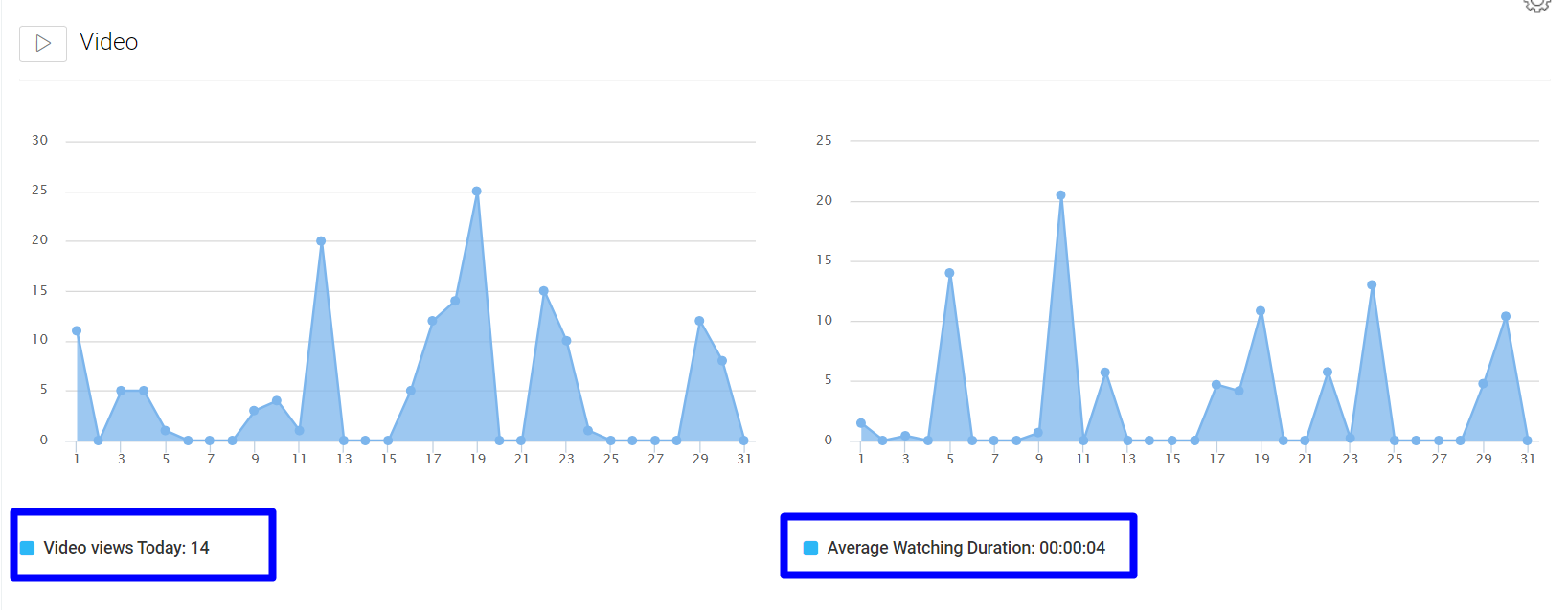
View Hosting Information
Under “Hosting”, you get the information about the “Server Location”, “Storage Used” and “Bandwidth Used” (see below screenshot). Storage information is updated every 24 hours and the bandwidth information is updated every month.
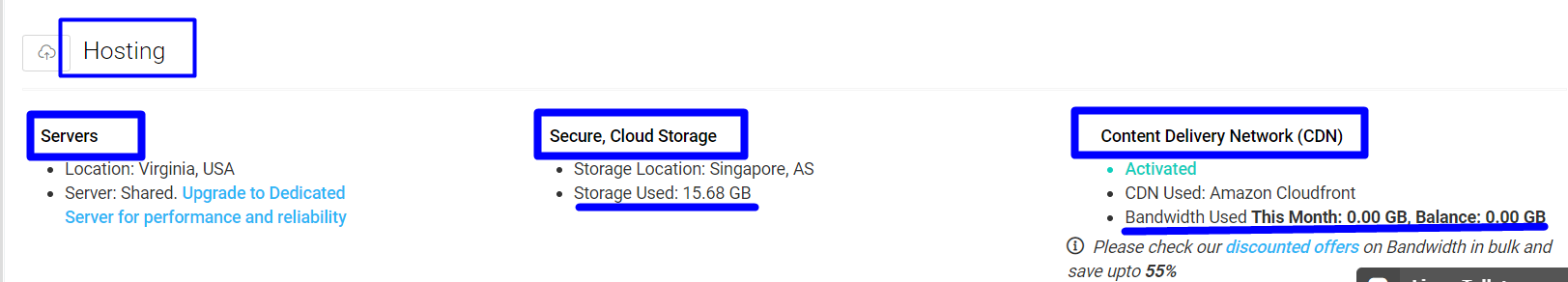
Re-Arrange the Reports on the Dashboard
You can re-arrange the reports on the dashboard. That means you can show the Revenue report first then the Video report and Website analytics after that or in a specific order as per your preference.
- Click on the gear icon on the dashboard.
- Drag and drop the reports to arrange them in a specific order.
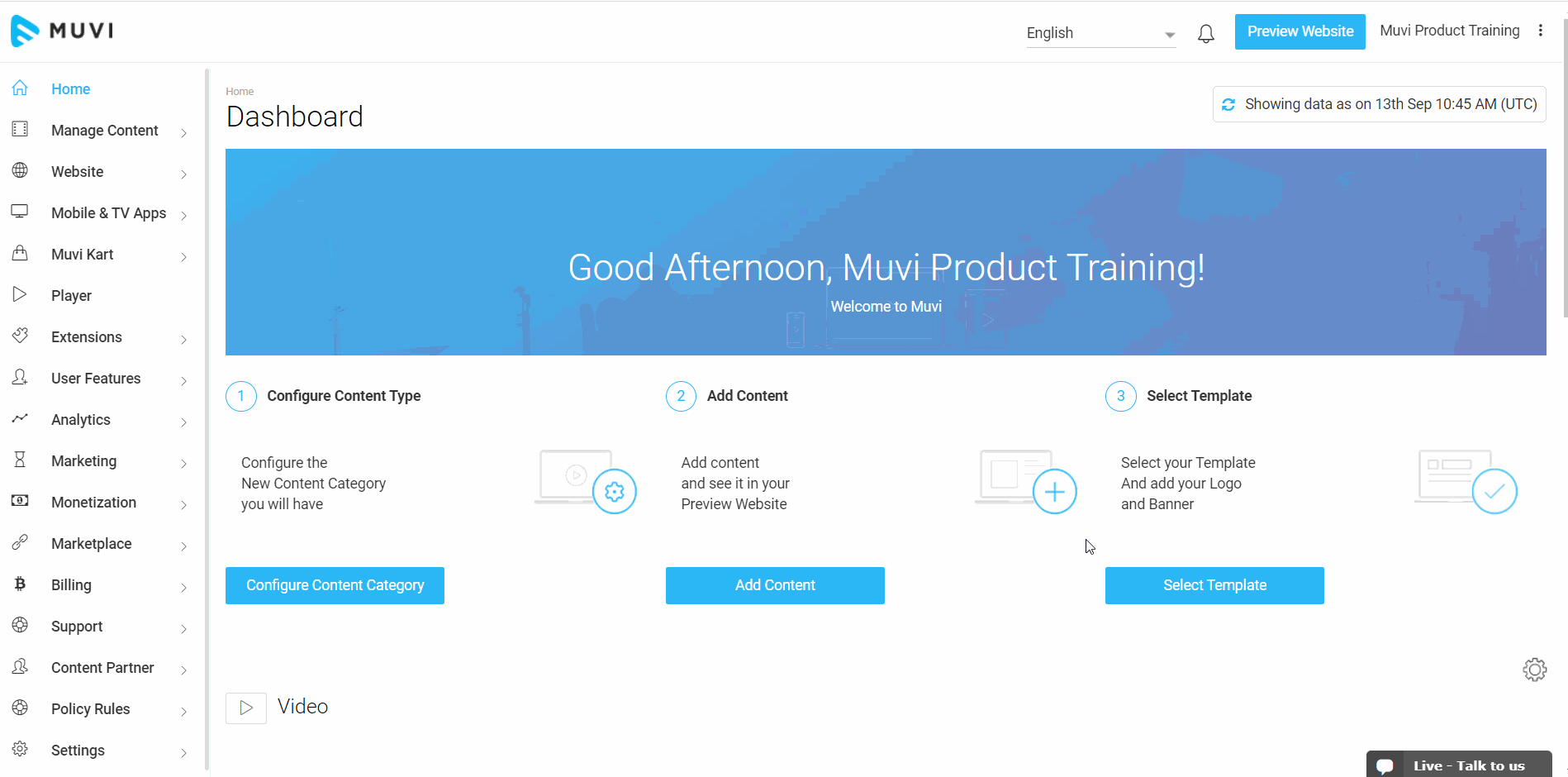
How to Refresh Data on the CMS Dashboard
The data on the CMS Dashboard is displayed from a specific timestamp according to the cache storage. You can refresh the data by clicking on the "Refresh" icon in the top-right corner of the CMS Dashboard. The CMS will be refreshed and the real-time data will be displayed on the Dashboard.
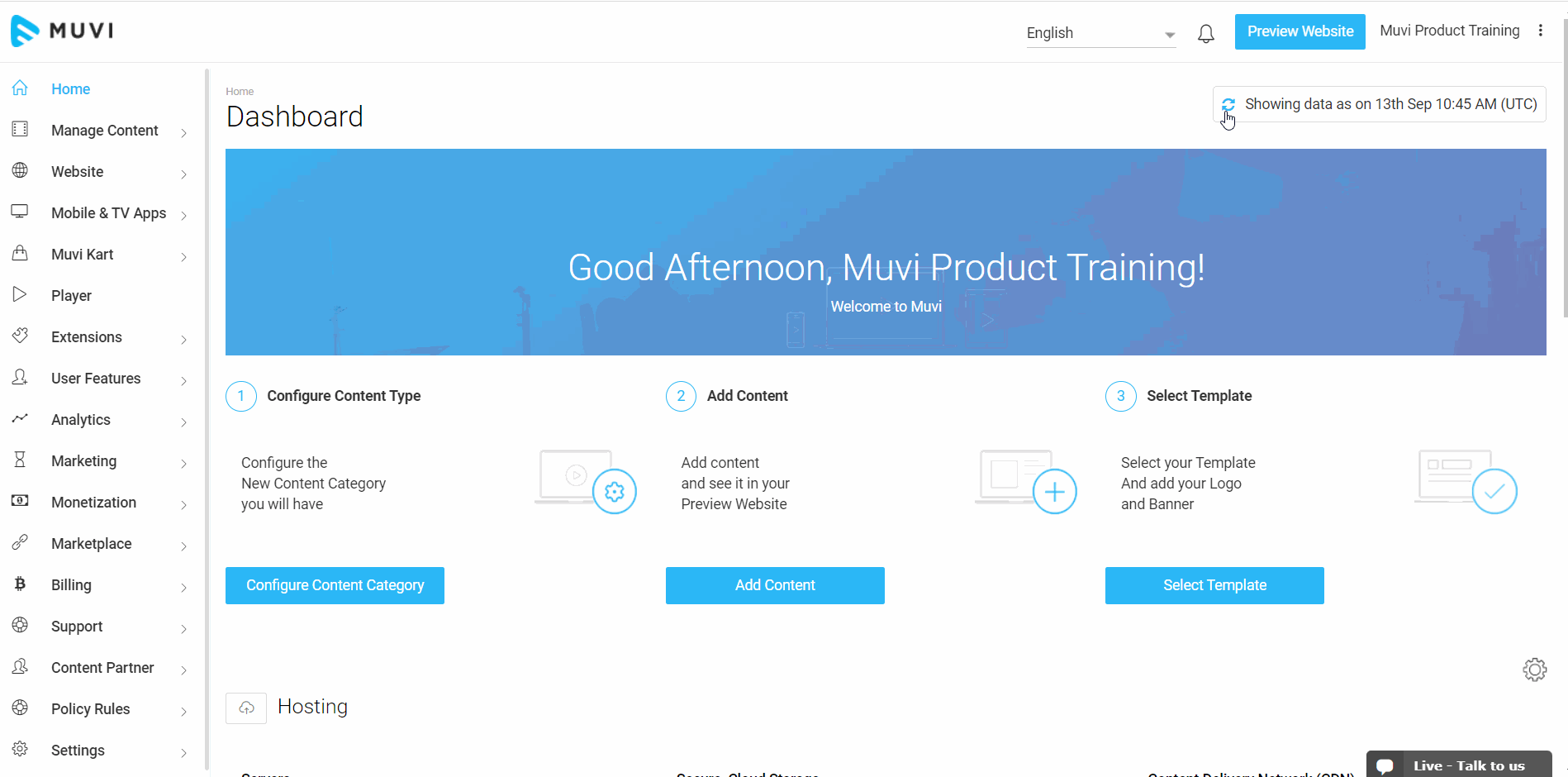
Let us know so that we can improve.


