How to Signup for Free Trial
How to Signup for Free Trial
Product: Muvi One (Classic)Introduction
Muvi helps you launch your own video/audio streaming platform. We provide comprehensive end to end solution to launch your own VOD/AOD/OTT platform. Before purchasing Muvi's subscription, you can experience all the state of the art features offered by Muvi by taking a 14 days Free trial.
Start your 14 Days FREE Trial today. No credit card and commitments are required; and you can also cancel at any time!
How to Sign Up for Free Trial
1. To start your 14 days FREE trial, please click on the "Free Trial" button on the top right corner of our website.
2. On the next screen type your Name, Company Name, Phone Number (with country code), Email Address, Password, Domain Name (Domain name will be automatically created. You can later change the domain name from the CMS) etc.in the corresponding fields. Select the check box “I Agree to Muvi’s Term of Service” and click on “Next”.
3. On the next page you have options to choose your “Content Type”* (Video, Audio). You can select either of the options or select the both if you wish to create a video and audio store.
*Note: If you select only Video or both Video and Audio as content type, then by default Revo Template (which supports both Audio and Video content) will be activated for your store. If you select only Audio as content type, then by default the Audio Only template (which only supports Audio content) will be activated for your store.
4. For “Platform/Apps”, select the platform/apps of your choice (i.e. Website, Andoird App, iOS App, TV Apps, etc.)
5. For "Monetization Plan” you can select "Subscription" and/or "Pay Per View" and/or "Advertising".
6. After selecting the options according to your requirement, click on the “Next” button to proceed further.
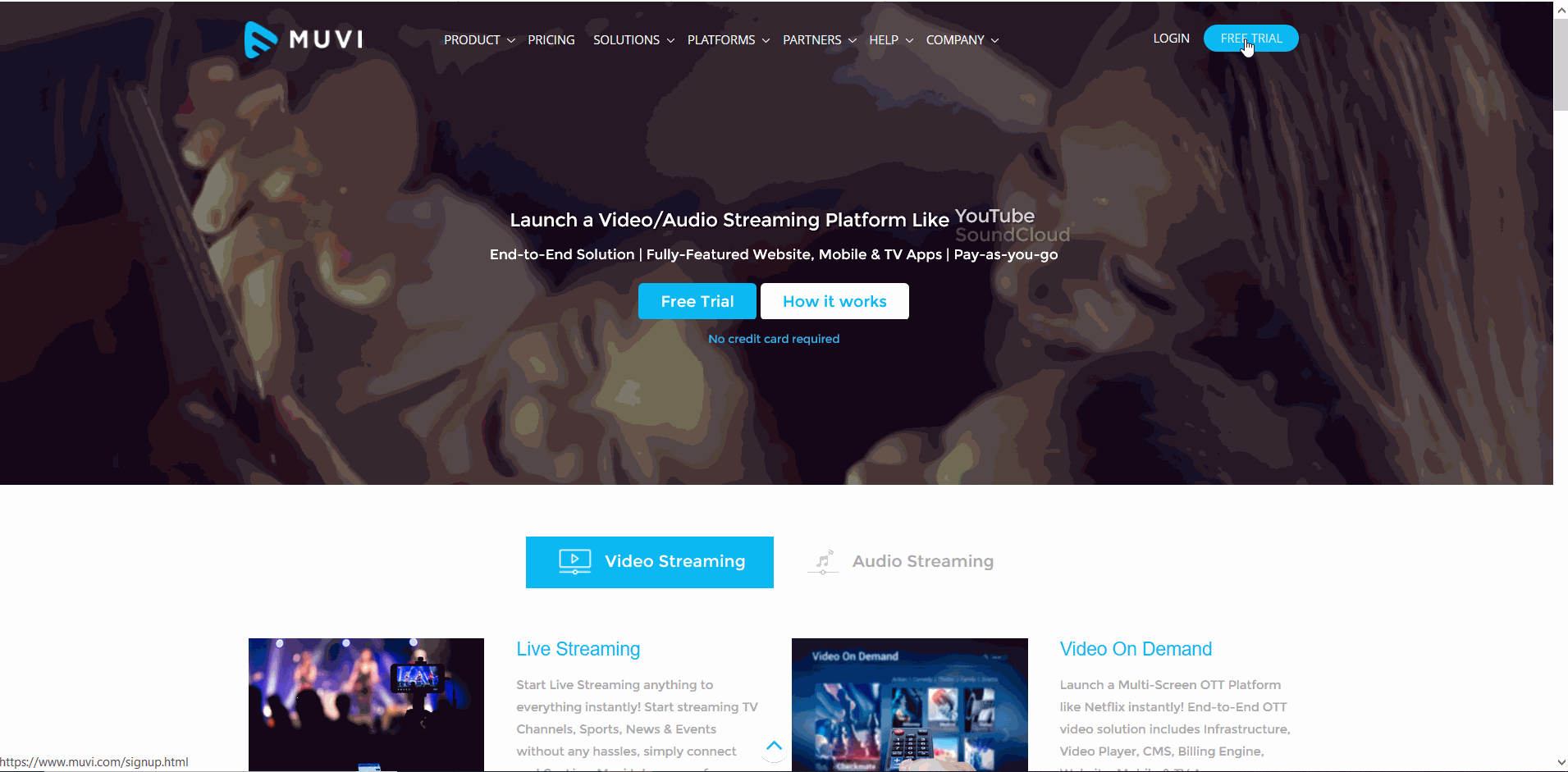
Once your Free Trial account is created, you can view your Muvi “CMS” (Content Management System) and “Dashboard”. From the CMS you can easily manage your website, content, monetization plan and users.
- Click Here for a Quick Start Guide!
Let us know so that we can improve.

February 24
12:00AM PST
Introducing TrueComply: Scaling Video Compliance with AI Automation
Video compliance has always been a critical requirement for broadcasters—and today, OTT platforms, streaming services, and enterprise video teams face the same challenge at a much larger scale.…...
Event Language: English

