Enabling Free Preview of Content
Enabling Free Preview of Content
Product: Muvi One (Classic)Restrict Free Preview for the Entire Platform
Restrict Free Preview for Each Content
Introduction
By enabling "Free Preview of Content", you can allow registered non-subscribers to get a free preview of the content (video, audio) in your store for a limited time. The end-users can preview the content only for a few minutes and then they will get a warning message to purchase the subscription to continue and the content will stop playing. Either you can provide a free preview for the entire platform or you can provide it for each content. This restricted free preview feature will work for only registered non-subscribers (i.e. registered users who have not purchased any subscription plan) and it doesn't apply to the free content on your store.
Note:
- Currently, this feature is available for both video and audio content. However, it is not available for mobile & TV apps.
- First, you need to enable the "Subscription" monetization for the store before enabling the "Free preview of content" feature.
Restrict Free Preview for the Entire Platform
By enabling restricted free preview for the entire platform, you can allow it for all the content in your platform. That means, if you will set the restriction for the platform to 10 minutes, then it will be distributed among all content watched by the user. For example, if a user watched content A for 2 minutes, content B for 5 minutes, and content C for 3 minutes then he/she will not be able to watch any other content in your store as the 10 minutes of total restriction (2+5+3) is already used by the user. In another way, the user can watch only one content in your store for 10 minutes or two content for 5 minutes each.
To set the restriction for a free preview for the entire platform, navigate to
- "User Features" -->"User Restrictions" in the CMS
- Select the checkbox "Free preview of the content"
- To enable a free preview restriction for the entire platform, select "For Entire Platform"
- Mention the time in HH: MM format (e.g. 00:10 for 10 minutes restriction). If you will set the restriction time to 10 minutes, then users can watch one content for 10 minutes or they can watch 10 content for 1 minute each.
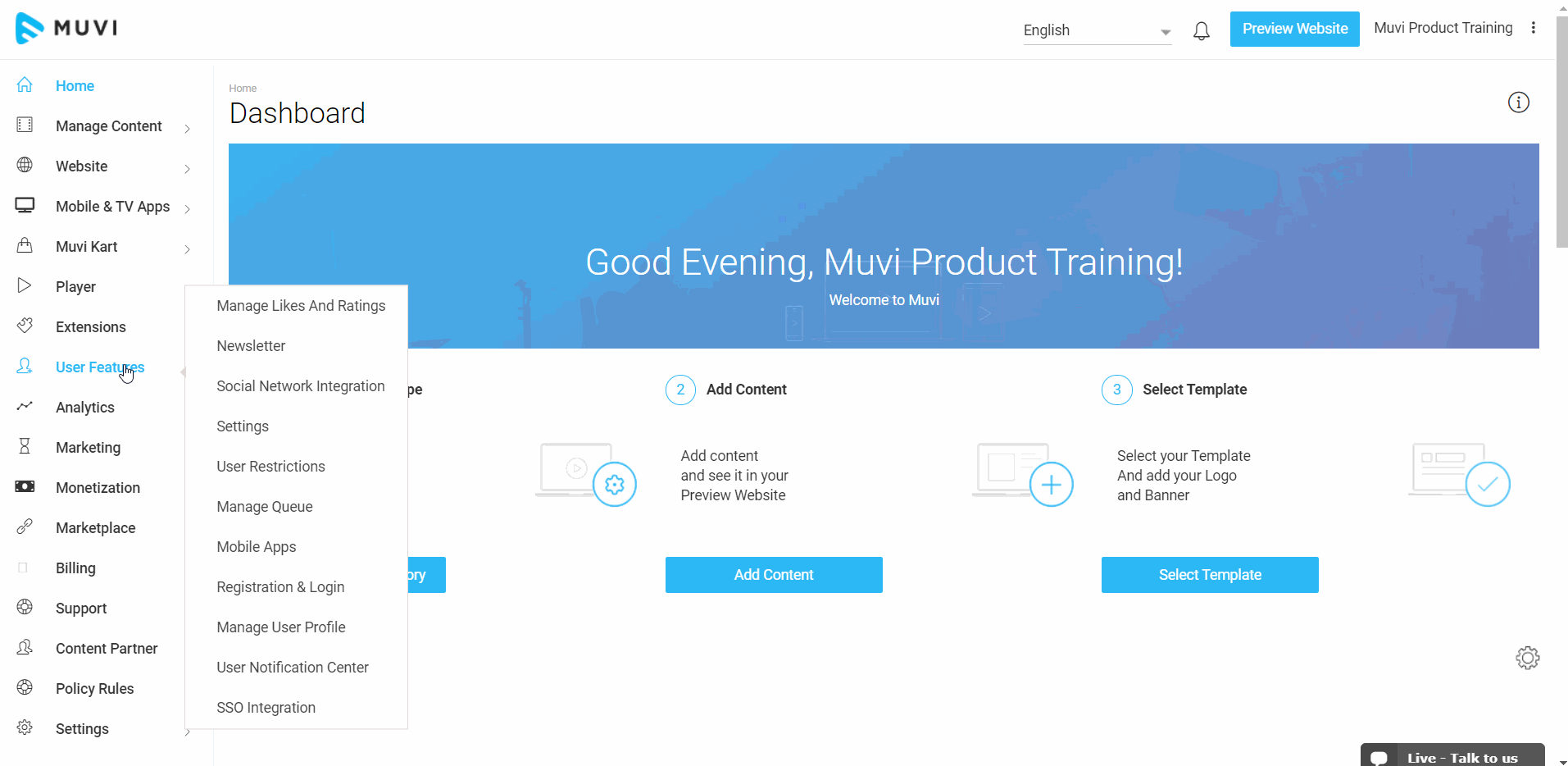
Restrict Free Preview For Each Content
You can set play duration for each content. That means users can only play each content in your store for a specific time. For example, if you have restricted play duration for each content to 5 minutes, then a user can play content A for 5 minutes, content B for 5 minutes, content C for 5 minutes and so on.
- To enable play duration restriction for each content, go to "User Features" -->"User Restrictions" in the CMS.
- To enable content restriction for each content, select "For Each Content"
- Mention the time in HH:MM format (e.g. 00:05 for 5 minutes restriction). If you will set the restriction time to 5 minutes, then the users can watch each content in the store for 5 minutes only.
- Click on "Save"
Note :
- Duration for each content cannot exceed the duration for entire platform. (e.g. If the play duration restriction for entire platform is 5 minutes, then you cannot set play duration restriction for each content to 10 minutes.
- Each content duration cannot be set different for individual content. (e.g. for content A, B and C you cannot set different play duration)

- Users will get a warning message when the content is played for the restricted time (e.g. 10 minutes, 2 minutes, etc.)
Note: Users will not get the warning message at the exact time set by you as we are generating the video log in every 1 minute. For example, if you have set the free preview restriction duration time for each content to 00:02(i.e. 2 minutes) in the CMS, then the Non-subscribers (Registered end-users) will get the warning message pop up in the front end in less than 3 minutes(i.e. at 2 minutes 56 seconds or 2 minutes 58 seconds), but not exactly at 3:00 minutes or more than that.

Let us know so that we can improve.

February 24
12:00AM PST
Introducing TrueComply: Scaling Video Compliance with AI Automation
Video compliance has always been a critical requirement for broadcasters—and today, OTT platforms, streaming services, and enterprise video teams face the same challenge at a much larger scale.…...
Event Language: English

