How to Add Live Streaming Content – Content Partner
How to Add Live Streaming Content – Content Partner
Introduction
As a Content Partner, you can add Video Live Streaming content in the Content Partner Portal (if the admin has enabled this content option in the Muvi One CMS). First, you have to select the “Video Live Streaming” form from the content form's drop-down. Then, you need to create the content by adding the content metadata (e.g., content title, description, category, cast, crew, etc.) and after adding the metadata you need to add the HLS URL of live streaming.
Adding Live Streaming Content
- Navigate go to “Manage Content“-> “Content Library” in the CMS.
- Click on “Add Content“.
- Select the Content Forms “Video Live Streaming” form from the drop-down menu (See Below Screenshot)
- In the “Content Name” field type the name of the live streaming content
- "Permalink" will be automatically generated. You can also edit the permalink.
- Select Release/Record Date from the calendar
- In the Story /Description field describe the live streaming briefly.
- In the Feed field, select "External URL".
- Type a valid HLS(HTTPS) (Example of HLS URL: https://www.example.com/live/playlist.m3u8),
- Select the "Start Time (In UTC)" from the calendar. Select the time when live streaming will be started. This will help the user to add the event to his/her calendar by clicking on the "Book" button on the content details page. Please remember that Start Time is not to start the event, but this is additional information for your users to know when the event will start. If you don't want the users to access the content prior to the start time, then you can add the Feed URL just before the start time.)
- Type the "Duration (in Hours)" of the live streaming content
- Select the Content Category from the drop-down list. Here you can select multiple categories for the same content.
- Add "Search Tags" in the corresponding field. (Search tags will help users find the content easily by typing the tags in the search bar. You can use words related to the content as search tags). First, add "#" to enter search tags in the text field. Press "Enter" key or "," comma (e.g. #action, #horror). You can add a maximum of 5search tags to content.
- Under Upload, a Poster, click on the “Browse” button to upload a poster for the live stream (See Below Screenshot)
- You can upload a poster for Mobile & TV apps(This option will be available if you have already purchased any mobile or TV app). Click on browse and upload a poster. (Upload an image size of 800x450)
Upload Top Banner
- Click on “Upload Banner”
- To upload a banner from your computer, click on “Upload File”. Select the image from your computer. Resize it and click on “Save”.
- To select a banner from the gallery, click on “Choose from Gallery”. Select the image and then resize it.
- You can upload banner for "Website" (size 1200x350 px), "Mobile Apps" (size 1600x900 px) and "TV Apps" (size 1920x1080 px). You cannot edit the top banner size for mobile apps and TV apps.
- Click on “Save”.
Adding Cast/Crew
- Click on “Add New Cast”
- Type the Cast/Crew Name and select Cast/Crew Type from the drop-down list
- Finally, click on “Add”. To add another Cast/Crew member, please repeat the process. (To know more about how to manage Cast/Crew please Click Here)
Note:
|
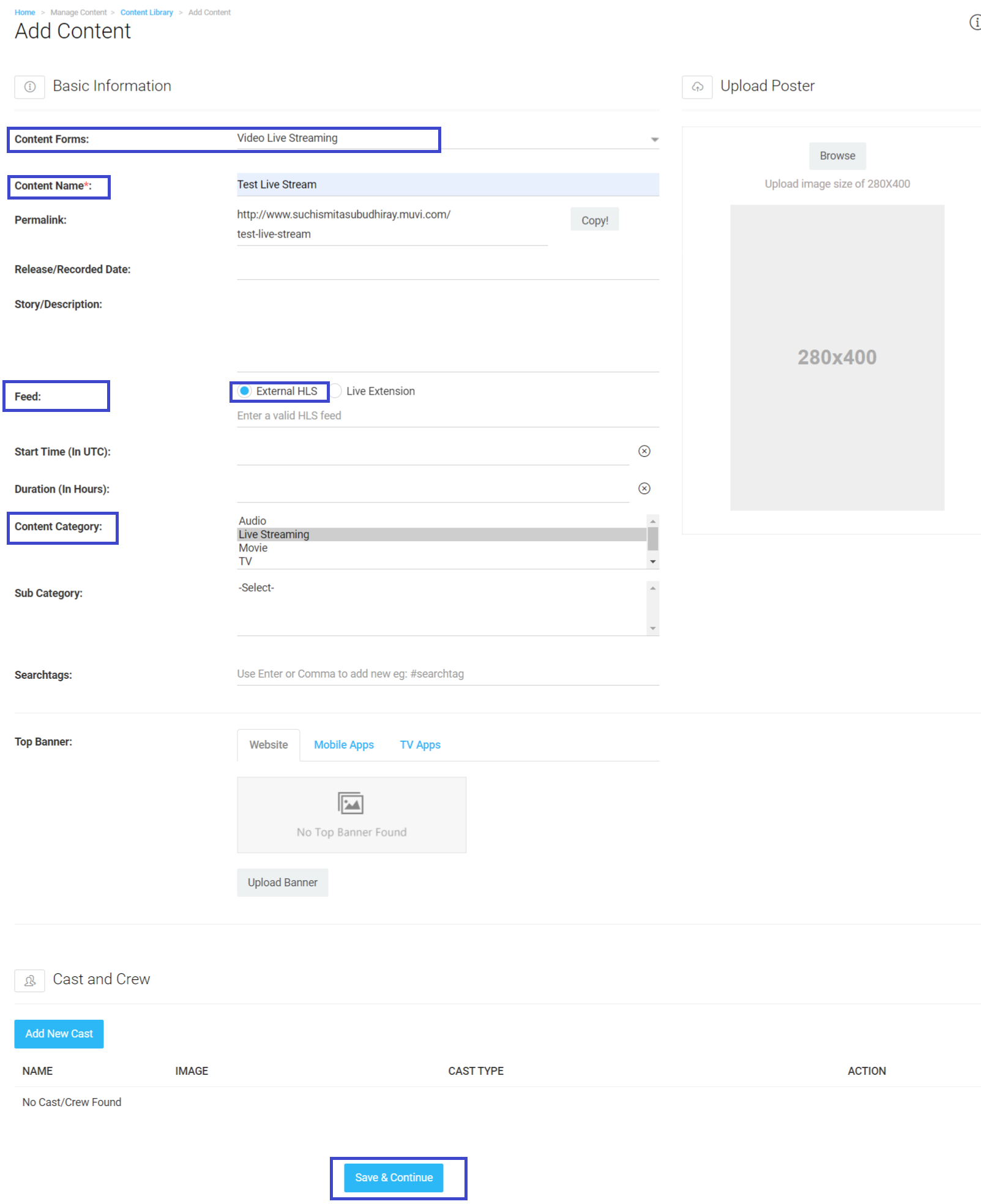
Let us know so that we can improve.

July 31
9:00AM PST
Microdrama Decoded: Unlock the Future of Short Drama Apps and How to Launch Them
Short-form storytelling is exploding—and vertical microdrama apps like ReelShort and DramaBox are leading a content revolution. As global audiences shift toward snackable, mobile-first narratives, content creators and streaming…...
Event Language: English

