Adding Content in Multiple Languages – Content Partner
Adding Content in Multiple Languages – Content Partner
How to Add Content in Multiple Languages
Introduction
As a content partner, you can add content in multiple languages. If the admin has already added multiple languages in the CMS, you can view the languages in the Content Partner Portal. First, you need to add the content in English and then, they can translate the content into other languages.
How to Add Content in Multiple Languages
- Navigate to “Manage Content” -->” Content Library” in the Content Partner Portal.
- Click on “Edit Content” on the right-hand side of the content that you want to translate.
- In the Edit Content page, select the language from the drop-down menu of the CMS.
- Change the metadata fields (Content Name, Story/Description) in the language that you have selected.
- Click on “Update Content”.
When the end-users select the language from the drop-down menu of the website the content metadata will change to their preferred language.
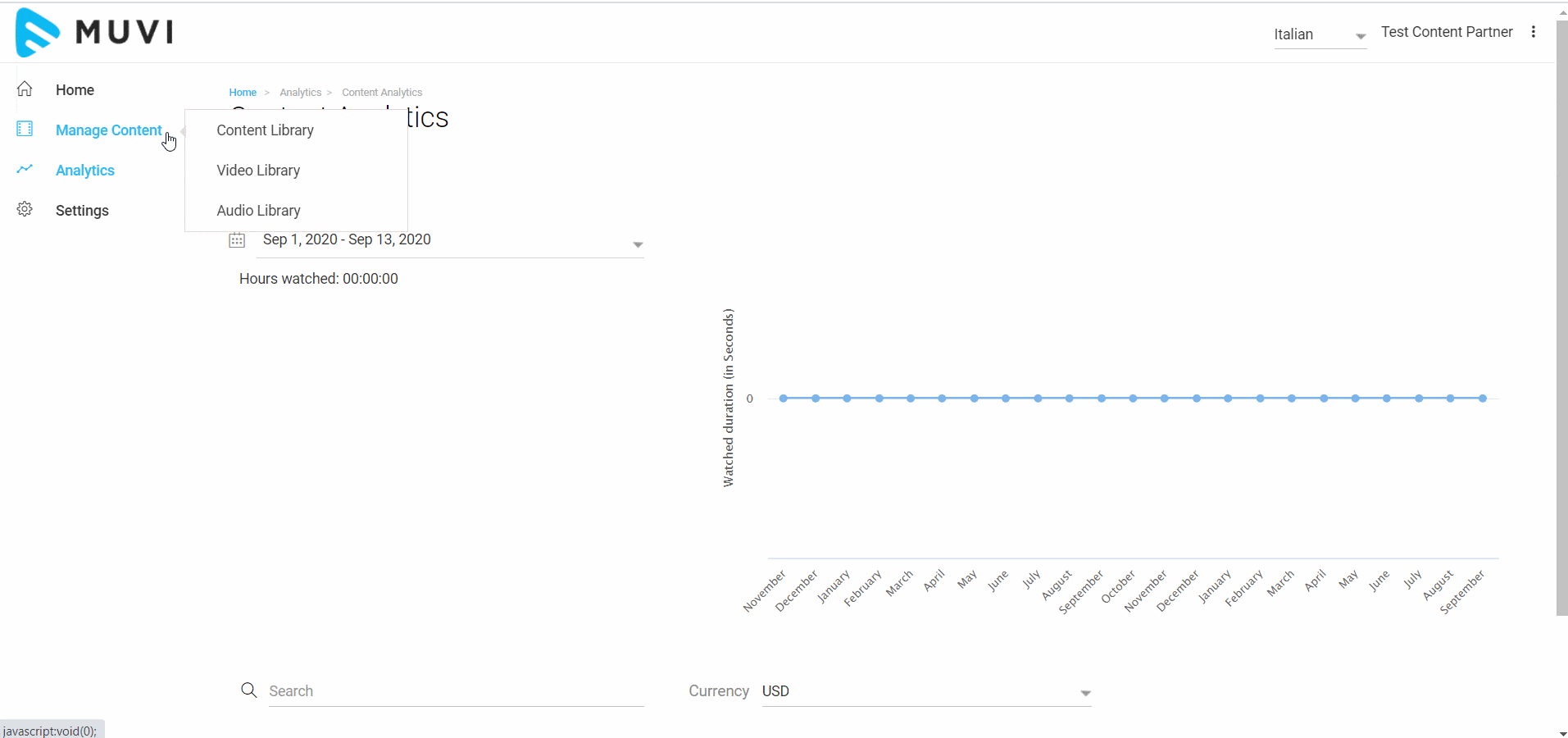
Let us know so that we can improve.

July 31
9:00AM PST
Microdrama Decoded: Unlock the Future of Short Drama Apps and How to Launch Them
Short-form storytelling is exploding—and vertical microdrama apps like ReelShort and DramaBox are leading a content revolution. As global audiences shift toward snackable, mobile-first narratives, content creators and streaming…...
Event Language: English

