Bring Your Own Encoding (Using Third-Party Source of Origin)
Bring Your Own Encoding (Using Third-Party Source of Origin)
Supported Third-Party Source of Origin
Third-Party Media Streaming Process
Creating Content Using Third-Party Sources of Origin
Introduction
Muvi’s Bring Your Own Encoding feature allows you to use the media and subtitle files hosted and encoded out of Muvi’s ecosystem. That means, usually, when you create video content, first you create the content metadata and then map a video file to the content. Once the video file is mapped, the encoding process starts at the server and then it converts the video file to MPEG DASH format and/or HLS format.
With Bring Your Own Encoding feature, you don’t have to directly upload/map the video files while creating the content. In this scenario, content can be created in Muvi, and the media source will be pointing to the third-party URLs for streaming. So, basically in this setup, you do not have to upload the media files in Muvi’s ecosystem. For example, you can use the Embed URL of YouTube, and Daily motion to create content. You can even add HLS URLs and/or MPD URLs to create content.
| Note: To enable this feature, please add a Support Ticket. |
Supported Third-Party Sources of Origin
While adding the media (primary media, trailer, auto preview, etc), the system will give the option to define the following parameters where the system is currently allowing you to add ‘Third-party source of origin’ e.g.,
- HLS Feed URL
- Mpeg Dash URL
- Content Key
- Encryption Key
- Initial Vector
HLS Feed and MPD index files containing information about the video and links to the media, i.e., the audio, video, subtitles, etc streams. We also can achieve DRM / Non-DRM features in such a setup. If both HLS and MPEG DASH URL is added by the admin then both are used for playing on the specific device.
HLS
HLS is the only format supported by Apple devices. iPhones, MacBooks, and other Apple products cannot play video delivered over MPEG-DASH. HLS streaming protocol breaks videos down into smaller chunks and encodes those chunks at different quality levels. This makes it possible to stream videos at different quality levels and to switch in the middle of a video from one quality level to another one.
MPEG-DASH
MPEG-DASH is a streaming method. DASH stands for "Dynamic Adaptive Streaming over HTTP." Because it is based on HTTP, any origin server can be set up to serve MPEG-DASH streams.
Third-Party Media Streaming Process
Encoding and Segmentation: The origin server divides the video file into smaller segments a few seconds in length. The server also creates an index file – like a table of contents for the video segments. Then the segments are encoded, meaning formatted in a way that multiple devices can interpret. MPEG-DASH allows the use of any encoding standard.
Delivery: When users start watching the stream, the encoded video segments are pushed out to client devices over the Internet. In almost all cases, a content delivery network (CDN) helps distribute the stream more efficiently.
Decoding and Playback: As a user's device receives the streamed data, it decodes the data and plays back the video. The video player automatically switches to a lower or higher quality picture to adjust to network conditions – for example, if the user currently has very little bandwidth, the video will play at a lower quality level that uses less bandwidth.
Note: Muvi’s ecosystem does the decoding and playback.
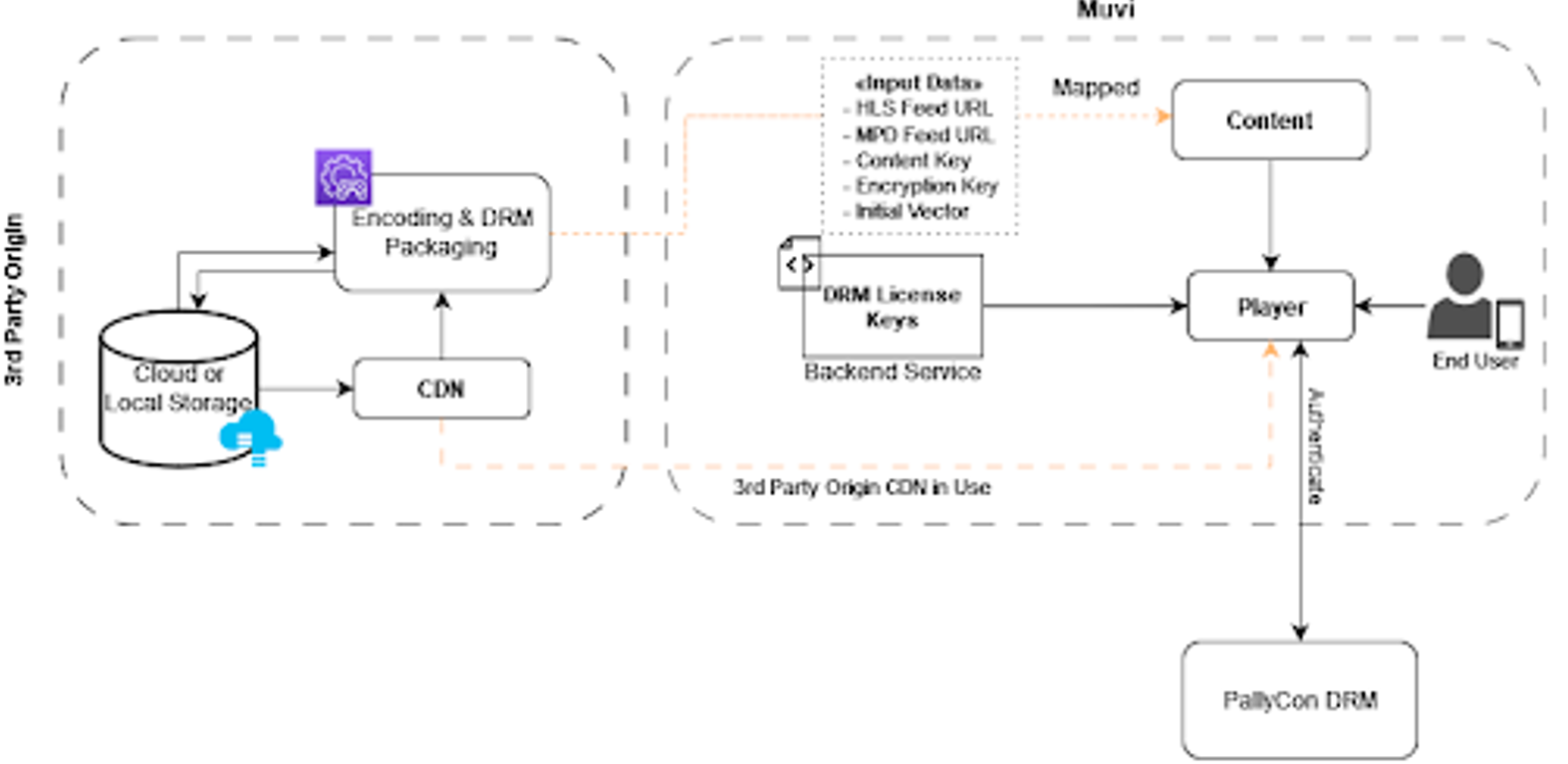
Creating Content Using Third-Party Sources of Origin
Adding Non-DRM Content
- Navigate to “Manage Content” -->” Content Library” in the CMS.
- Click on “Add Content” to add new content by adding all content metadata information (i.e., “Content Name”, “Content Category”, “Genre”, “Poster” etc.)
- In the “Is DRM” field, select “Disable” to add non-DRM content.
- Click on “Save and Continue” to add content.
- Once the content is created, click on “Upload Video”.
- For the “HLS” feed, type an HLS URL (e.g., https://samplehls.m3u8)
- For the “MPD” URL type the MPD URL (e.g., https://samplempd.mpd)
- You can even add “Subtitle” URLs for the content. We support. VTT format of subtitles. You can add multiple subtitles in different languages.
- Click on “Save”. The content will be created, and the end-users can play it on their devices from your website/app.
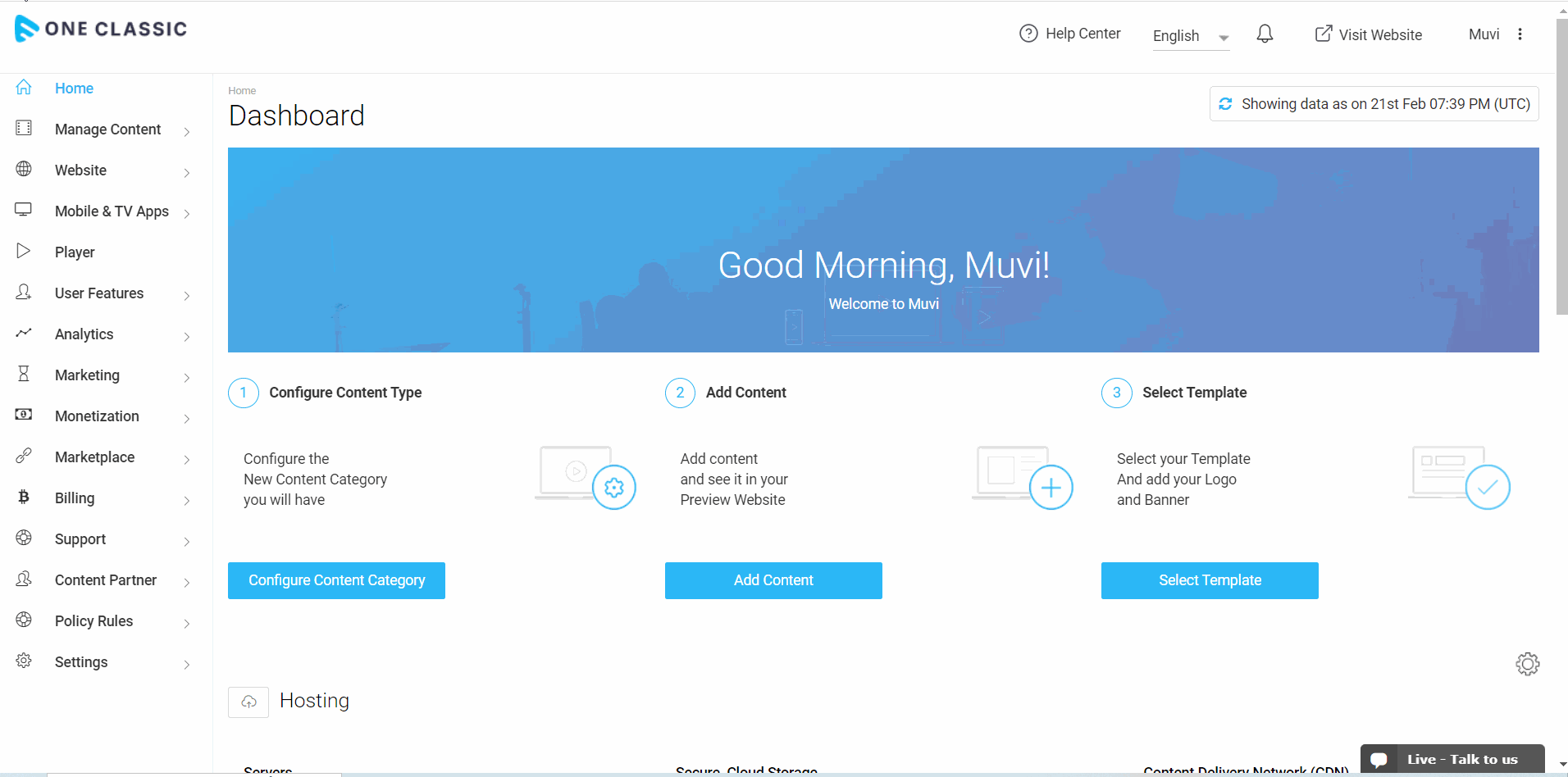
Adding DRM Content
- Navigate to “Manage Content” -->” Content Library” in the CMS.
- Click on “Add Content” to add new content by adding all content metadata information (i.e., “Content Name”, “Content Category”, “Genre”, “Poster” etc.)
- In the “Is DRM” field, select “Enable” to add DRM content.
- Click on “Save and Continue” to add content.
- Once the content is created, click on “Upload Video”.
- For the “HLS” feed, type an HLS URL (e.g., https://samplehls.m3u8)
- For the “MPD” URL type the MPD URL (e.g., https://samplempd.mpd)
- Type the Encryption Key, Content Key, and Initial Vector.
- You can even add “Subtitle” URLs for the content. We support. VTT format of subtitles. You can add multiple subtitles in different languages.
- Click on “Save”. The content will be created, and the end-users can play it on their devices from your website/app.
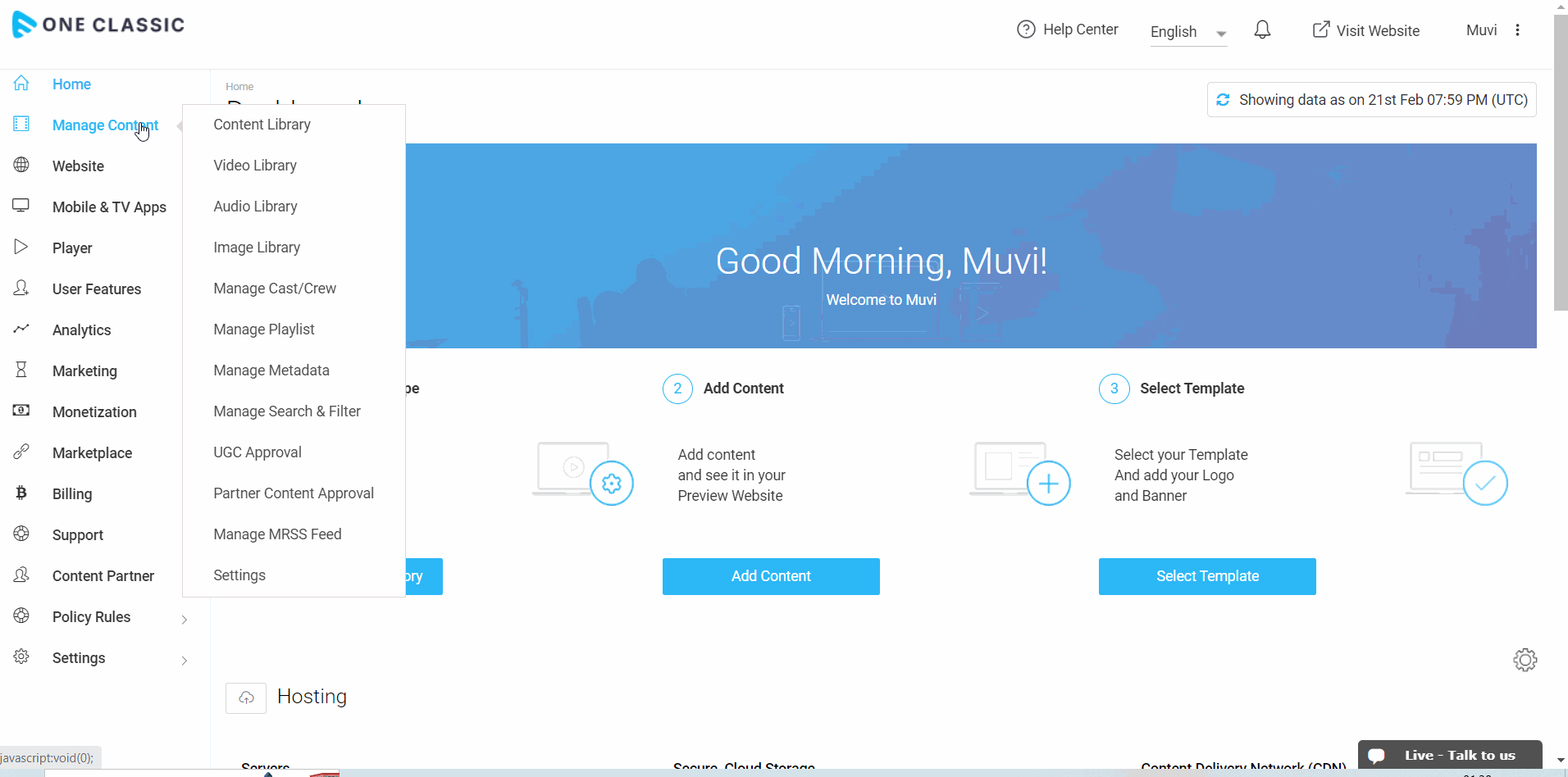
Let us know so that we can improve.


