Adding Audio Playlist
Adding Audio Playlist
How to Create a Playlist (Admin)
How End Users Can Access Playlist
How to Enable Audio Playlist for End Users
How End Users Can Add & Manage Playlist
Introduction
Our Playlist feature allows the store admin to create playlists of different audio files. As a store admin, you can pick any song and add it to your playlist. When users click on the playlist on your website they can listen all the songs those are added to the playlist. You can create playlist of different category of songs (i.e. Rock, Pop, Jazz). You need to create the playlist in the CMS and your user can access it on your website. You can also edit/delete the entire playlist or you can delete individual songs from the playlist.
How to Create a Playlist (Admin)
- To create a new Playlist, navigate to “Manage Content” -->” Manage Playlist” in your CMS
- Under “Manage Playlist”, click on “Create a Playlist”
- Type a “Title” for your playlist (For example, “Top Rock Songs of The Week”)
- Select a “Category” from the list (For Example, if you are making a playlist of rock songs then select “Rock”. You can also select multiple categories by holding the CTRL key)
- In the "Content-Type" field, select "Audio" from the drop-down.
- Upload a “Poster” for your playlist.
- Finally, click on “Save Playlist”. Your new playlist will be created and will be listed under Manage Playlist
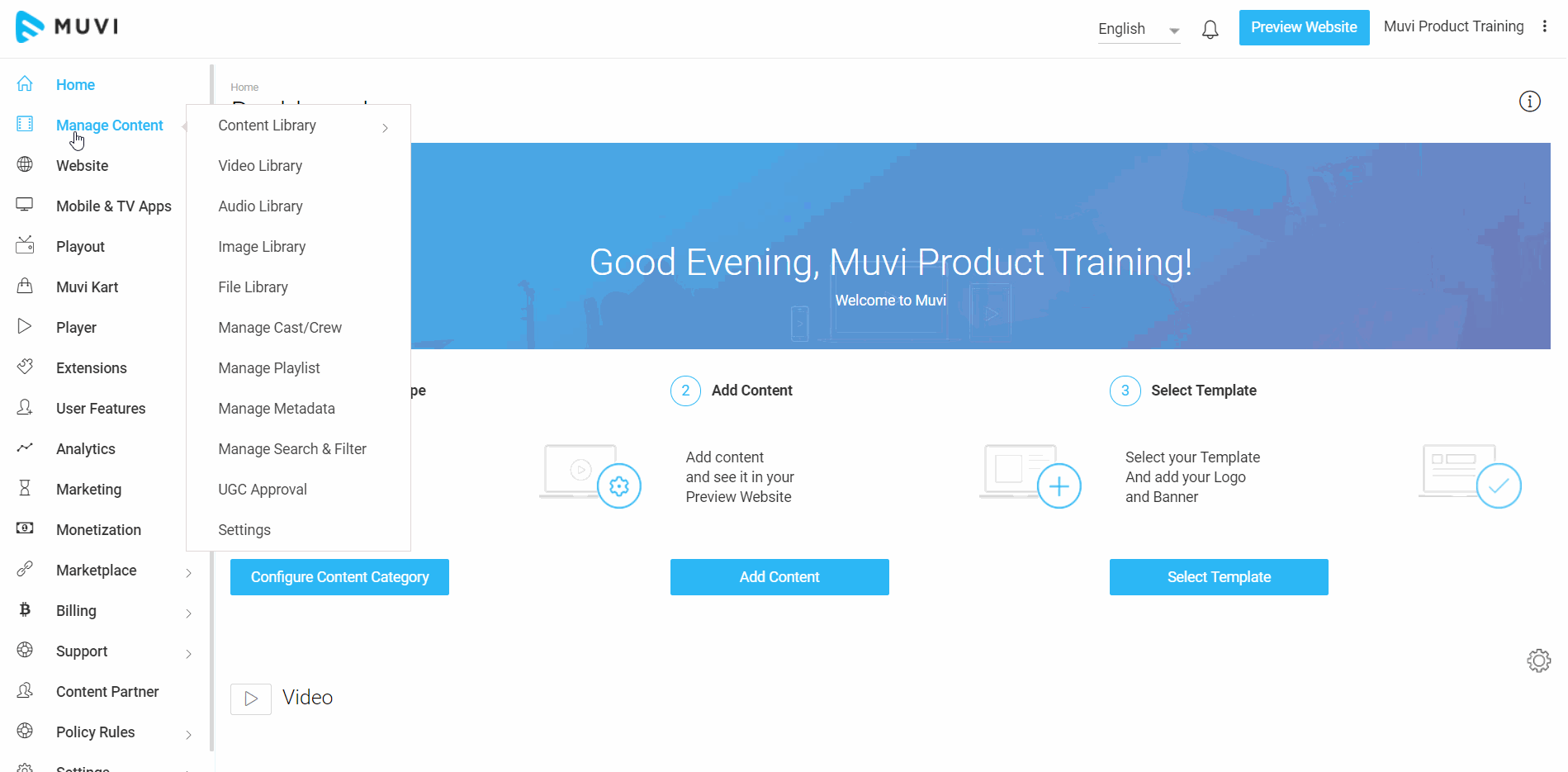
Adding Songs to Playlist
After creating the playlist, you need to add different songs of your choice to the playlist.
- To add songs to the Playlist, go to “Manage Content” --> “Content Library” in your CMS
- On the extreme right-hand side of a specific song, click on “Add to Playlist”
- A window will open with the list of Playlists. Select the Playlist to which you want to add the song
- Click on “Ok” to complete the process
That specific song will be added to your playlist. Likewise, you can add as many songs as you want to your playlist.
Note: You can only add single part content i.e. single song to the playlist. You cannot add multi-part content i.e. an entire audio album to the playlist.
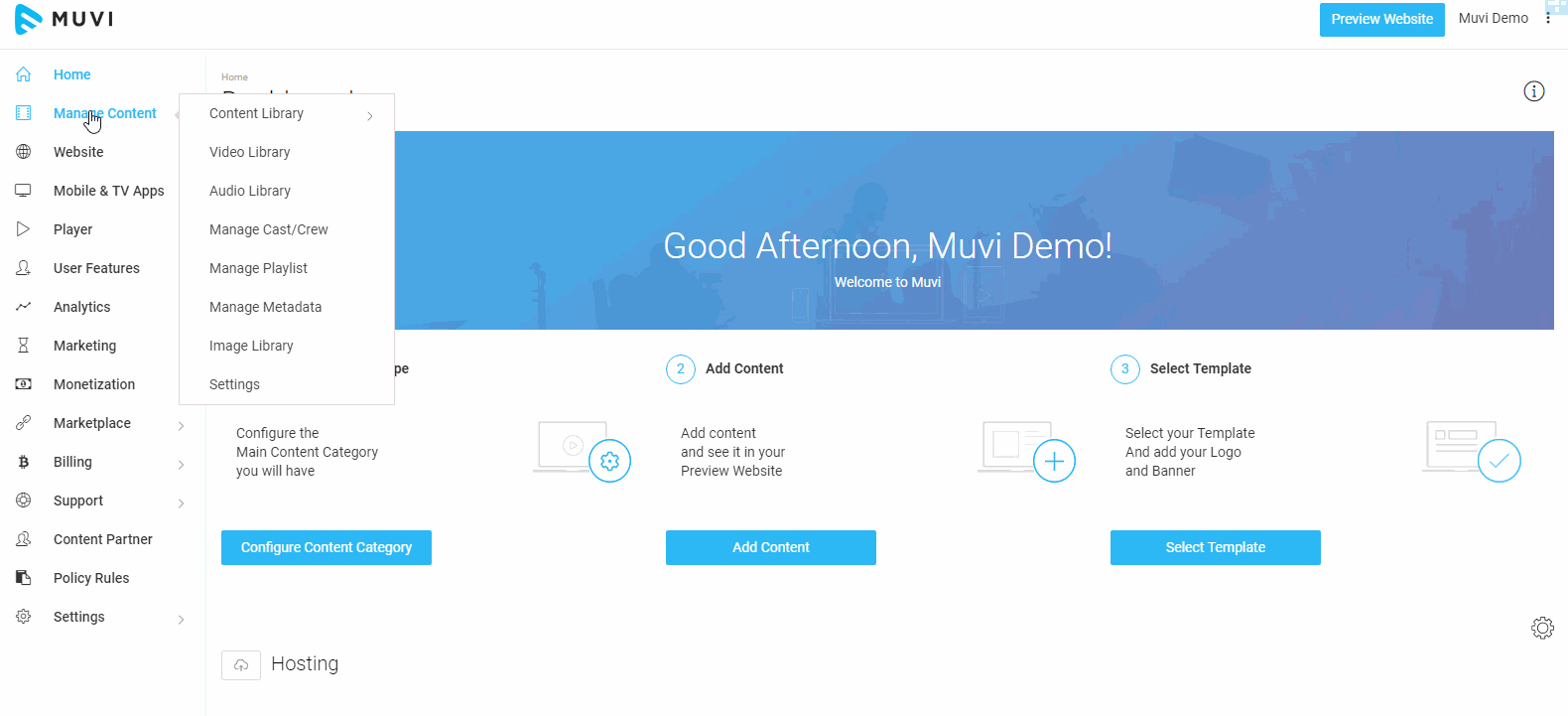
How End Users Can Access Playlist
After login to your website, the end users can view the Playlist under a specific content category (i.e. Pop, Rock, Jazz). You can also add the Playlist to the Feature Content section on your Homepage.
When the users click on the Playlist, they can view all the songs listed under it. Users can click on any song to play it.
Note: Playlist feature for audio is only supported in "Audio Only" and "Modern" template.
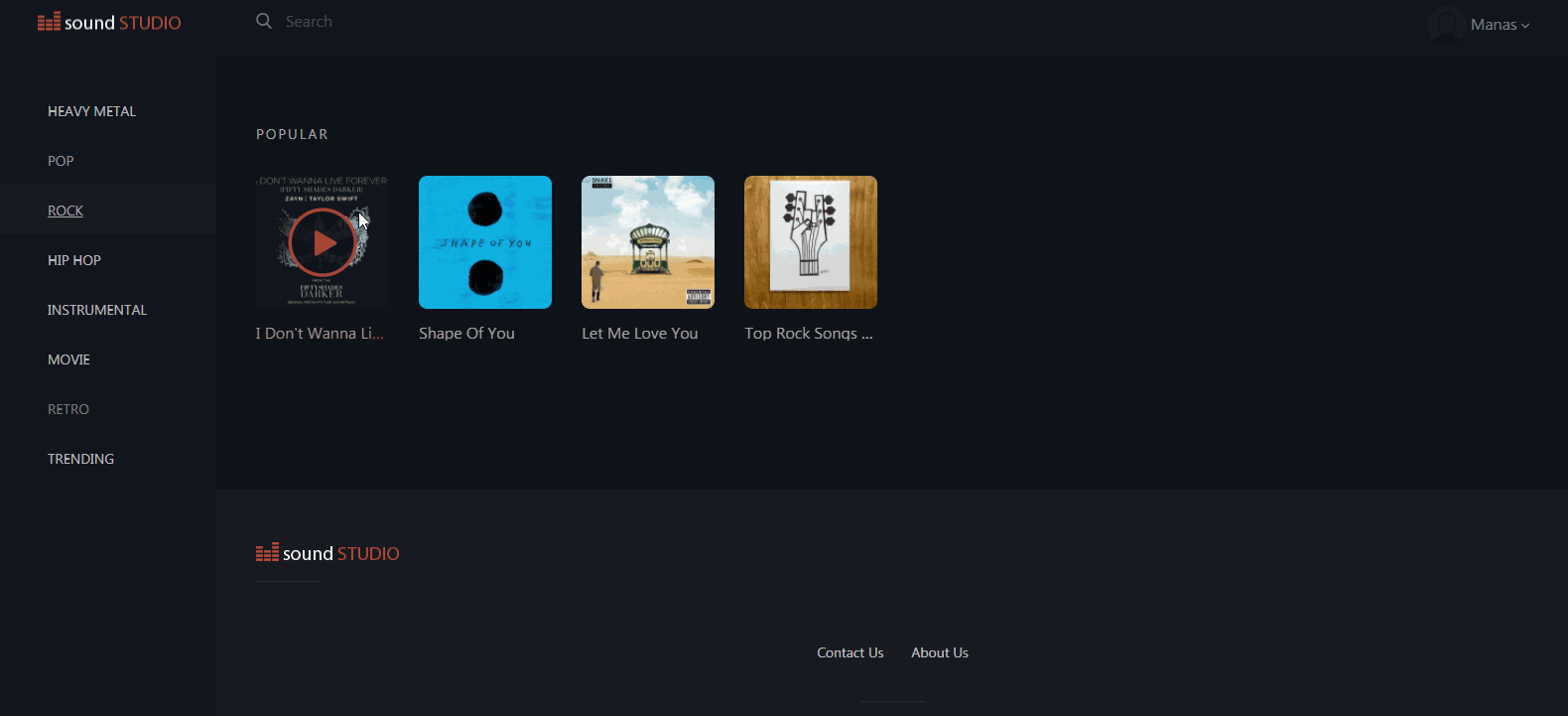
Editing a Playlist
- To edit a Playlist, go to “Manage Content” --> “Manage Playlist” in your CMS
- Click on the edit icon on the right-hand side of a specific Playlist that you want to edit
- If required, change the “Title”, “Category”, and/or “Poster” of the Playlist
- Finally, click on “Save Playlist”
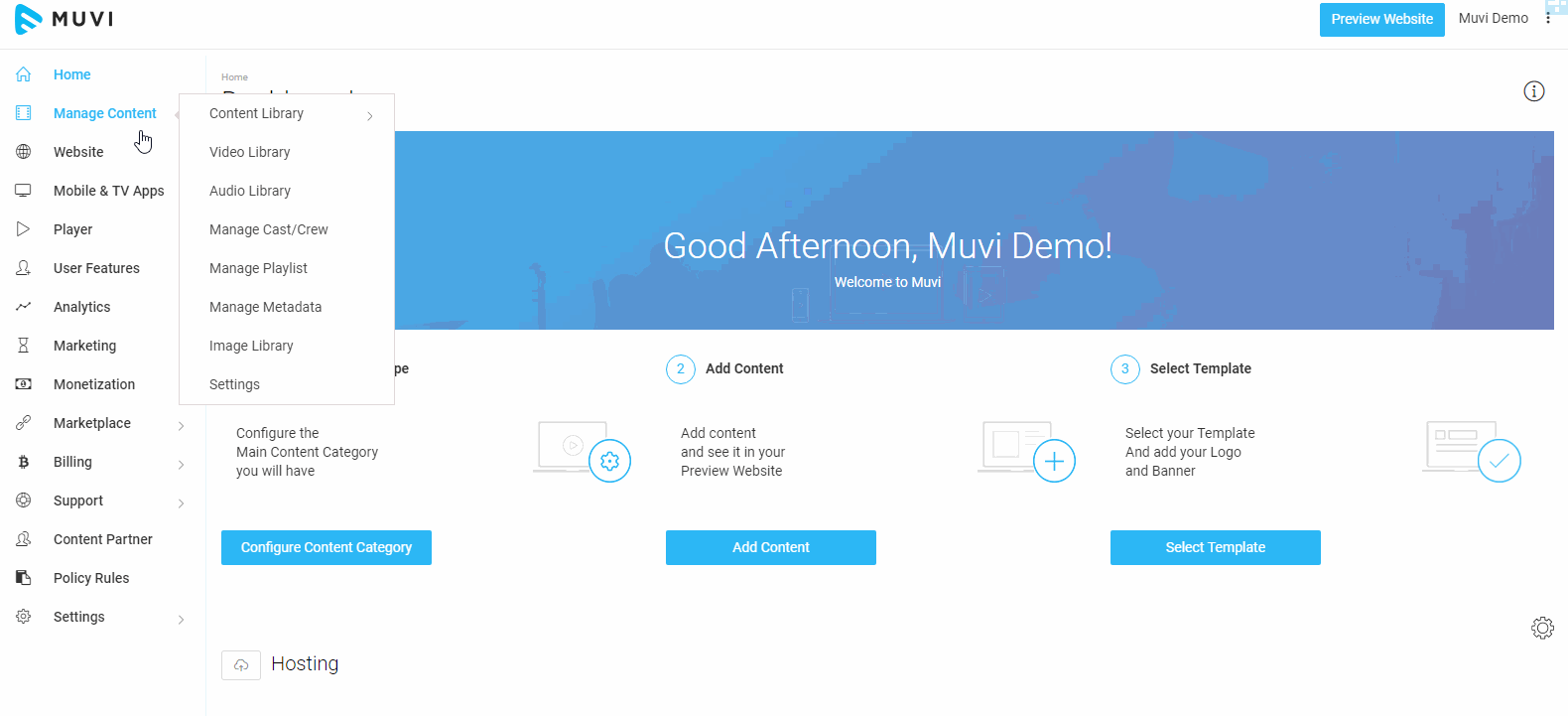
Deleting a Playlist
Either you can delete an entire Playlist or you can delete any specific song from the Playlist
- To delete an entire Playlist, go to “Manage Content” --> “Manage Playlist” in your CMS
- Click on the Trashcan icon on the right-hand side of a specific Playlist that you want to delete
- When asked for confirmation, click on “Yes”. The specific Playlist will be deleted.
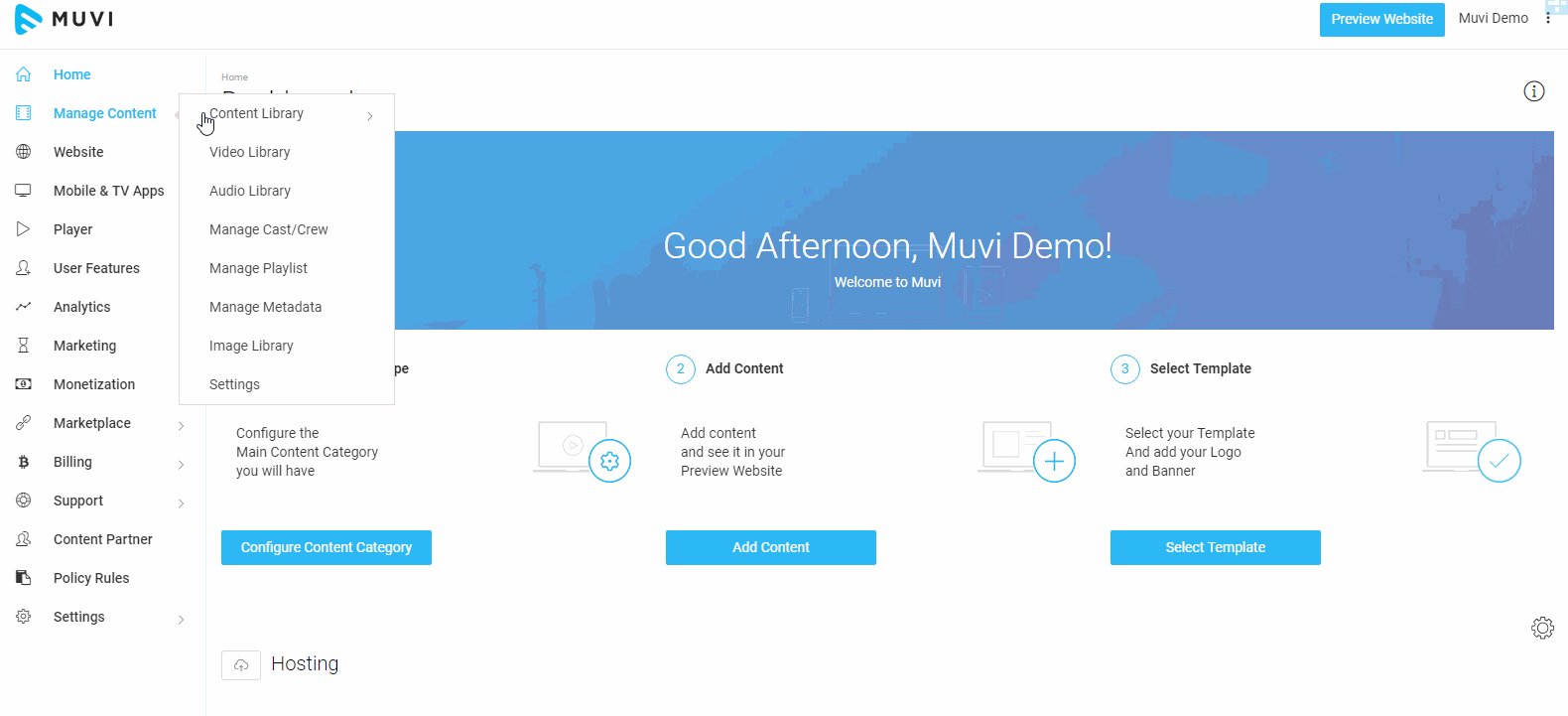
You can also delete a specific song from a Playlist.
- To delete a song from a Playlist, click on the “+” icon. The Playlist will be expanded. You can see all the songs listed in the Playlist.
- To remove a song, click on the Trashcan icon on the right-hand side of the song
- When asked for confirmation click on “Yes”. The specific song will be deleted
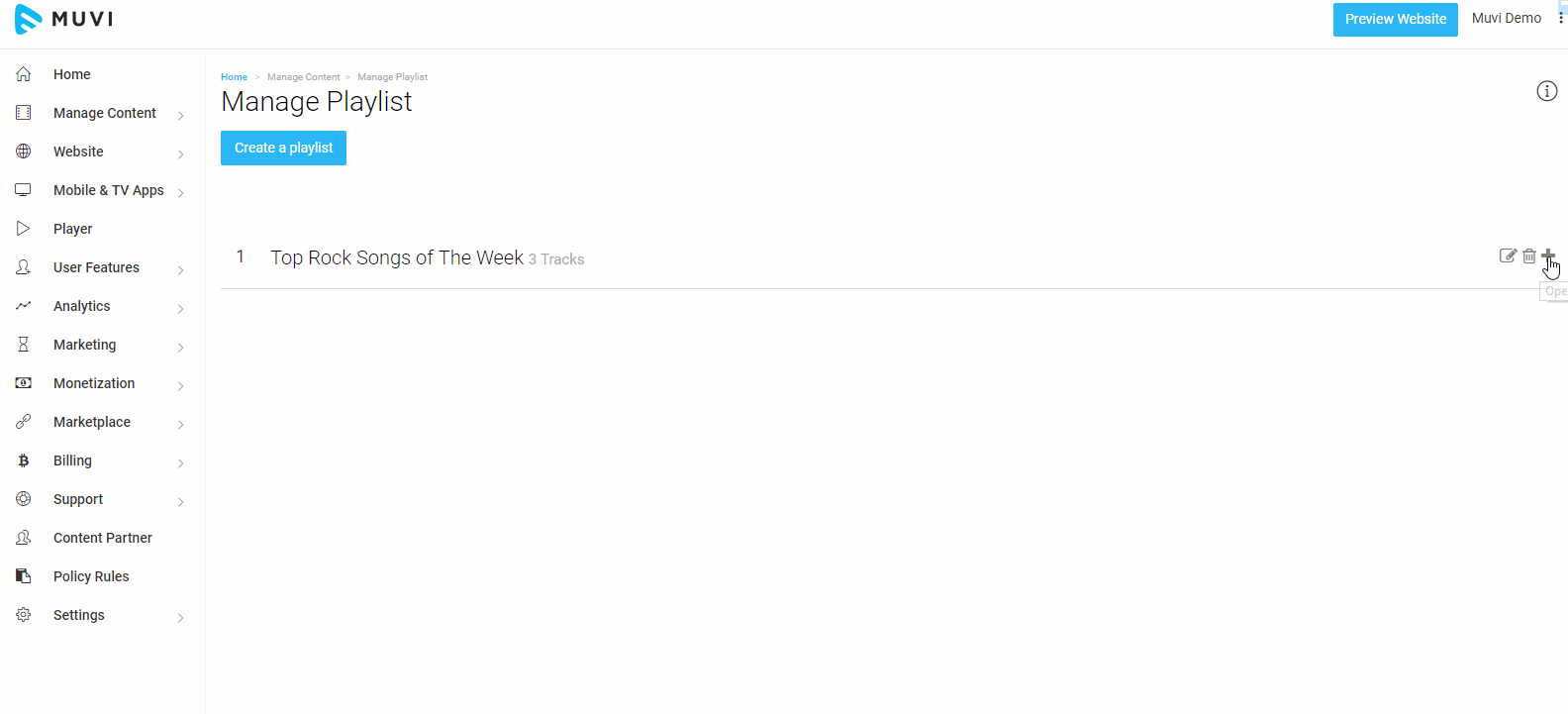
How to Enable Audio Playlist for End Users
First, you need to enable the Audio Playlist feature from the CMS.
- Go to “User Features” -->”Settings” in the CMS
- Select the checkbox for “Add to Playlist”
- You will see 2 options, “Audio” and “Video”.
- “Audio” is by default selected.
- Click on “Save”
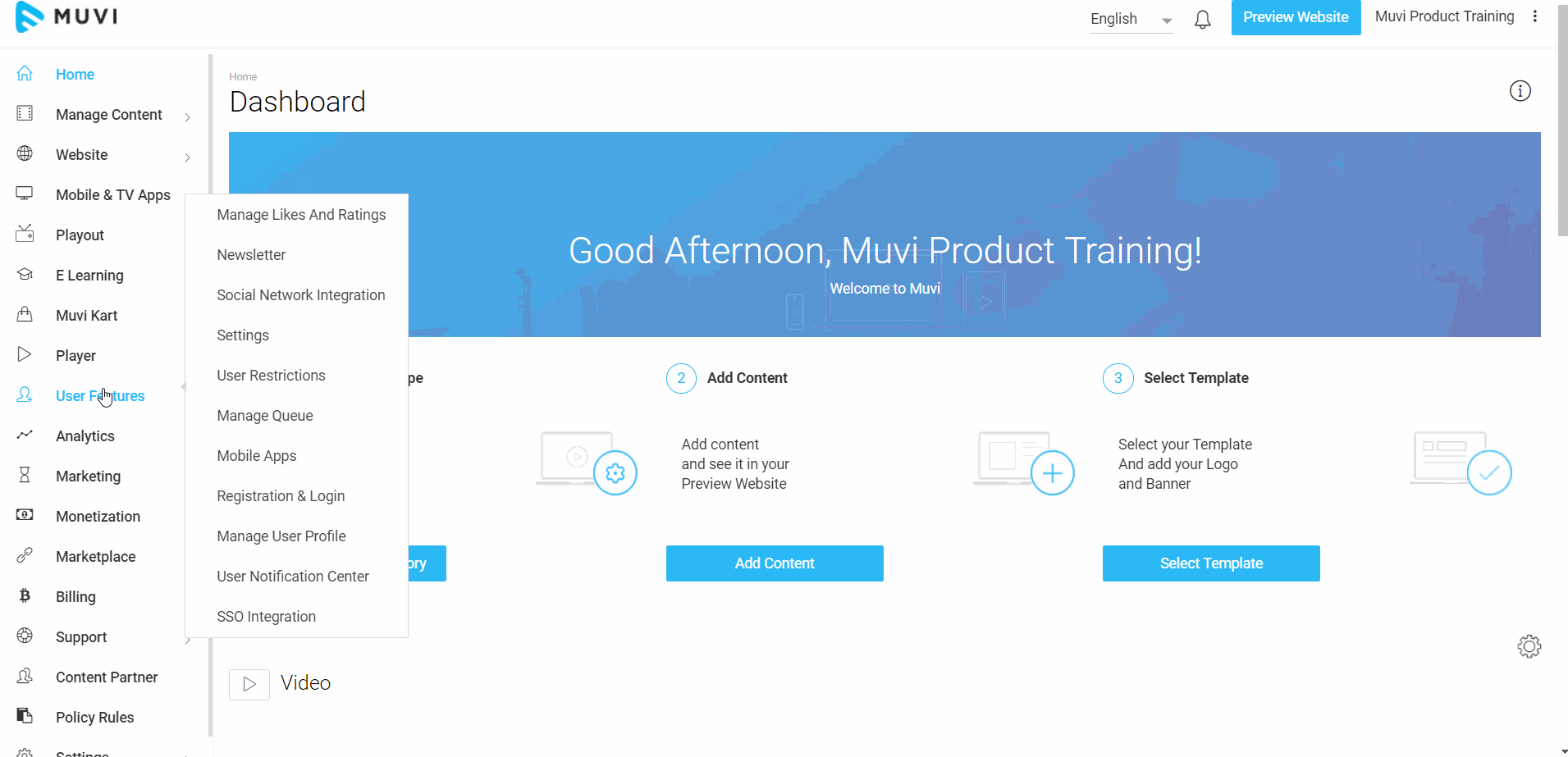
How End Users Can Add & Manage Playlist
The users can create their own Playlist on your website. For this, a user first need to login to your website.
- To create a new Playlist, a user needs click on “My Playlist” under his/her Profile
- Then the user needs to type the name of the Playlist and click on “Save Playlist”
- A new Playlist will be created
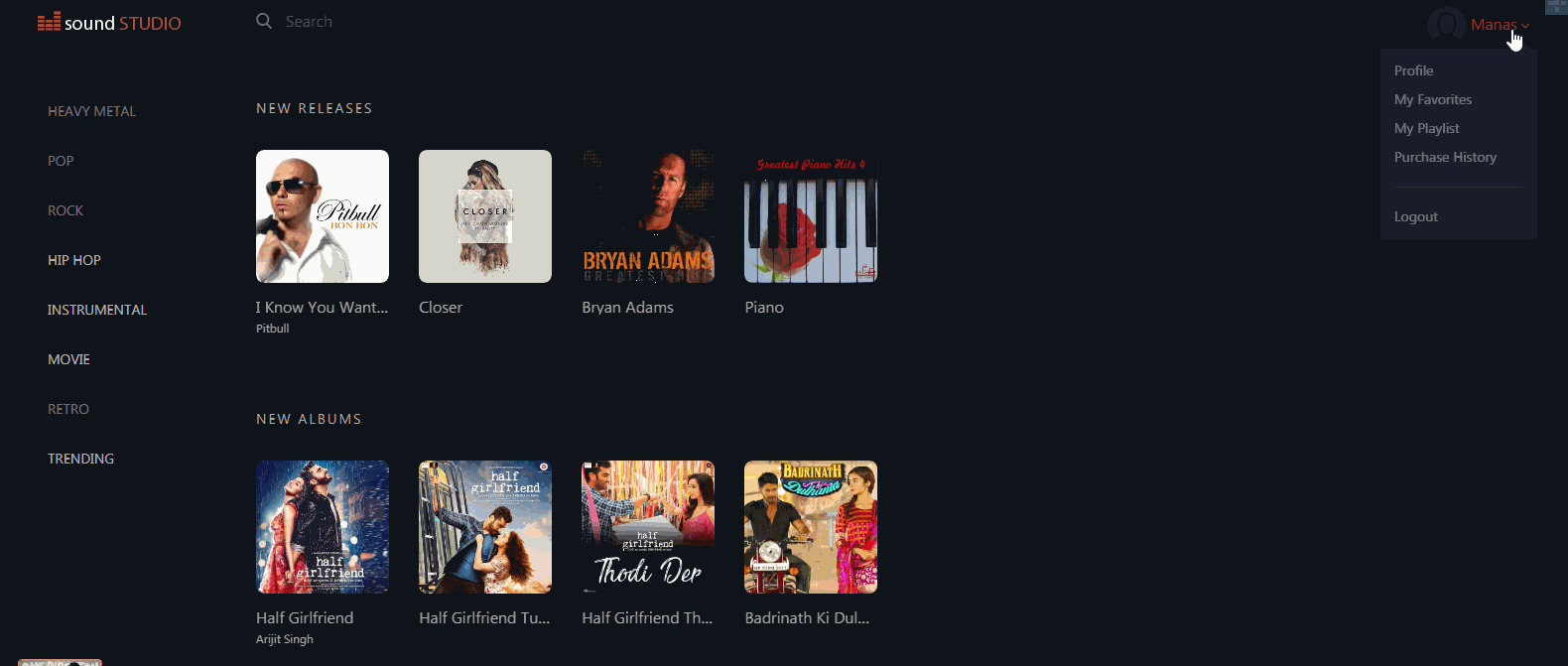
- If you are using Revo/Modern Template and you have added both Video and Audio to your store, then end users will see a drop-down to select "Video"/"Audio", while creating a playlist. (See Below Screenshot)
- To create video playlist, users need to select "Video" and to create audio playlist, users need to select "Audio" from the drop-down.
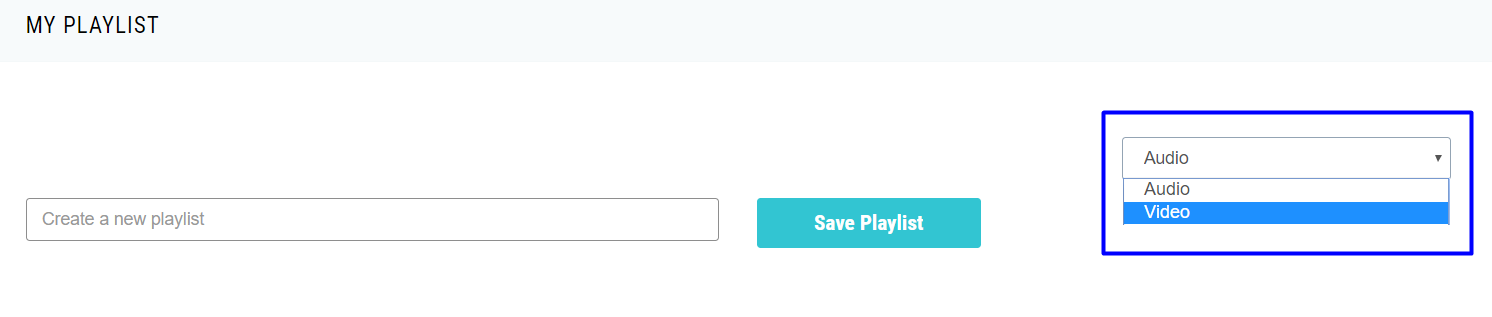
Adding Songs to the Playlist
- After creating the Playlist, the users can add songs of their choice to the Playlist.
- To add any song to the Playlist, the user needs to click on the right-hand side of the song and then click on “Add to Playlist”
- The user will see the list of his/her Playlists. He/she needs to select the Playlist to which he/she wish to add the song. The song will be added to that Playlist. The user can add as many songs he/she wants
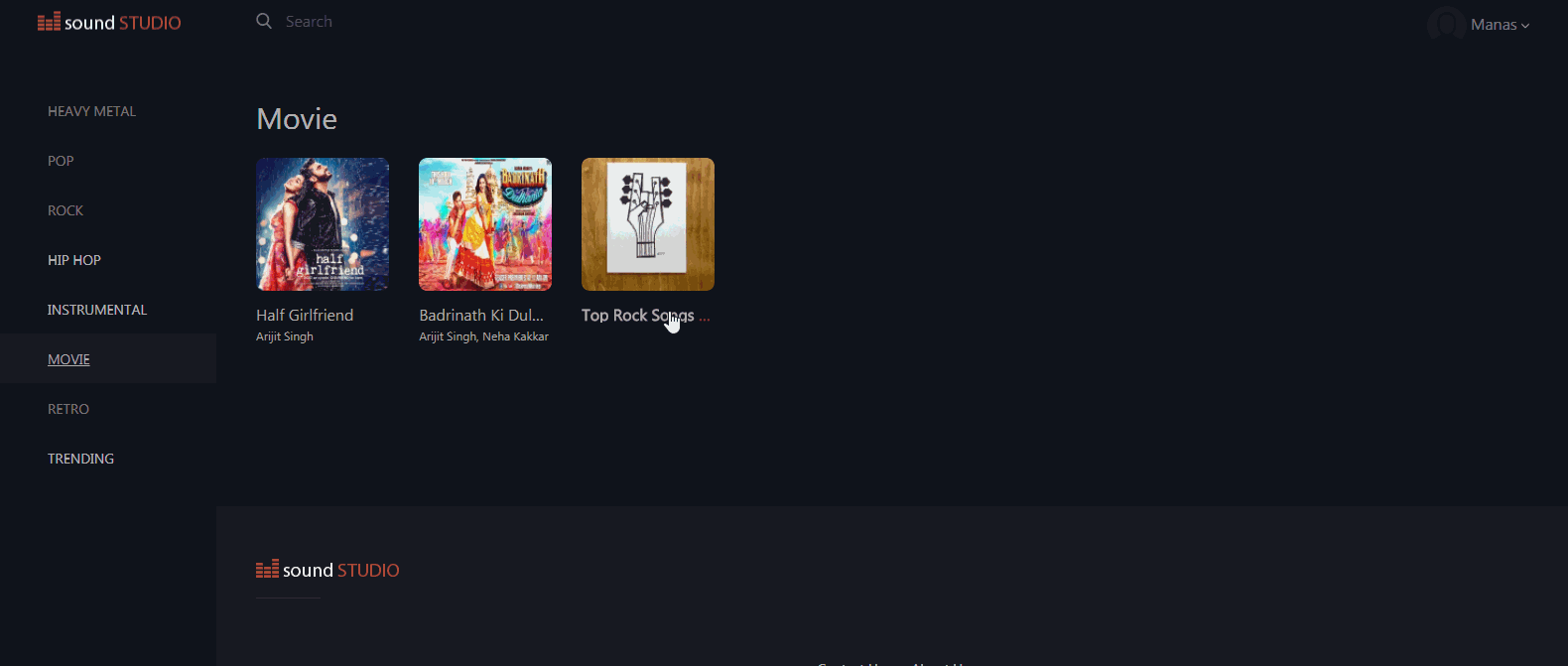
Managing Playlist
Users can easily manage the Playlist they have created. They can delete an entire Playlist, edit the name of a Playlist, delete a song from the Playlist.
- To edit a Playlist name, a user needs to click on the Edit icon
- Then he/she needs to change the name and click on “Save Playlist”
- To delete an entire Playlist, the user needs to click on the Trashcan icon
- When asked for confirmation, the user needs to click on “Yes”
- To delete a specific song in a Playlist, the user needs to click on the “+” icon. The Playlist will expand.
- Then he/she needs to click on the Trashcan icon on the right-hand side of the song.
- When asked for confirmation, the user needs to click on “Yes” to delete the song from the Playlist
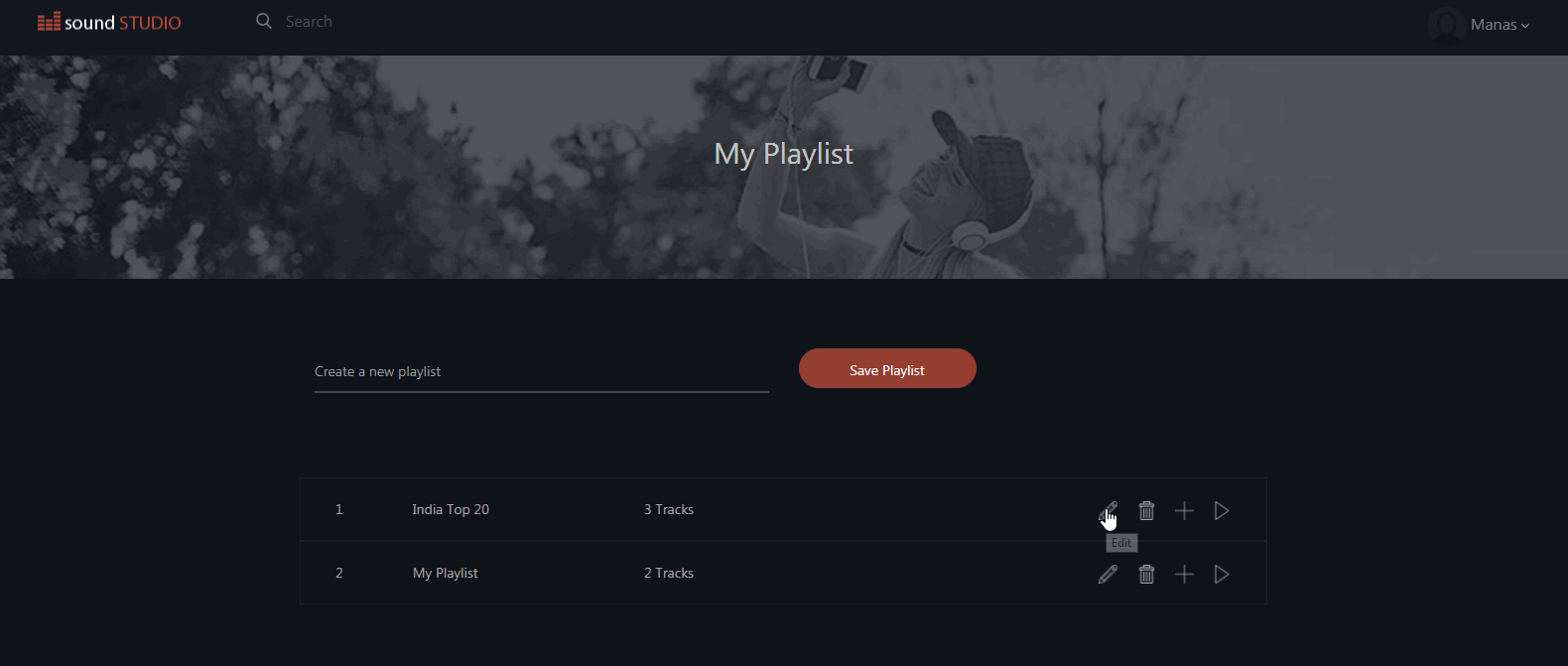
Let us know so that we can improve.


