How to Reset Your Suggest IQ Password
How to Reset Your Suggest IQ Password
Introduction
You can reset your Alie account password on your profile page under the profile settings. First, you need to log in to your Alie account to reset the password.
How to Reset Your Password
- To reset your password, navigate to “Account” -->” Profile”.
- Click on “Account Preference”.
- Under “Profile Settings” click on “Edit”.
- Type your “Current Password”.
- Type your “New Password”.
- Then re-type your new password to “Confirm Password”.
- Click on “Save” to save your new password.
- Once you reset your password, you will be redirected to log in to your account with your new password.
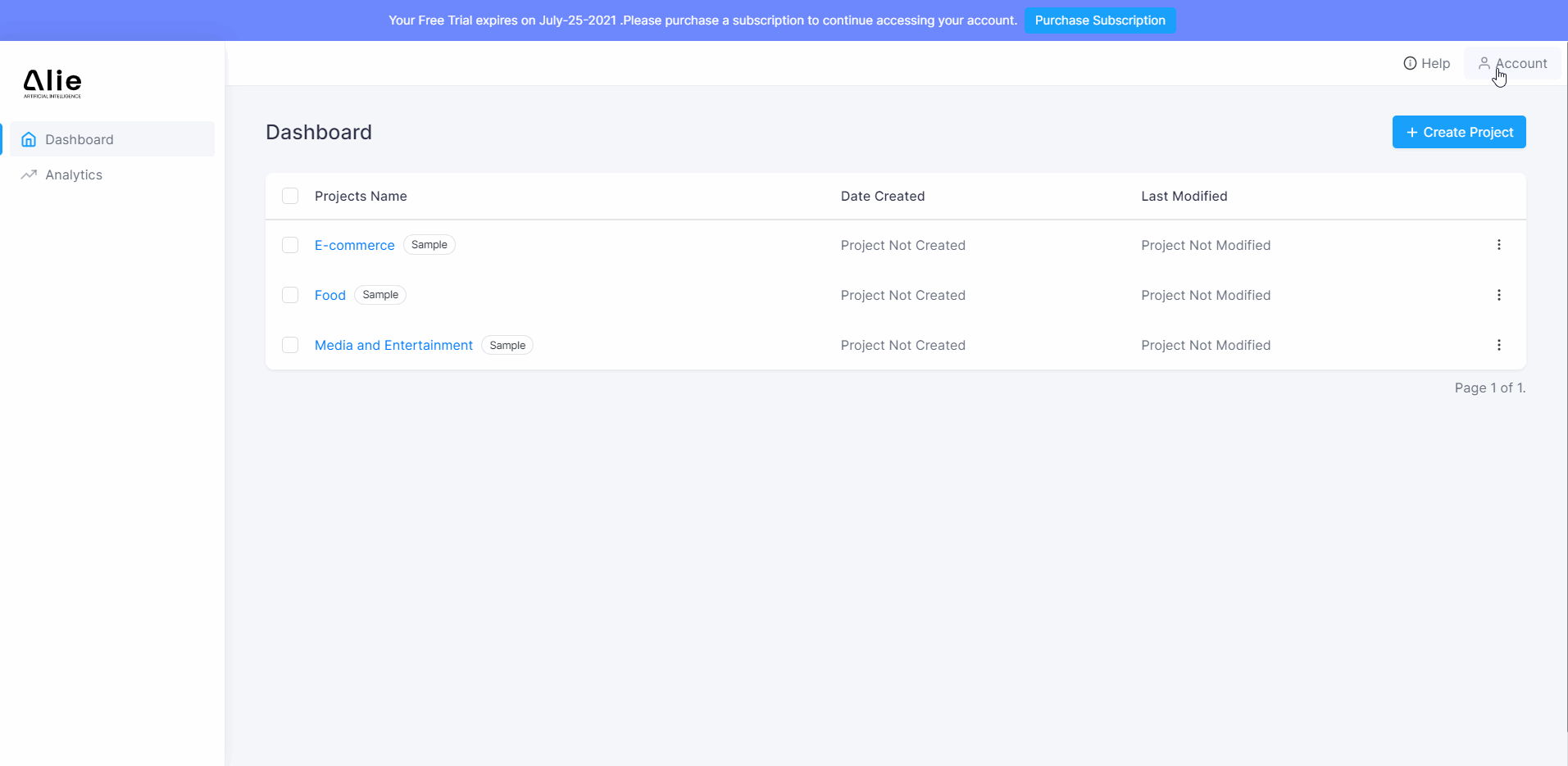
Let us know so that we can improve.
Related Video
Discussed in Community

Upcoming Webinar
January 28
8:00AM PST
Streaming & OTT Predictions for 2026
Discover the biggest streaming trends shaping 2026 — from FAST and hybrid monetization to the explosive rise of microdrama, microlearning, AI-powered experiences, and next-gen streaming technologies in our…...
Event Language: English

