Adding Rave Payment Gateway
Adding Rave Payment Gateway
- To add Rave Payment Gateway,
- Go to "Monetization" --> "Payment Gateway" in your CMS.
- Click on Rave (See Below Screenshot)
- Type the "Public Key", "Secret Key" and “Encryption Key” (which you have already obtained from Rave once you signed up) in the corresponding fields.
- To complete the process, click on "Integrate Payment Gateway".
Note:
- This Payment Gateway only supports One-Time monetization method PPV (Pay Per View)
- It supports GHS (Ghanaian cedi) currency.
- The Gateway also supports Mobile Money for different currencies. Click Here to download the Country & Currency support information.
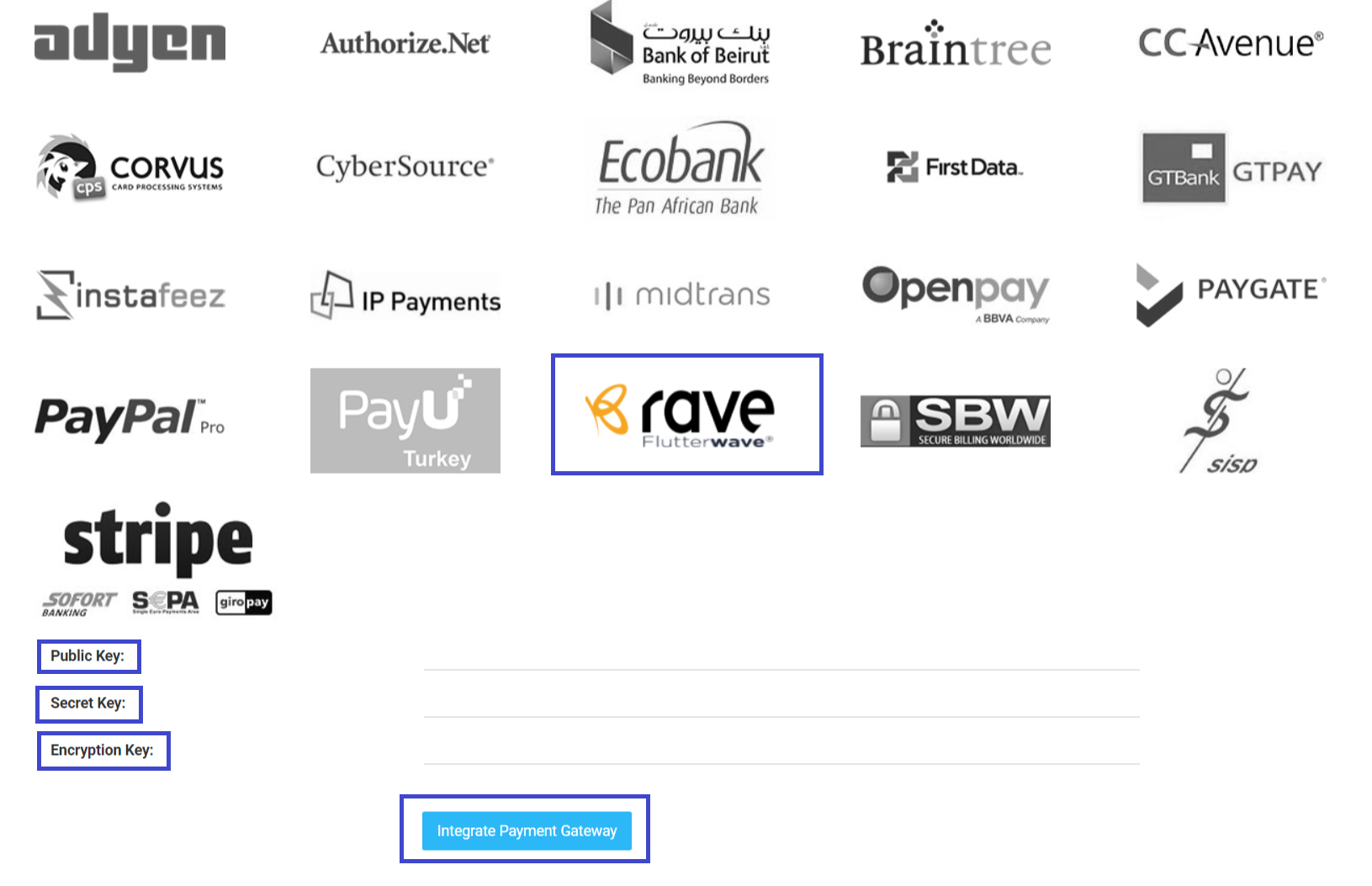
Let us know so that we can improve.
Related Video
Discussed in Community

Upcoming Webinar
July 31
9:00AM PST
Microdrama Decoded: Unlock the Future of Short Drama Apps and How to Launch Them
Short-form storytelling is exploding—and vertical microdrama apps like ReelShort and DramaBox are leading a content revolution. As global audiences shift toward snackable, mobile-first narratives, content creators and streaming…...
Event Language: English

