Adding CC Avenue Payment Gateway
Adding CC Avenue Payment Gateway
To add CC Avenue Payment Gateway,
- Go to "Monetization" --> "Payment Gateway" in your CMS.
- Click on "CC Avenue" (See Below Screenshot)
- Type the "Merchant ID", "Access Code" and "Working Key"(Which you have received after you signed up with CC Avenue in the corresponding fields.
- Finally, click on "Integrate Payment Gateway".
Note:
- For all types of credit card payments, it only accepts Indian currency (INR) (For Subscription monetization method).
- This Payment Gateway also supports PPV (Pay Per View) monetization method.
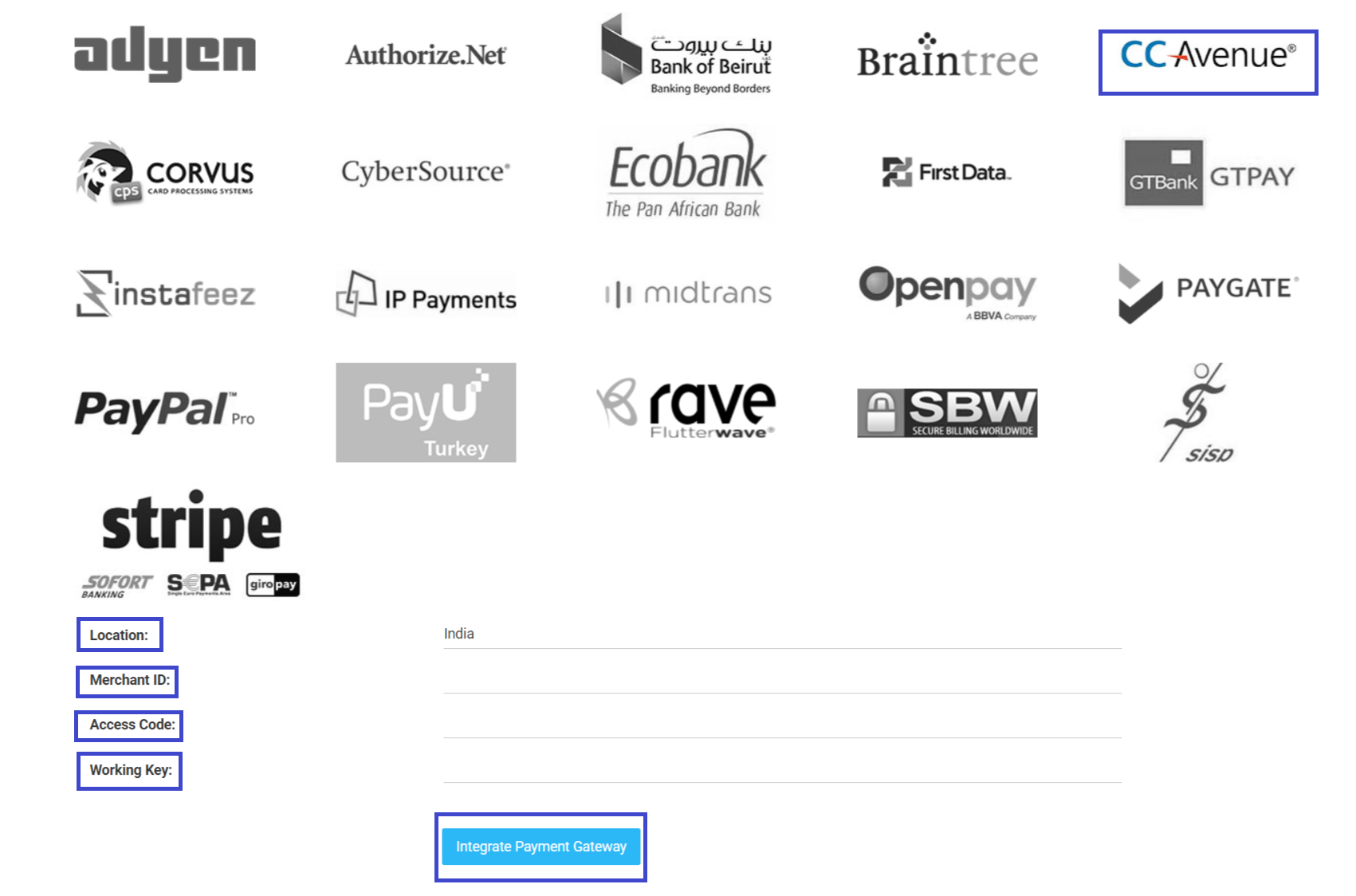
Let us know so that we can improve.
Related Video
Discussed in Community

Upcoming Webinar
January 16
8:00AM PST
Centralize your Meeting Recordings for Easy Search and Share
Tired of handling multiple tools for a specific recording of an important meeting and looking to centralize, manage and share them across platforms, then this webinar is for…...
Event Language: English

