Adding Bank of Beirut Payment Gateway
Adding Bank of Beirut Payment Gateway
To add Bank of Beirut Payment Gateway,
- Navigate to "Monetization" --> "Payment Gateway" in the CMS.
- Click on Bank of Beirut (see below screenshot)
- Type the "Merchant ID" and "Password" (which you have received after you signed up with Bank of Beirut) in the corresponding fields.
- Lastly, click on "Integrate Payment Gateway".
Note:
- This Payment Gateway supports subscription and onetime payment methods (i.e. Pay Per view, PPV Bundle and Pre-Order).
- It doesn't support Muvi Kart.
- At present, the Payment Gateway is only available for USA
- It only supports USD in currency.
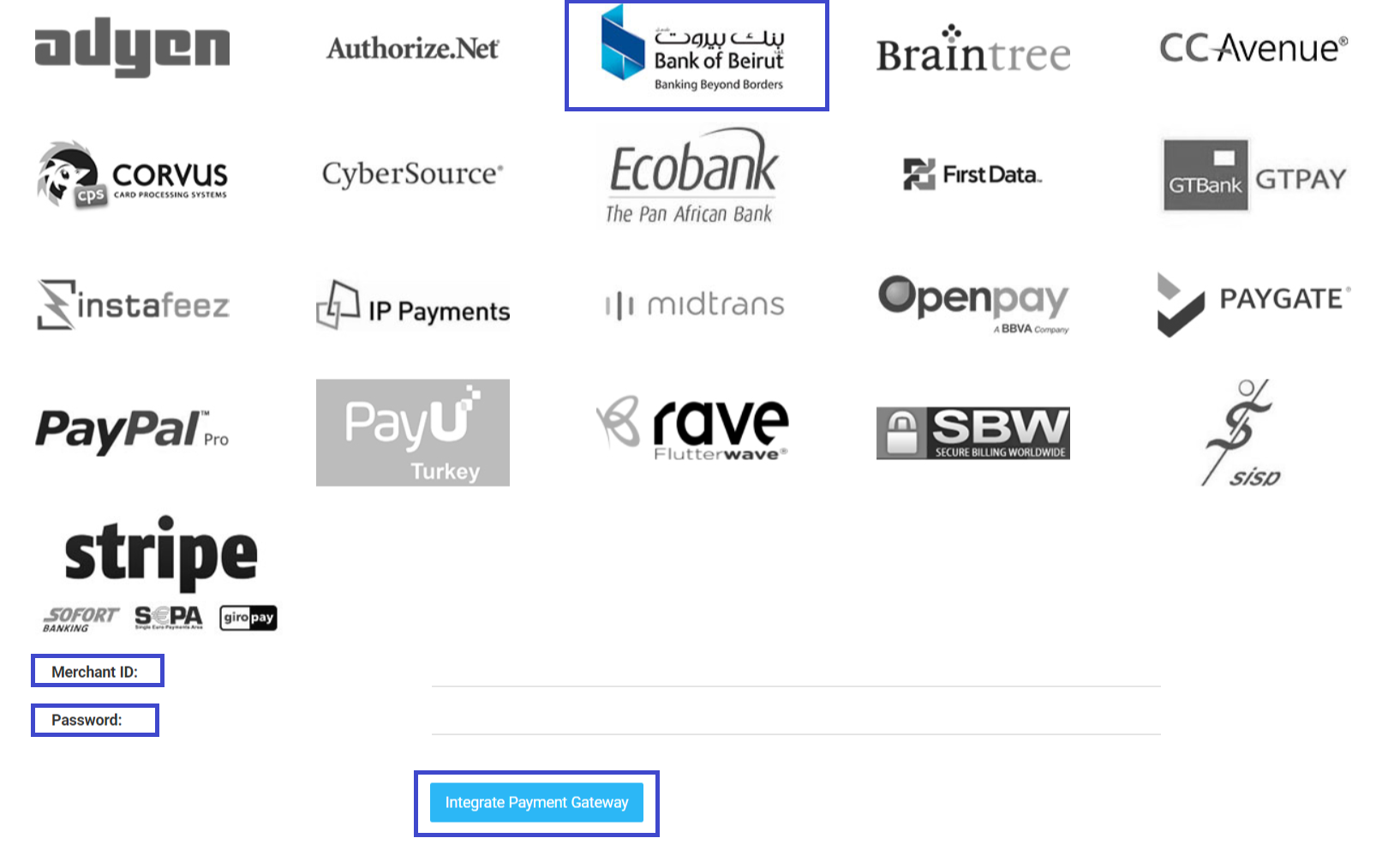
Let us know so that we can improve.
Related Video
Discussed in Community

Upcoming Webinar
January 28
8:00AM PST
Streaming & OTT Predictions for 2026
Discover the biggest streaming trends shaping 2026 — from FAST and hybrid monetization to the explosive rise of microdrama, microlearning, AI-powered experiences, and next-gen streaming technologies in our…...
Event Language: English

