How to Install an iOS App from an IPA File
How to Install an iOS App from an IPA File
Prerequisites Before Installing the IPA File
Introduction
An IPA file (iOS App Store Package) is the installation file format for iOS apps. You can use it to manually install apps on your iPhone or iPad without needing to download them from the App Store. This article explains the method for installing an iOS app from an IPA file.
Prerequisites Before Installing the IPA File
- An IPA File of the App.
- Enabling Developer Mode in Your iOS Device.
Steps to Install IPA File
Steps:
1. Download the IPA file from Google Drive (see the screenshot below). You can also get the IPA file via email, or other sources.
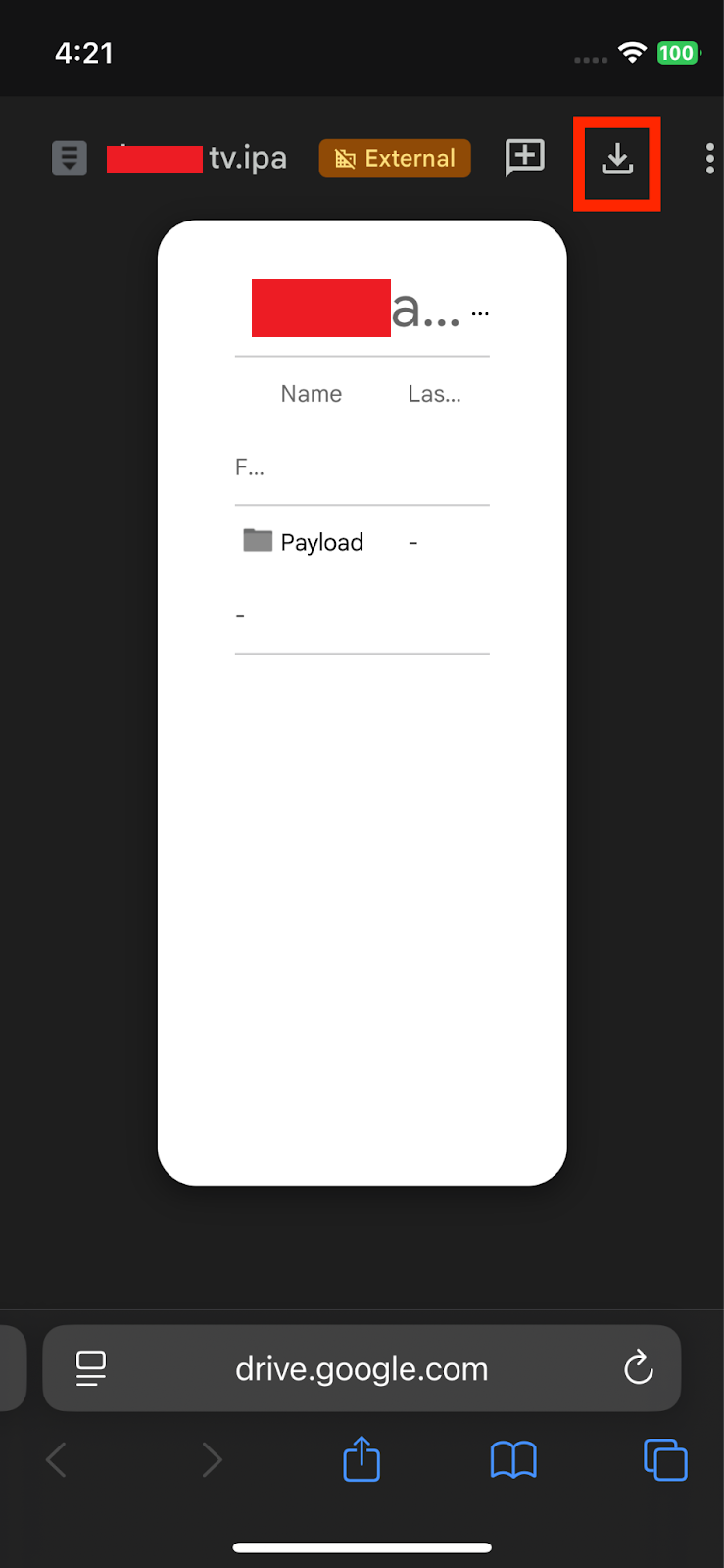
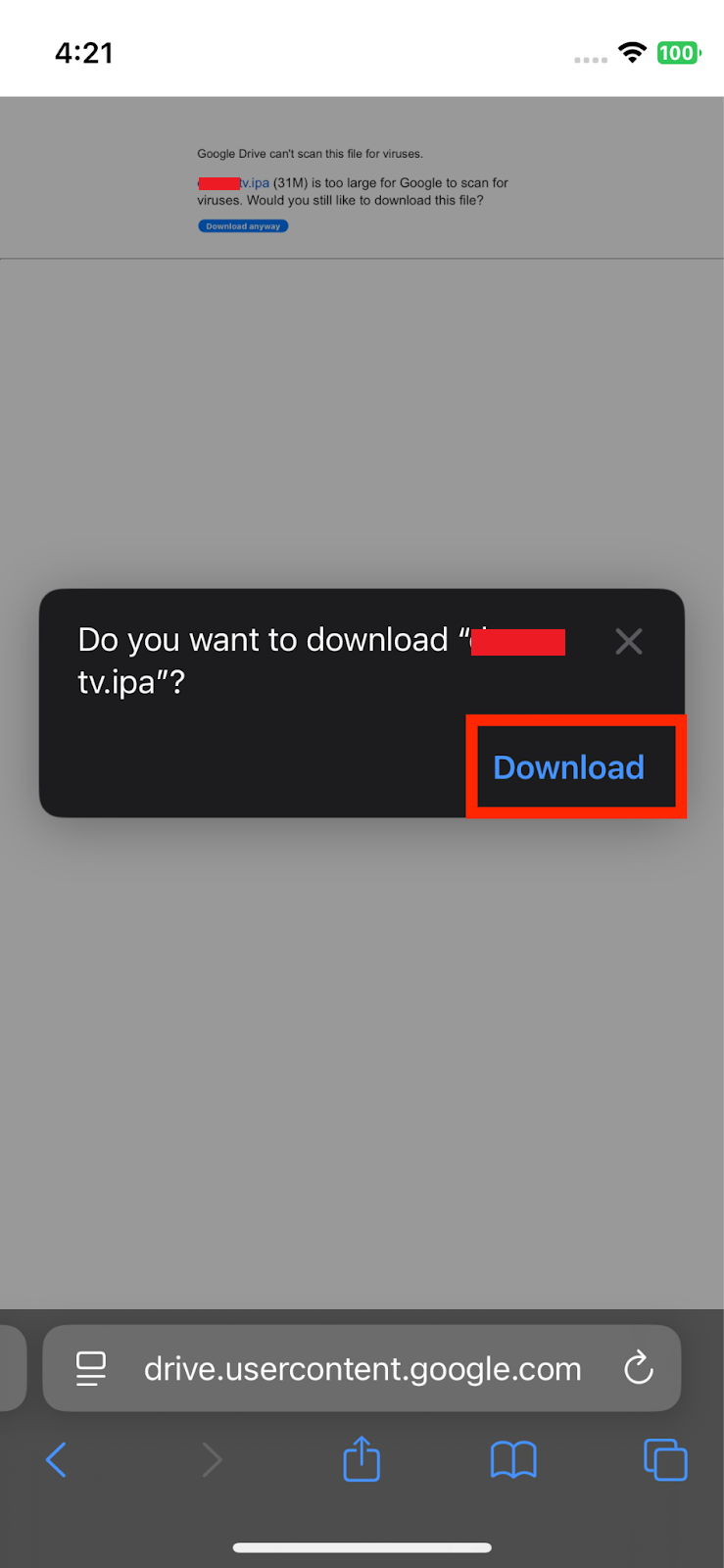
2. Open the "Safari Browser" on your device (see the screenshot below).

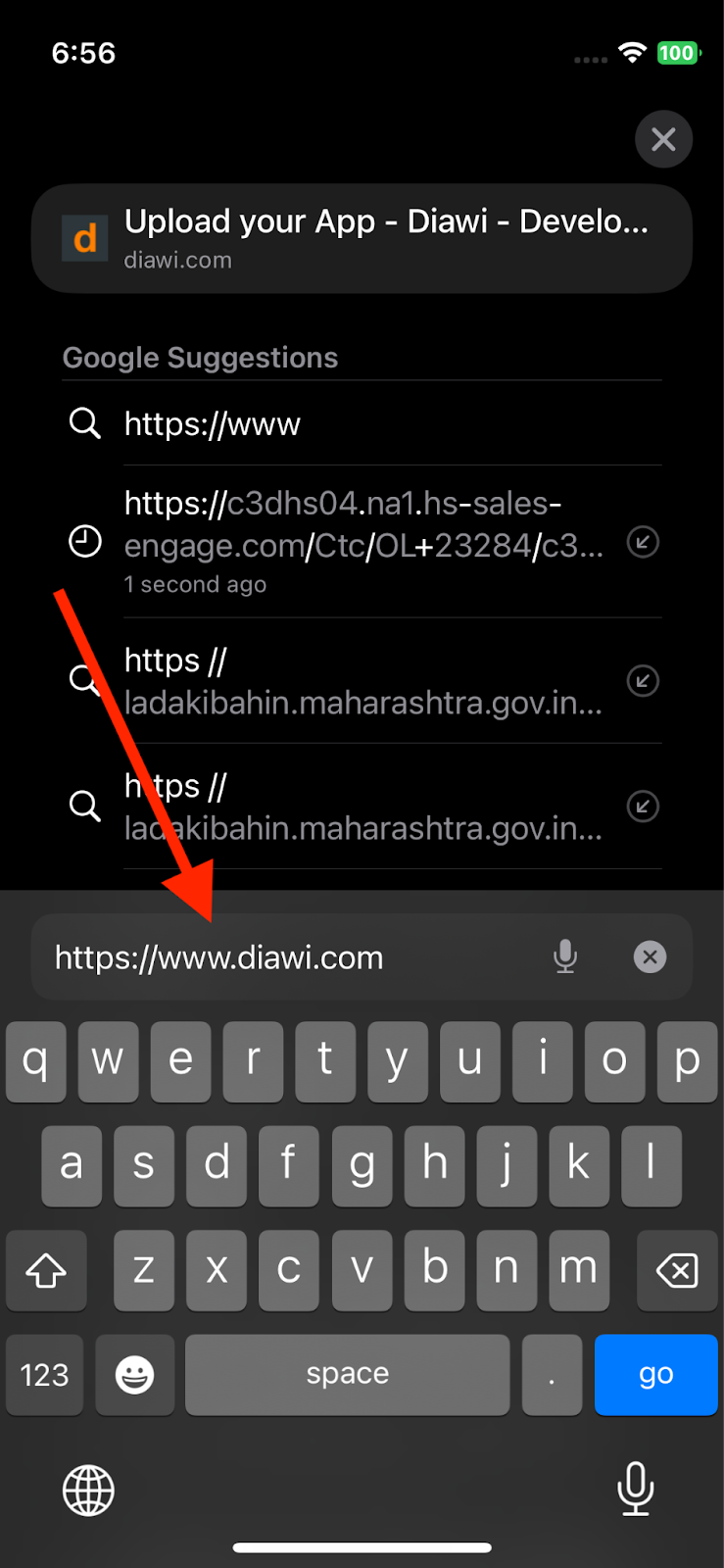
4. Click on “Add file(s)” (see the screenshot below).
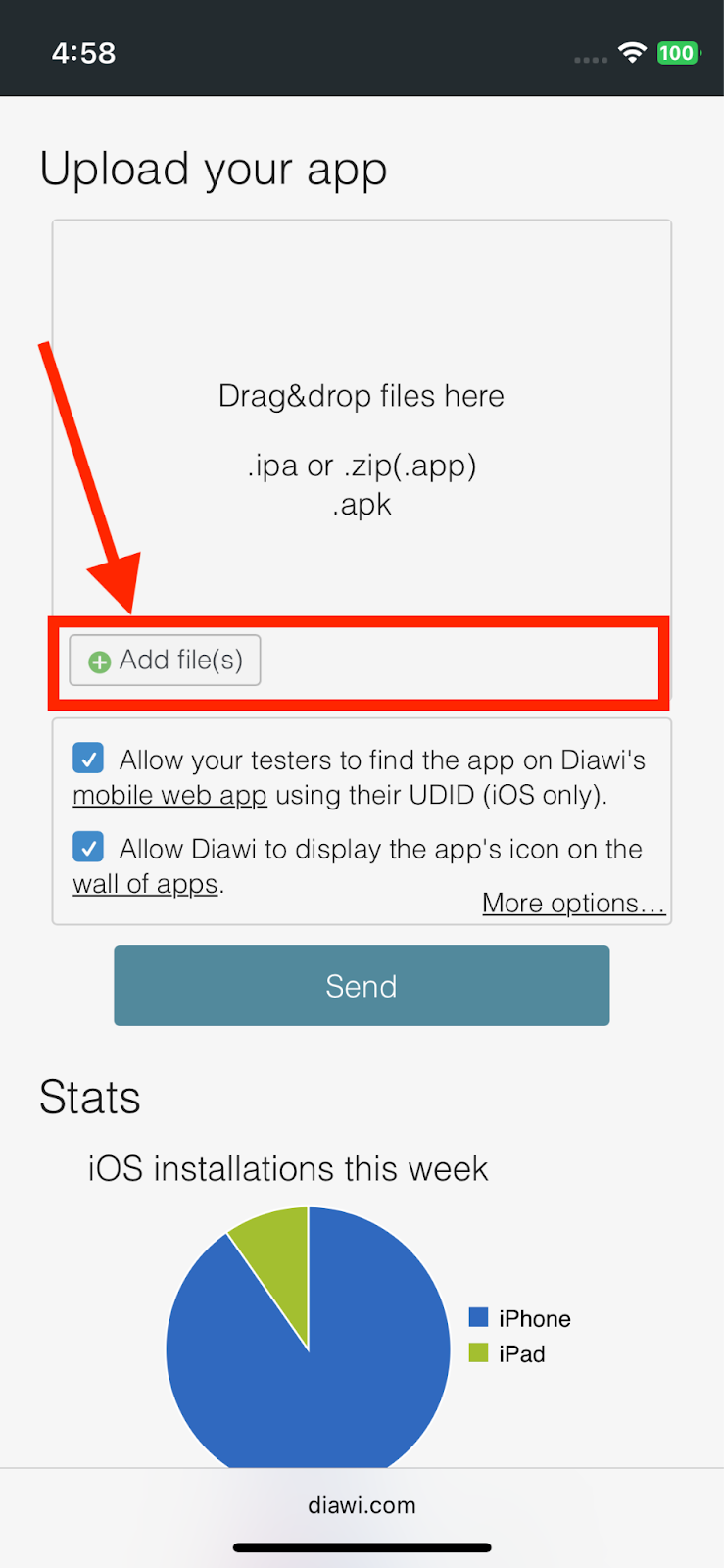
5. Select .ipa file downloaded from the Google Drive link and click on “Send” (see the screenshot below).
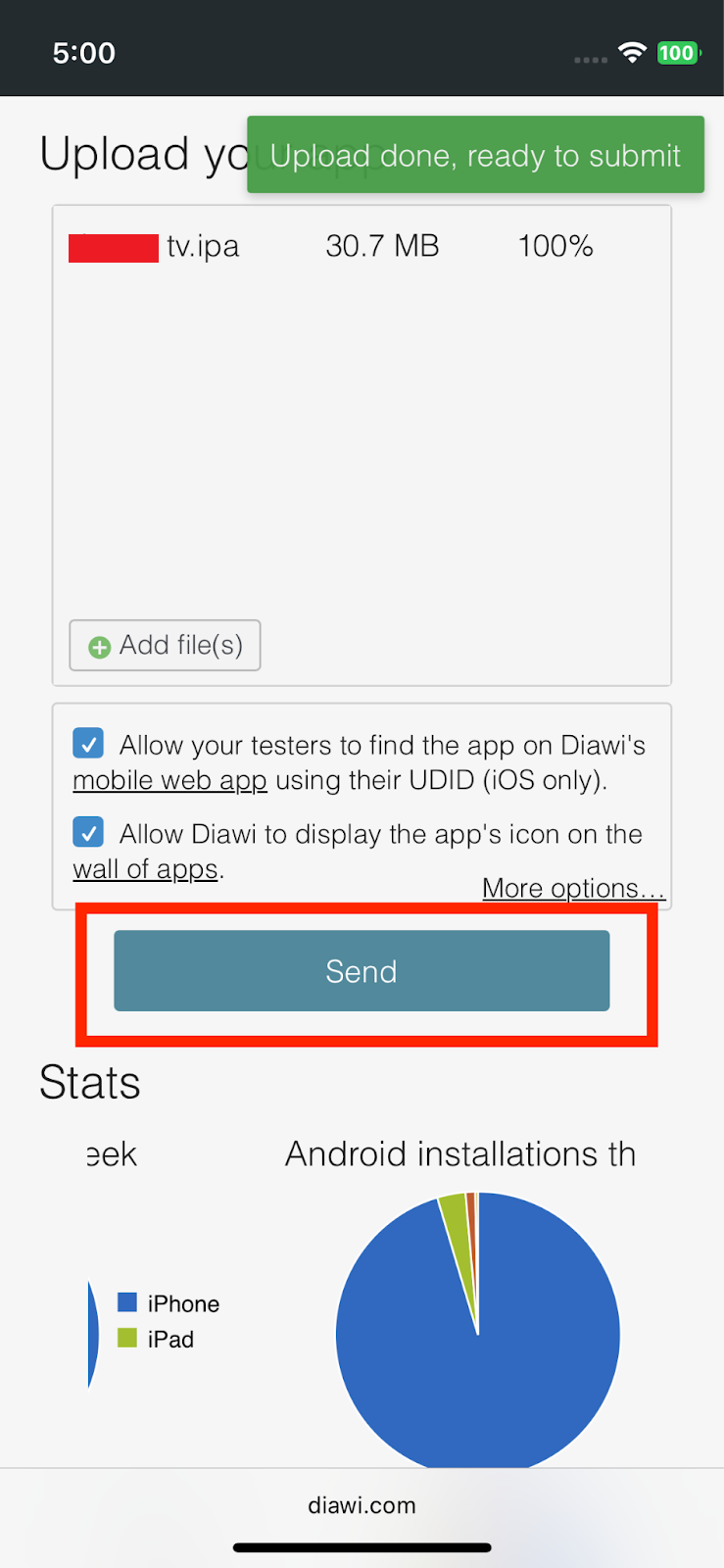
6. Wait for Diawi to process the upload — it will generate a unique installation link (see the screenshot below).

6. Open the generated link in the iPhone device browser. It will open the installation prompt (see the screenshot below).
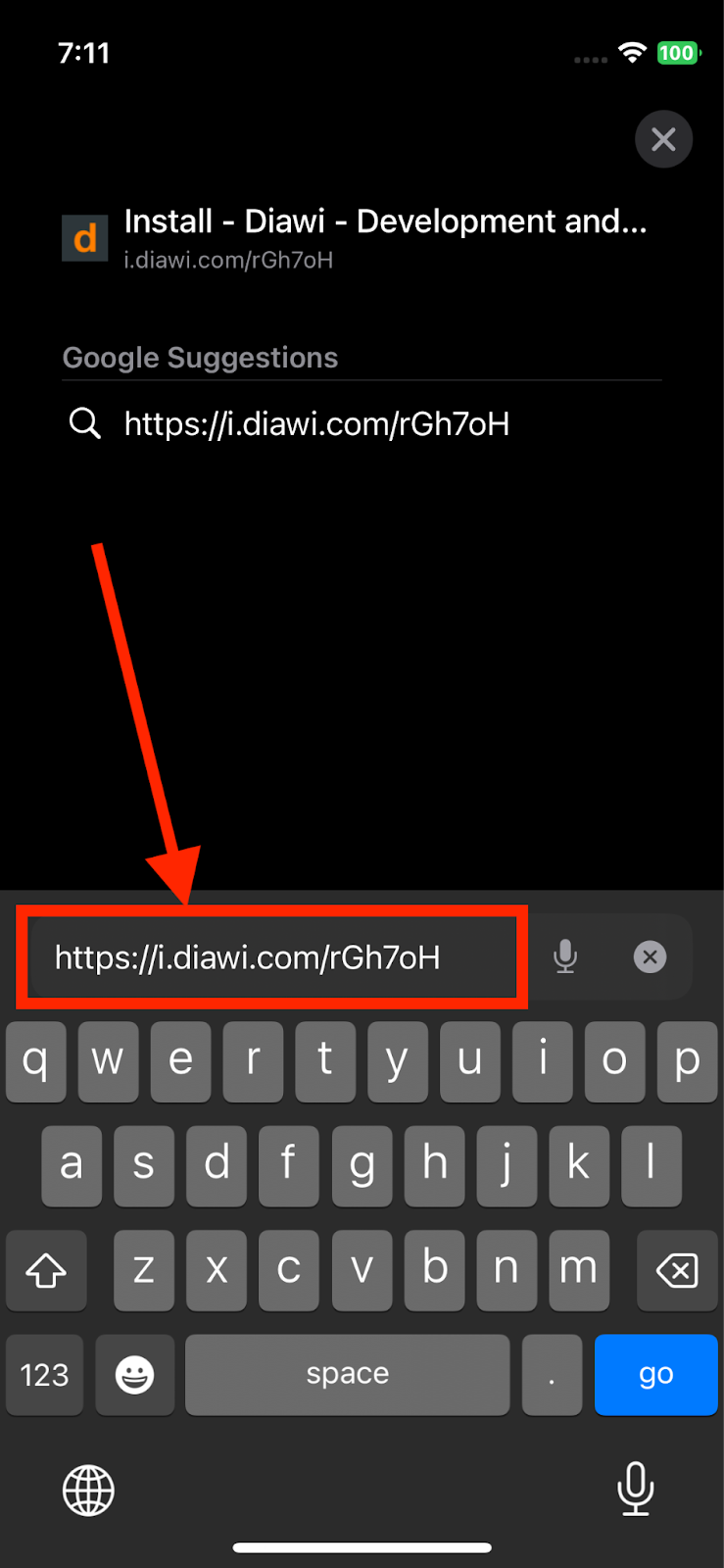
7. Click on the install option, and you will be redirected to the next page. Confirm the installation, and the application will be installed on the device (see the screenshot below).

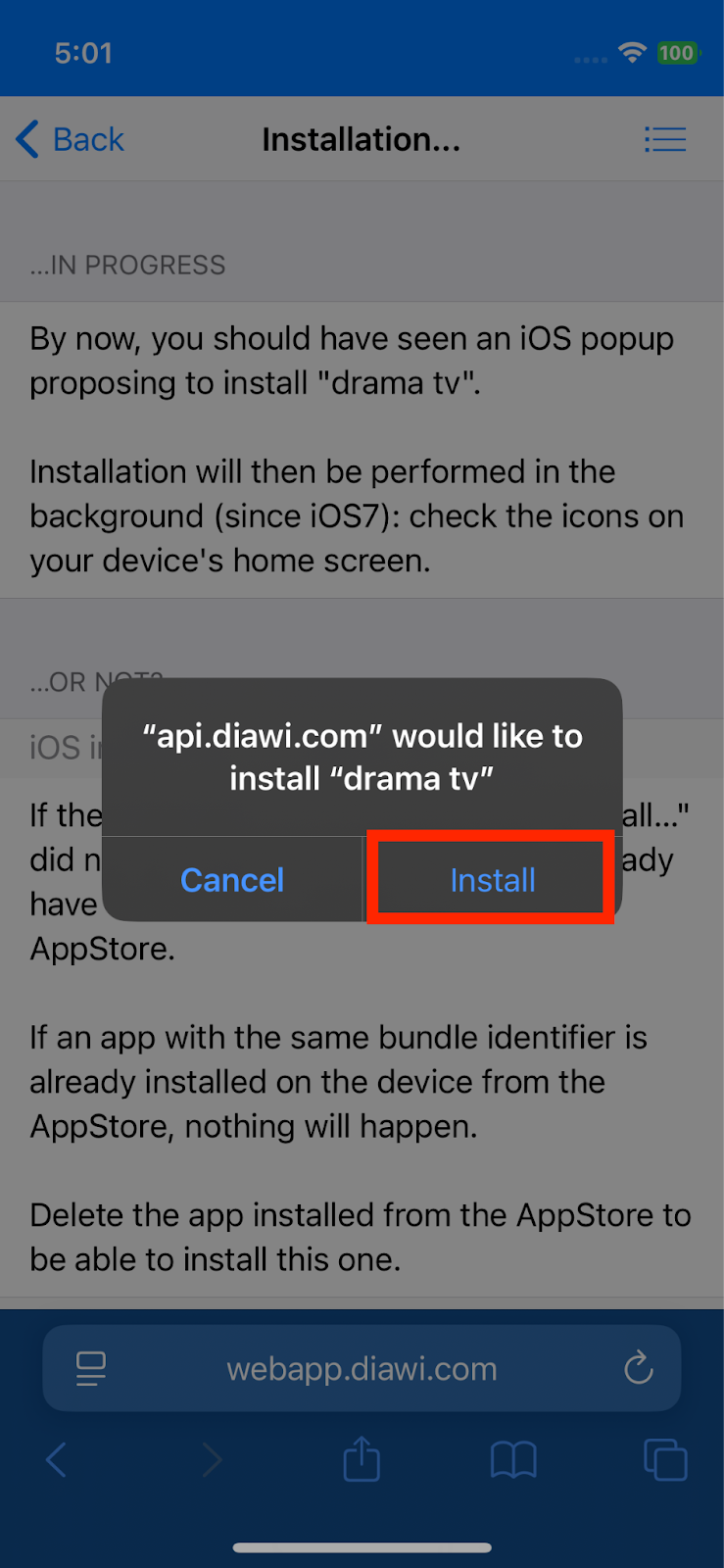
8. You can check the installation progress on the drawer (see the screenshot below).
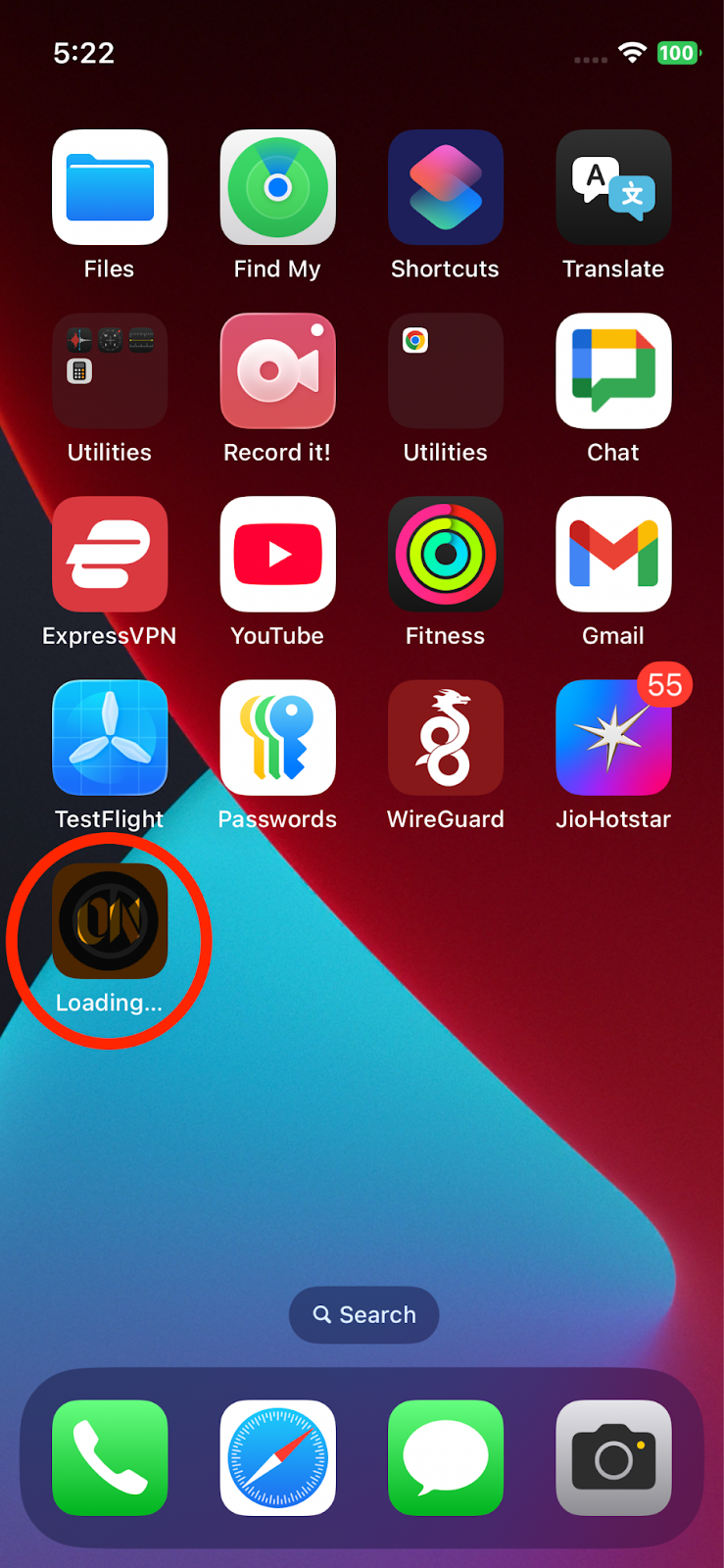
Let us know so that we can improve.

January 28
8:00AM PST
Streaming & OTT Predictions for 2026
Discover the biggest streaming trends shaping 2026 — from FAST and hybrid monetization to the explosive rise of microdrama, microlearning, AI-powered experiences, and next-gen streaming technologies in our…...
Event Language: English

