How to Manage the Asset Library in Muvi Flex
How to Manage the Asset Library in Muvi Flex
How to Bulk Upload (Video Files, Audio Files, Image Files)
Introduction
In the Muvi Flex ‘Asset Library,’ you can upload and store video files, audio files, image files, and other files like PDFs that you can use to create video and/or audio content. You can upload the video file extensions including mov, flv, vob, mp4, m4v, mkv, avi, 3gp & mpg. (We recommend uploading .mp4 videos to make the encoding process faster). For audio, you can upload file extensions including, mp3, wav, acc , aiff, m4a, m4b, m4p, dvf, raw, wma, webm, flac, and Ogg Vorbis. For images, we support.jpeg, .gif, .png, and .svg images. However, if you are uploading .svg images then you will not be able the crop the image, and few old browsers do not support this image format)
How to Upload Video Files
- To upload video files to ‘Asset Library’, navigate to “Content Management” -->” Asset Library” in the CMS.
- Under “Asset Library”, click on the “Video” tab.
- Click on “Upload Video”.
- Click on “Select Files from Your Device” to upload the video or drag and drop the video from your device.
| Note: The maximum video file size you can upload is 10 GB. If you want to upload video files larger than 10 GB, you can use the "Bulk Upload" feature. |
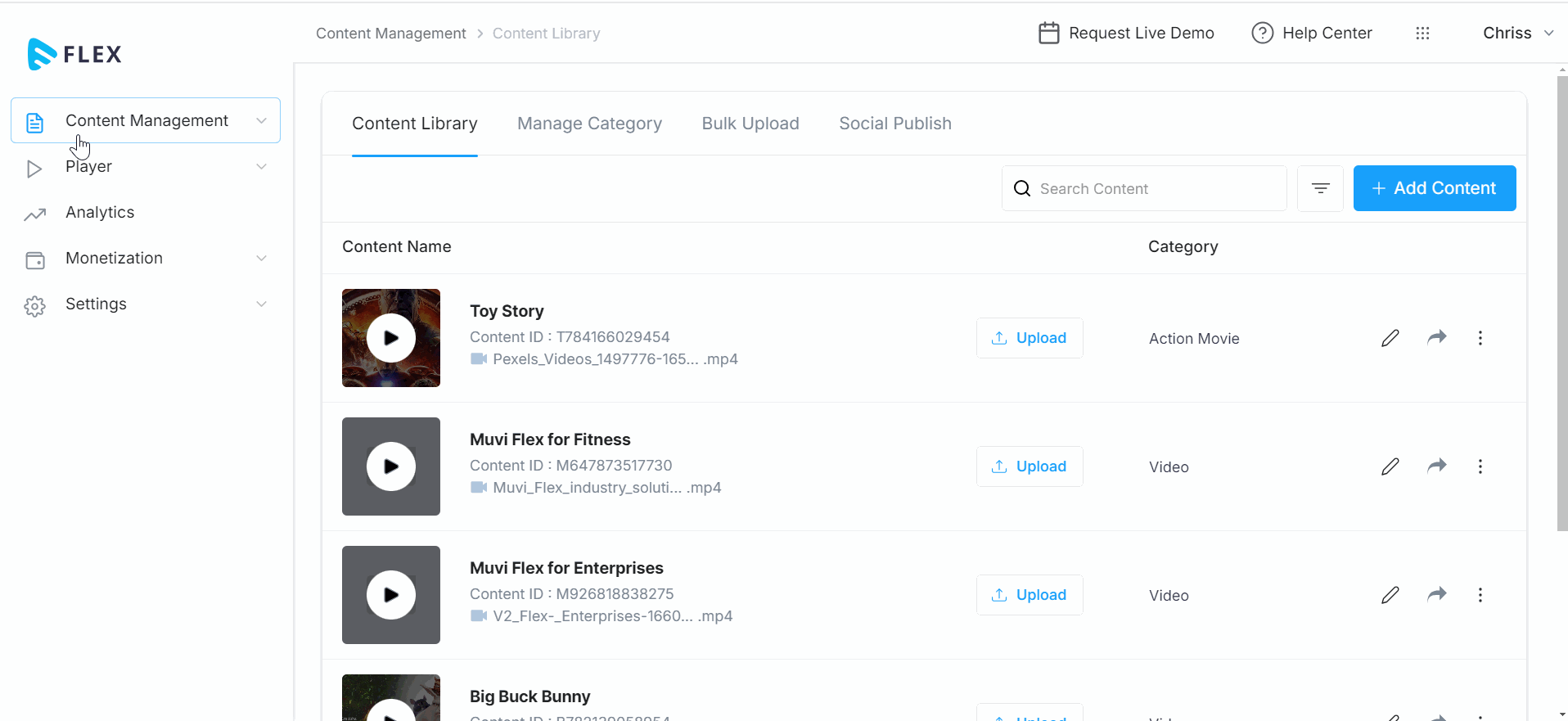
How to Upload Audio Files
- To upload audio files to ‘Asset Library’, navigate Content Management” -->” Asset Library” in the CMS.
- Under “Asset Library”, click on the “Audio” tab.
- Click on “Upload Audio”.
- Click on “Select Files from Your Device” to upload audio or drag and drop the audio file from your device.
| Note: The maximum audio file size you can upload is 10 GB. If you want to upload audio files of more than 10 GB, then you can use the "Bulk Upload" feature. |
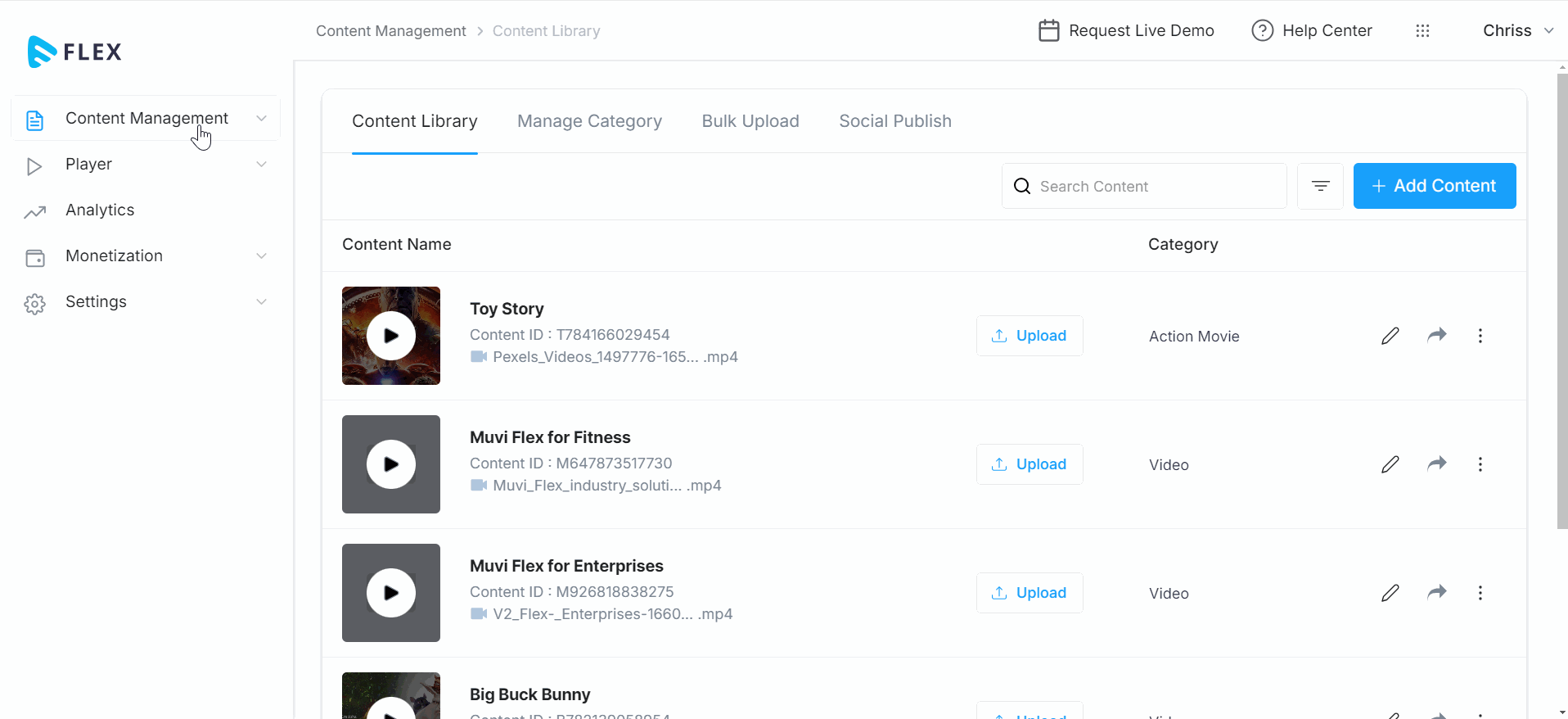
How to Upload Images
- To upload images to ‘Asset Library’, navigate to Content Management” -->” Asset Library” in the CMS.
- Under “Asset Library”, click on the “Image” tab.
- Click on “Upload Image”.
- Click on “Select Files from Your Device” to upload an image or drag and drop the image from your device.
| Note: The maximum image file size you can upload is 10 GB. If you want to upload image files of more than 10 GB, then you can use the "Bulk Upload" feature. |
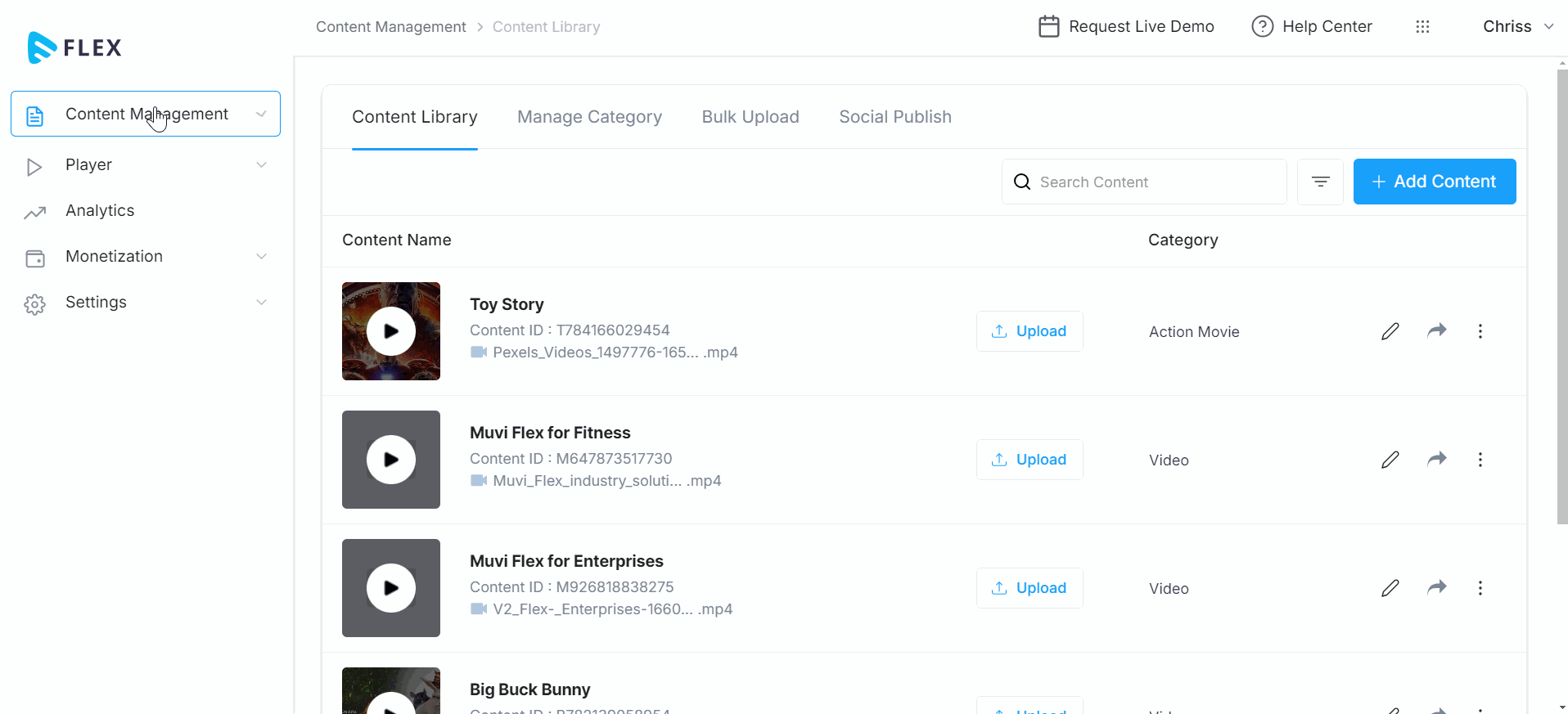
How to Upload Files
- To upload Files (PDF) to ‘Asset Library’, navigate to Content Management” -->” Asset Library” in the CMS.
- Under “Asset Library”, click on the “File” tab.
- Click on “Add File”.
- Click on “Select Files from Your Device” to upload a file or drag and drop the file from your device.
| Note: The maximum file size you can upload is 10 GB. If you want to upload more than 10 GB of files, you can use the "Bulk Upload" feature. |
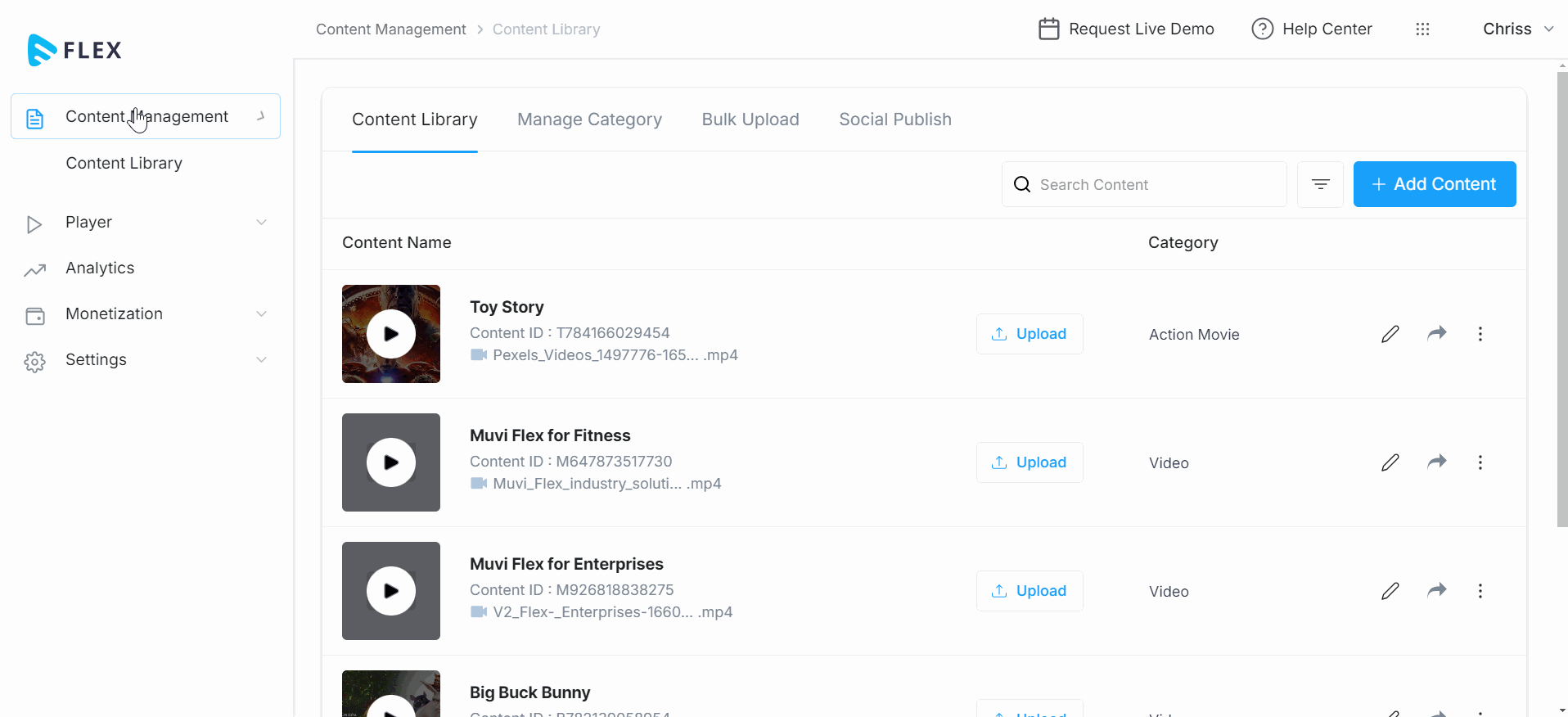
How to Bulk Upload (Video Files, Audio Files, Image Files)
You can bulk upload your video files, audio files, and image files to the “Asset Library”. You either separately upload the files or you can upload different files altogether. For example, you can only upload the video files or audio files, or image files separately, or you can upload multiple video, audio and image files altogether and the files will be automatically stored in their respective library.
- To bulk upload, navigate to “Content Management” -->” Asset Library” in the CMS.
- Click on the “Bulk Upload” tab.
- Enable “Bulk Upload”.
- You can view the “FTP” account details to bulk upload.
- Login to the FTP account with the FTP account details provided in the CMS. You can install FileZilla and then log in to it using the FTP details provided.
- After connecting to this FTP account, you can upload your video files/audio files/image files.
- Then, you need to click on “Sync to Library”.
- In the confirmation popup, click on "Proceed".
- Then all your video files/audio files/image files will be automatically uploaded to the "Asset Library".
- Through this method, you can connect to this account from multiple computers at the same time and upload your assets.
Note:
|
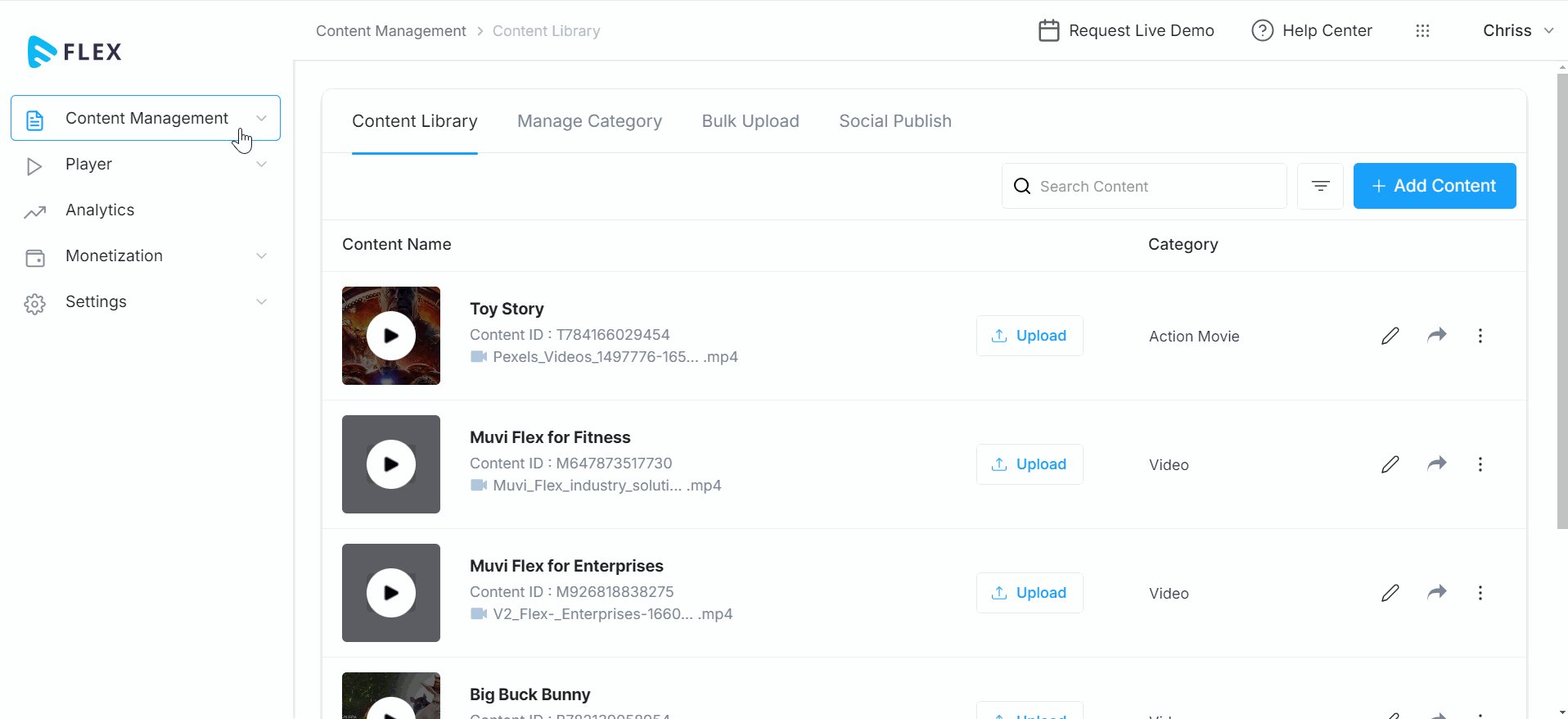
Let us know so that we can improve.


