How to Protect Your Live Stream with a Password
How to Protect Your Live Stream with a Password
Product: Muvi LiveHow to Enable Password for a Live Stream
How to Watch the Live Stream with Password
Introduction
Protect your live streams with the password-protected access feature in Muvi Live. As an administrator, you can set a unique password for confidential broadcasts, ensuring only authorized individuals can view the content. This enhanced security feature reduces the risk of unauthorized access and content piracy, safeguarding the privacy and integrity of your streamed material.
By regulating access through password entry, you can effectively manage your audience and control who is granted permission to view the live stream. Furthermore, we store the password status in a cookie for one hour, allowing users to easily re-enter the live stream without the need to provide the password during their session repeatedly.
How to Enable Password for a Live Stream
You can enable the password option for live streaming while adding live streaming in Muvi Live.
- In the Live CMS, click on “Add Live Stream”.
- Type the “Name” of the live stream,
- Type a “Description” of the live stream.
- Select the “Source” of the live stream.
- Enable “Password Protection”.
- Type the password for the live stream.
- Select the “Nearest Server Location”.
- Click on “Save”.
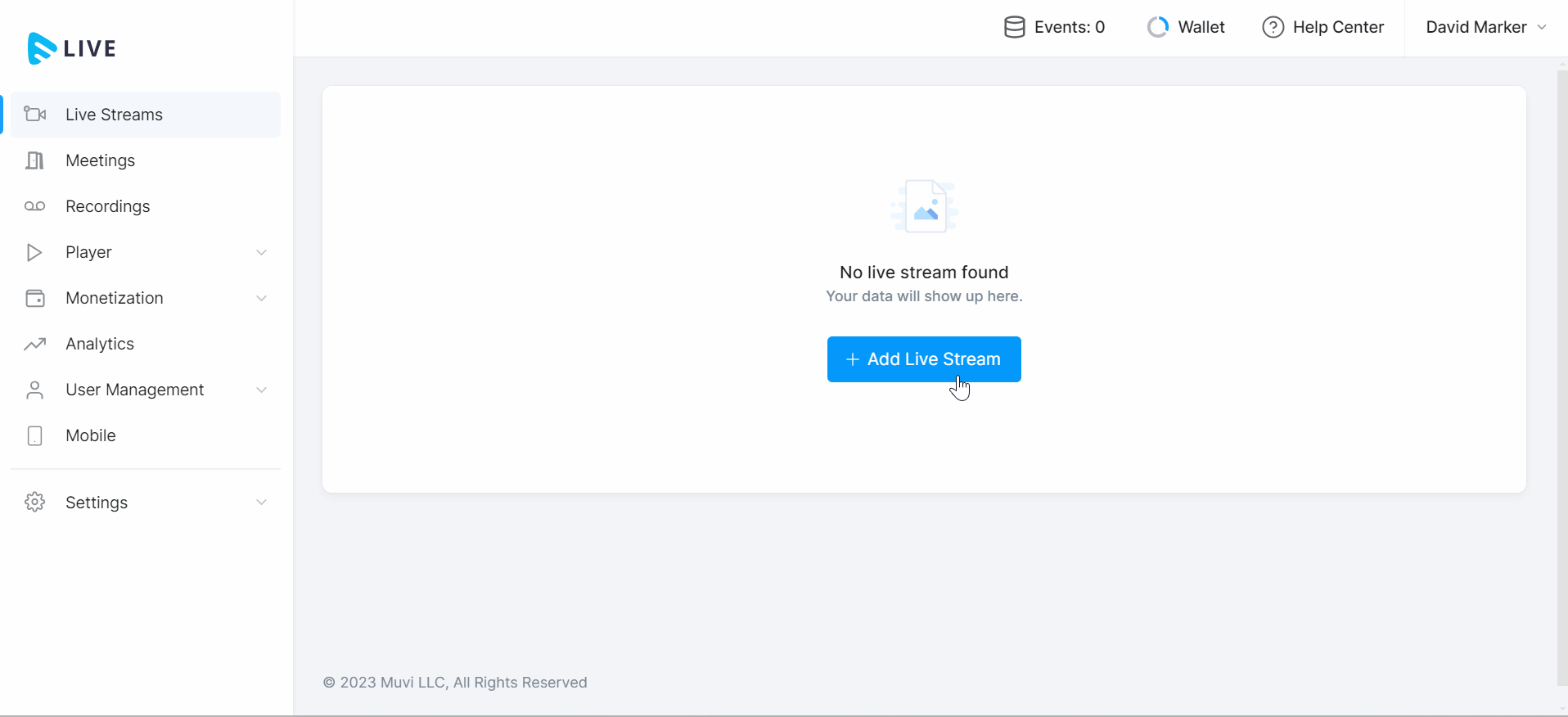
How to Watch the Live Stream with Password
Once the live streaming is started and you share the live stream via the “Shareable Link”, “HLS URL”, or “Embed URL”, the end-users need to type the password to watch the live streaming. It would be best to share the password with the end-users to watch the live streaming.
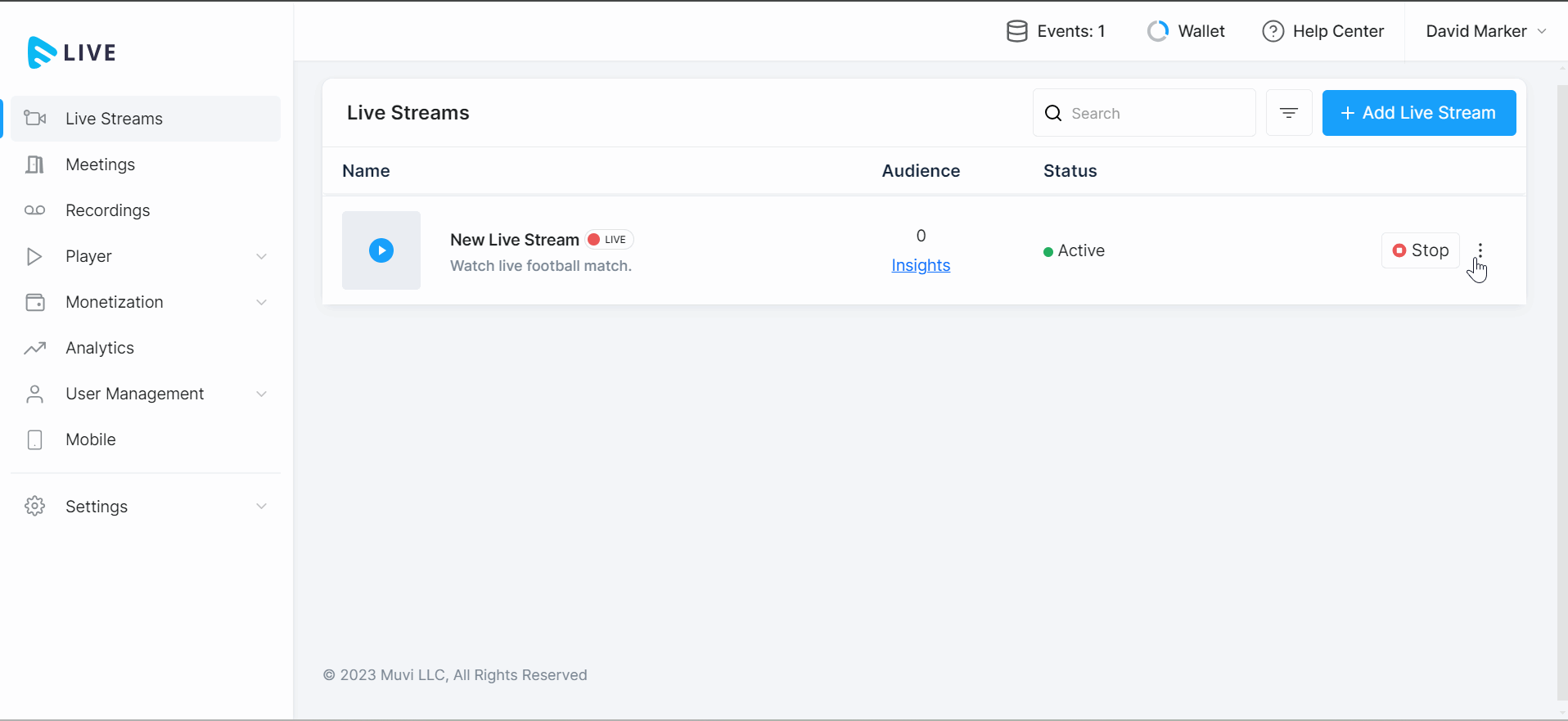
Let us know so that we can improve.

January 28
8:00AM PST
Streaming & OTT Predictions for 2026
Discover the biggest streaming trends shaping 2026 — from FAST and hybrid monetization to the explosive rise of microdrama, microlearning, AI-powered experiences, and next-gen streaming technologies in our…...
Event Language: English

