How to Add Live Feed (HLS) to Playout
How to Add Live Feed (HLS) to Playout
Product: Playout
How to Add Live Stream Content
How to Schedule Live Stream Content
How End-Users View Live Streams on Playout
Introduction
In Playout, a live feed (HLS) can be added and scheduled in a specific channel in a specific time slot. End-users can view the live stream when they view the channel. The live stream will be played automatically in the pre-scheduled time slot in the channel. You can use both live and recorded feeds (HLS) in Playout.
How to Add Live Stream Content
Before scheduling the live stream in Playout, you need to add the live stream in the “Content Library”.
- To add a live stream, navigate to “Manage Content” -->” Content Library” in the Playout.
- Click on “Add Content”.
- In “Content-Type”, select “Video”.
- Type the live stream name in the “Content Name” field (e.g., Football Live, Live Boxing Match, etc.)
- Type a description of the live stream. (e.g., “Watch live football match”)
- Type the “Search Tags” about the live stream. Type a comma or hit enter to add the search tag. (e.g., live football, live cricket, watch live boxing, etc.). Multiple search tags can be added.
- On the right-hand side click on “Add File” to add a thumbnail or poster of the live stream. You can upload from your device, or you can select from the “Asset Library”.
- Crop the image and click on “Upload”.
- Under “Media” click on “Add File”.
- Under “Media Type” select “Feed”.
- Type or paste the “Live Feed URL” (HLS) in the box.
- Click on “Upload”.
- Click on “Save”.
- The live stream will be added to the “Content Library”.
- You can repeat this process to add multiple live streams.
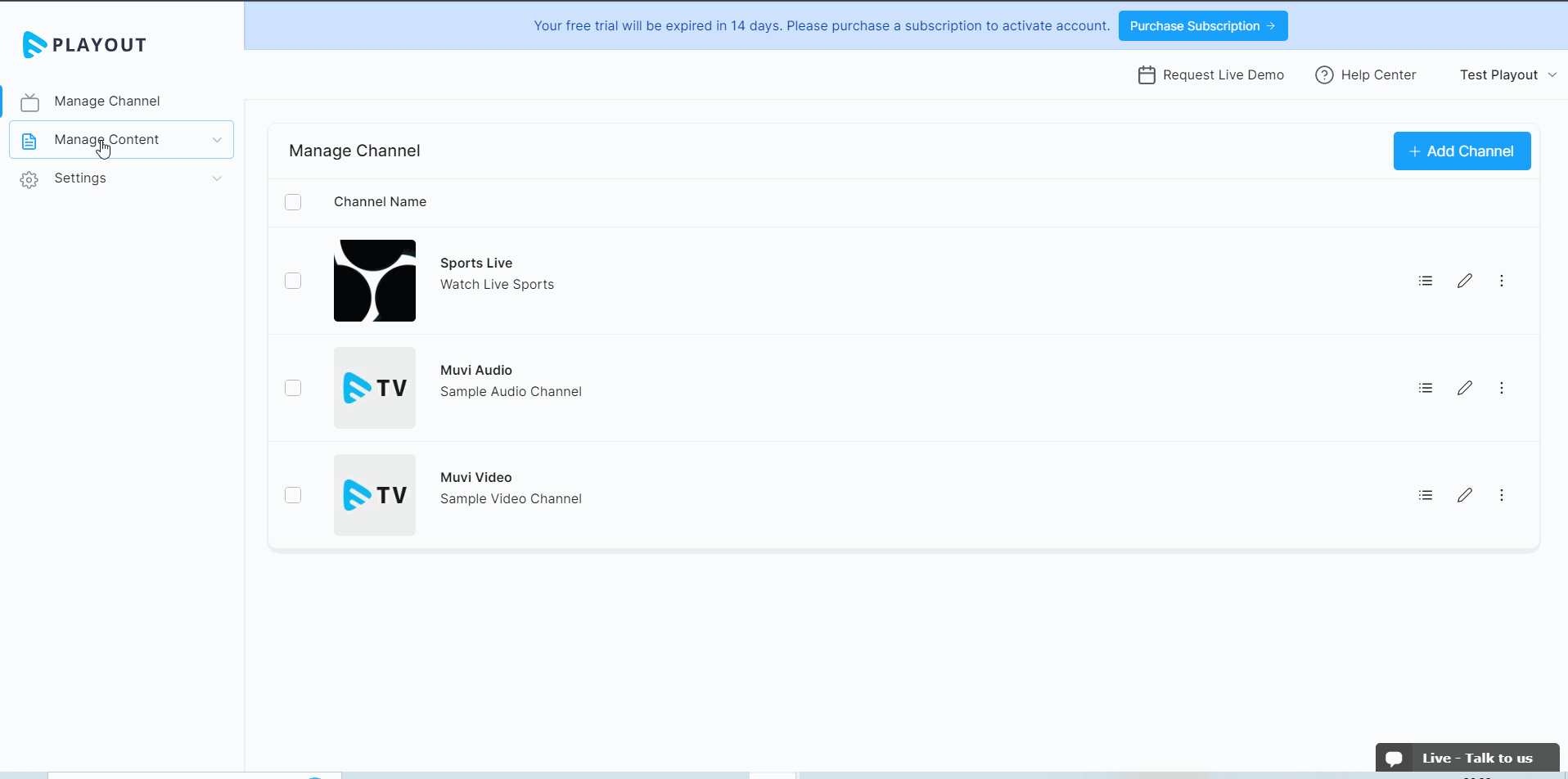
How to Schedule Live Stream Content
- To schedule the live stream in the Playout channel, click on “Manage Channel”.
- Click on “Manage Scheduler” on the right-hand side of a channel.
- On the right-hand side, you can view the live-stream content.
- Drag and drop the live stream content on the “Scheduler”.
- Type the duration of the live stream in HH:MM: SS format (e.g., 01:30:15)
- Click on “Save”.
- The live stream will be scheduled on the channel.
- You can schedule multiple live streams on the channel in different time slots.
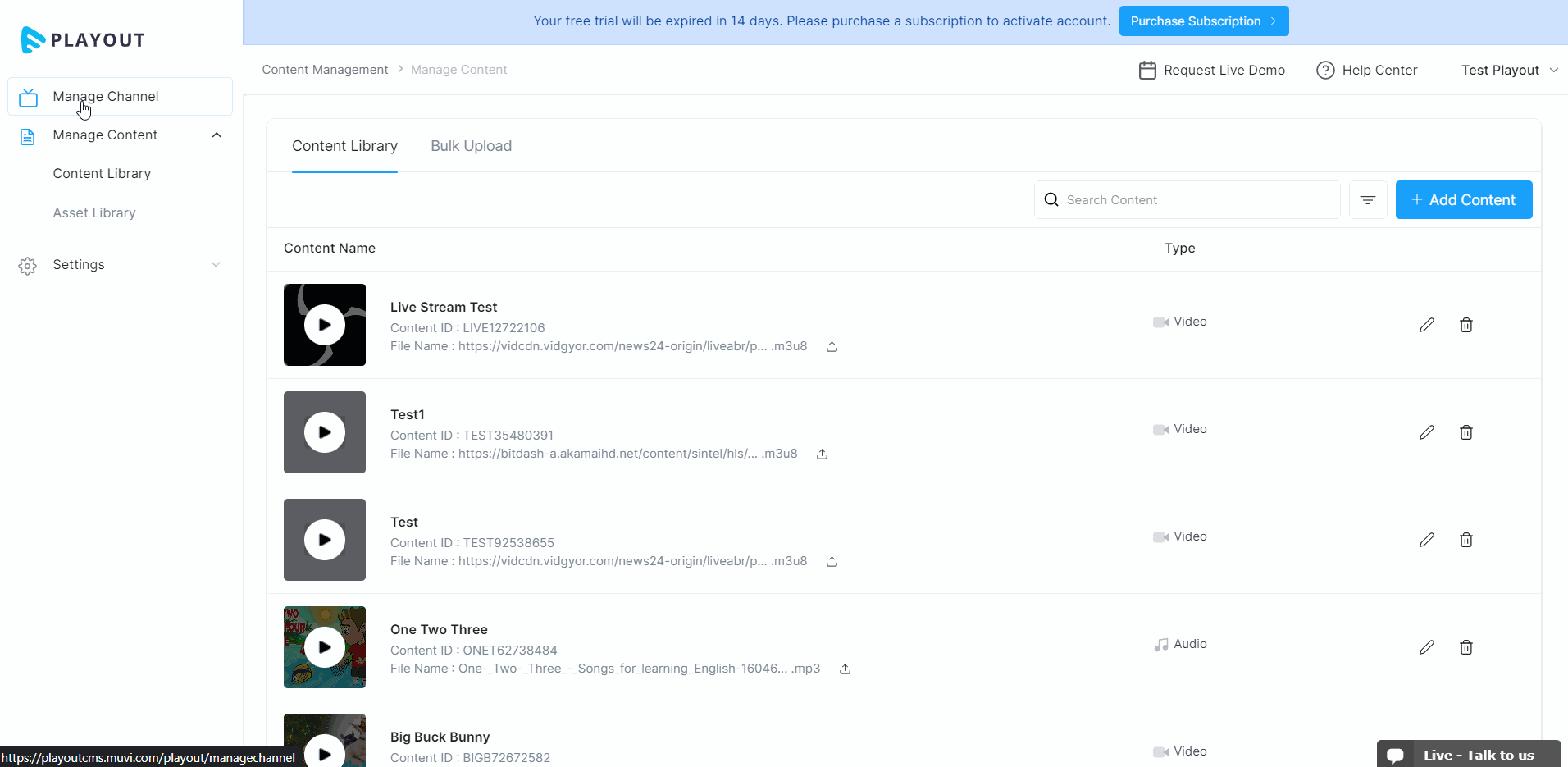
How End-Users View Live Streams on Playout
When you share the Playout channel on your website/app, the end-users can view the live stream that is already pre-scheduled in the channel.
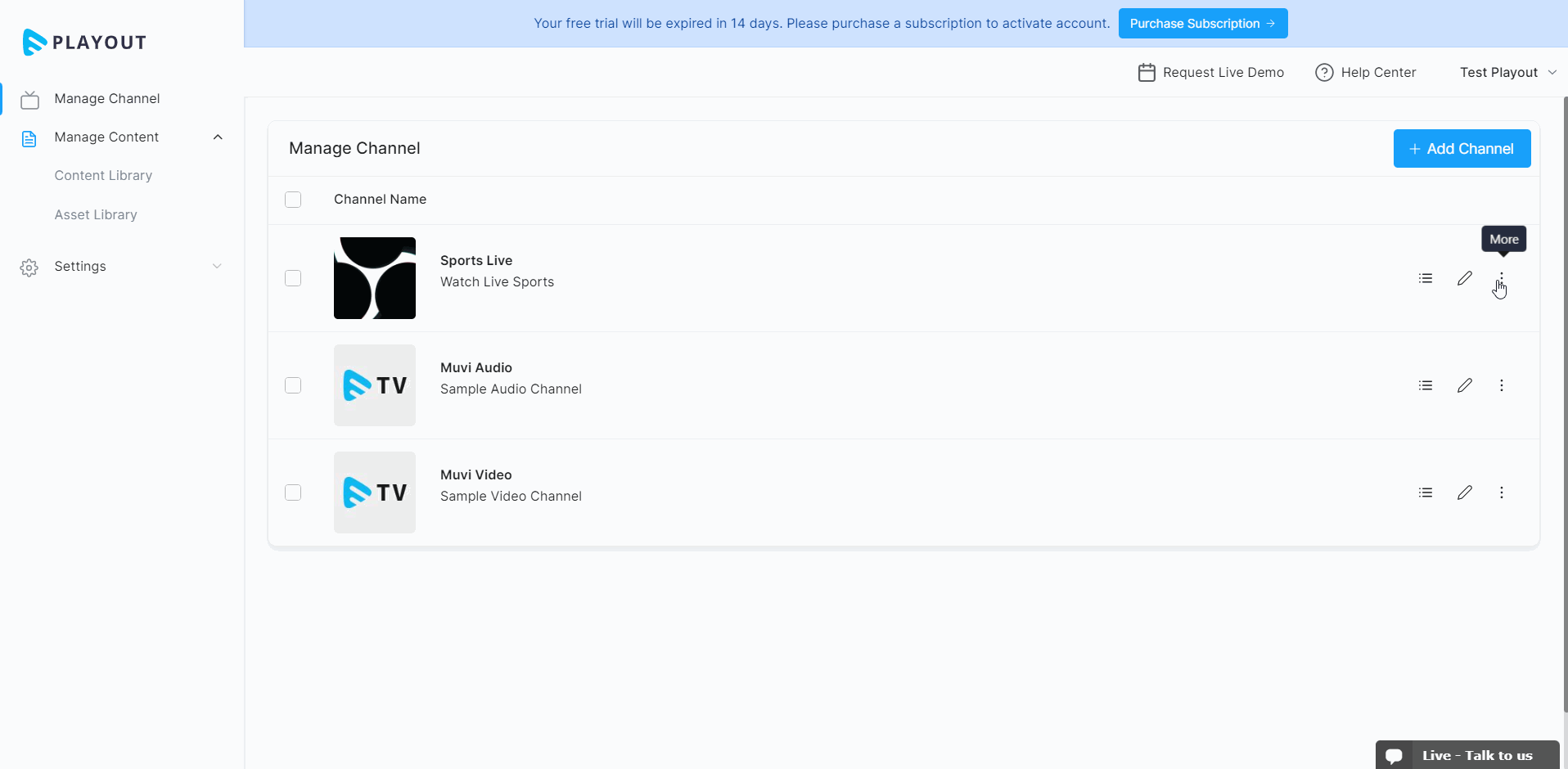
Let us know so that we can improve.

February 24
12:00AM PST
Introducing TrueComply: Scaling Video Compliance with AI Automation
Video compliance has always been a critical requirement for broadcasters—and today, OTT platforms, streaming services, and enterprise video teams face the same challenge at a much larger scale.…...
Event Language: English

