How to Restrict Number of Simultaneous Streaming Device(s)
How to Restrict Number of Simultaneous Streaming Device(s)
Product: Muvi OneEnabling Simultaneous Device Restriction
How End-Users Get the Warning Message
Introduction
By enabling "Restrict Number of Simultaneous Streaming Devices" feature, you can restrict the end-users to watch content on multiple devices and/or browsers using the same login credential. When an end-user tries to view content he/she will get a warning message if the login on the number of devices/browsers exceeds the restricted number of devices. A user can share his/her login credentials with others to view content on different browsers of multiple devices and browsers (Mobile Phone, Tablet, Android TV, Laptop, Desktop). You can easily restrict this by restricting the number of simultaneous streaming devices. If you set the restricted simultaneous streaming devices to 2, then the end-users can only view the content on 2 different devices or browsers. If an end-user will try to view the content on a 3rd device using the same log in credentials, then he/she will get a warning message and will not be able to watch content.
Enabling Simultaneous Device Restriction
- To enable the simultaneous streaming devices restriction feature, navigate to "Player" -->"Player Settings" in the CMS.
- Click on the 'Security" tab.
- Under "Restrictions", select the checkbox for “Restrict number of simultaneous streaming Device(s)”.
- Type the number of simultaneous streaming devices you want to restrict for the end-users (i.e., 2, 3, 4, 5 and so on).
- Click on "Save".
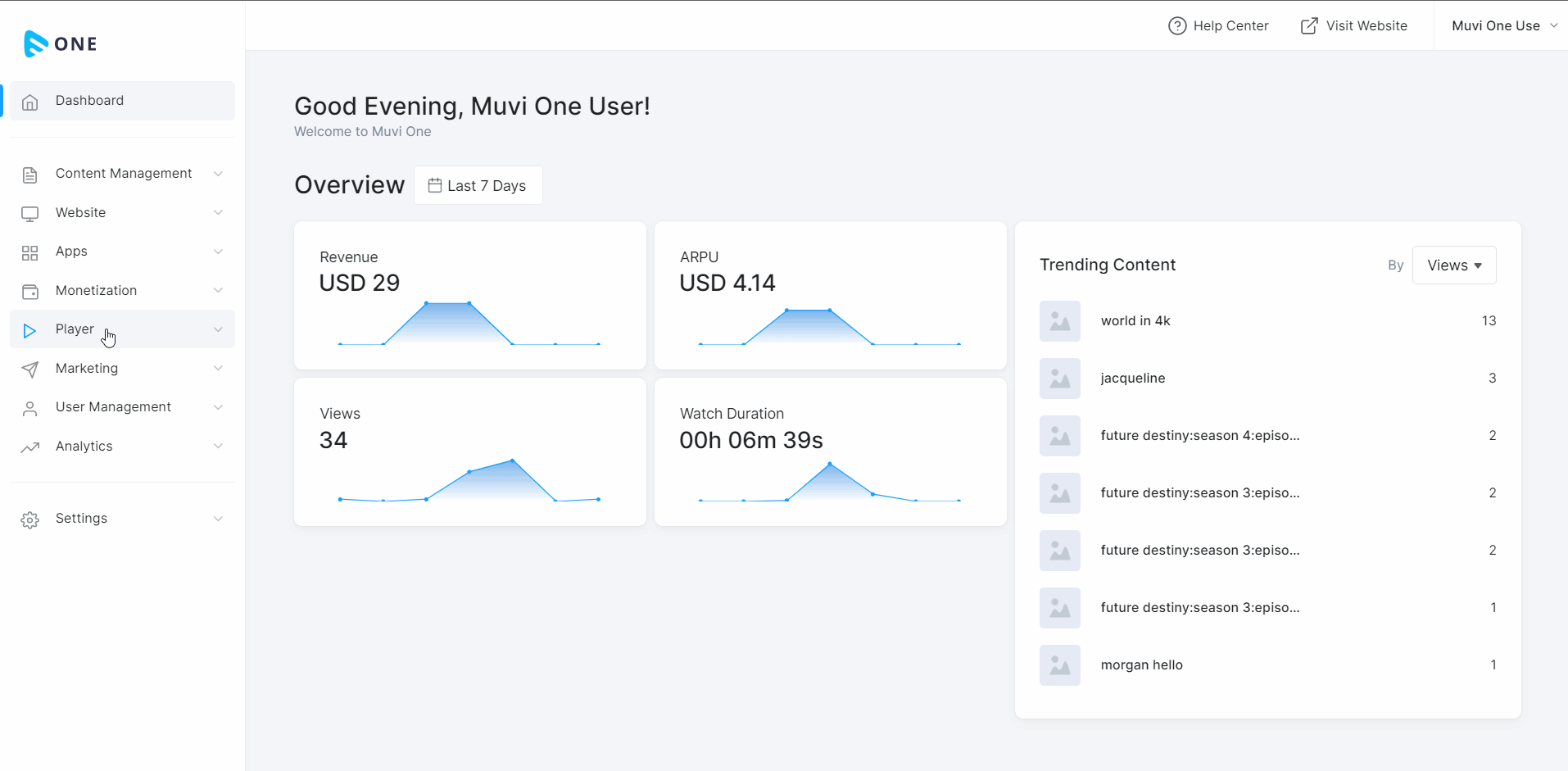
- Once the "Restrict number of simultaneous streaming Device(s)" feature is enabled, your end-users will get a warning message when their number of logins to simultaneous devices exceeds the same login credentials as the number of the simultaneous restricted devices mentioned by you. For example, you have mentioned the number of simultaneous restricted devices to 3, then, 3 end-users can play any content at the same time. If a 4th end-user tries to play any content at the same time he/she will get a warning message.
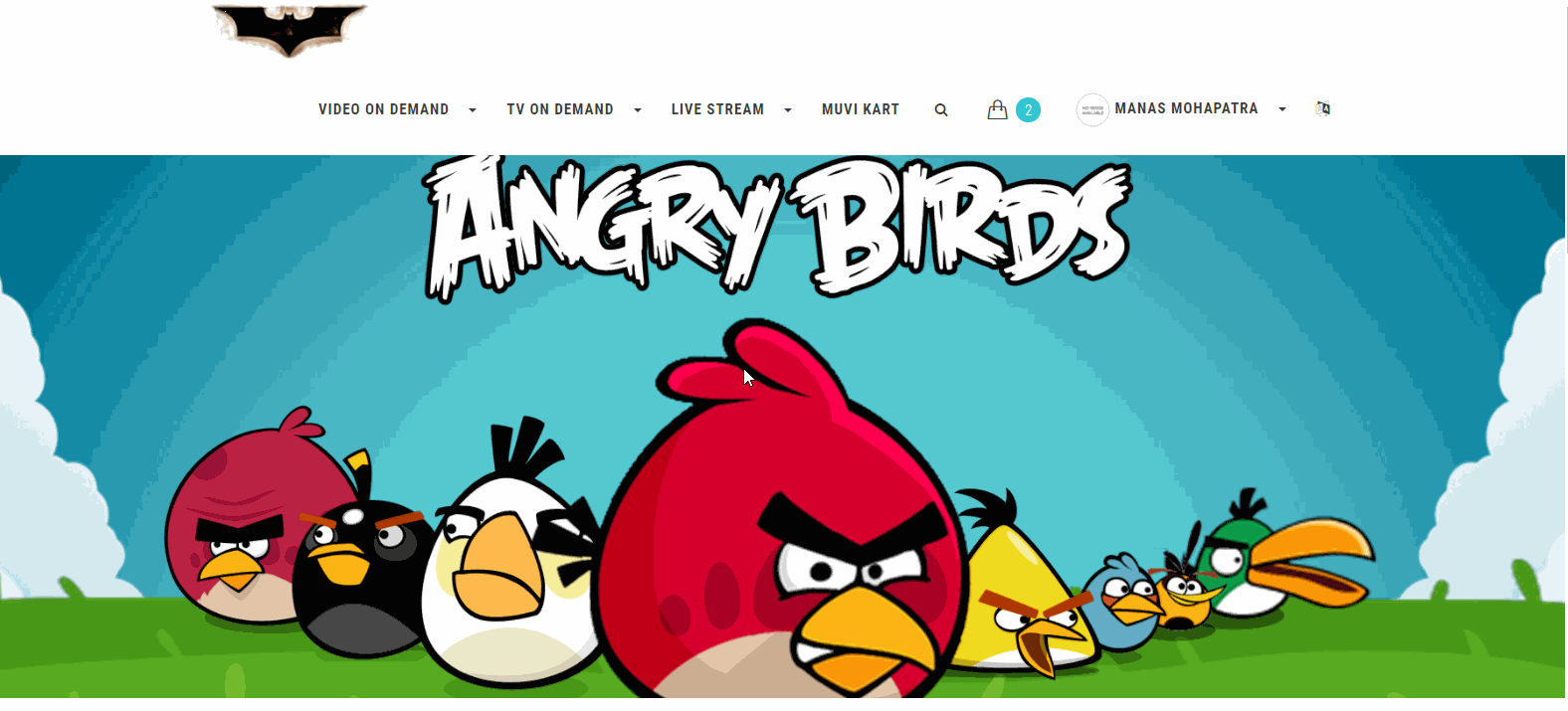
Let us know so that we can improve.

February 26
12:00AM PST
Introducing TrueComply: Scaling Video Compliance with AI Automation
Video compliance has always been a critical requirement for broadcasters—and today, OTT platforms, streaming services, and enterprise video teams face the same challenge at a much larger scale.…...
Event Language: English

