View Donation Analytics
View Donation Analytics
Product: Muvi One (Classic)How to View Donation Analytics
Download Donation Analytics Report
Introduction
Donation analytics allows you to view the detailed report of total number of donations collected for different content in credits, the number of users donated for a specific content, and the survey statistics. You can view the donation report for a specific period of time, and you can also download the report in CSV format.
How to View Donation Analytics
- To view Donation Analytics, navigate to “Analytics” -->” Donations” in the CMS.
- Click on the calendar, you can select the date range, then click on “Apply” to view the report of a specific period.
- Under the column “CONTENT NAME”, you can see the name of the content for which donation is received.
- Under the column “ OF USERS DONATED”, you can see the total number of users donated for a specific content.
- Under the column “DONATION IN CREDIT”, you can see the donations received in credits.
- “DONATION IN CASH” column shows the donations received in cash (at present, this feature is not available)
- Under the column “SURVEY STATS”, you can view the survey statistics. If you click on the survey, it will show the survey question and total count of the survey in numbers.
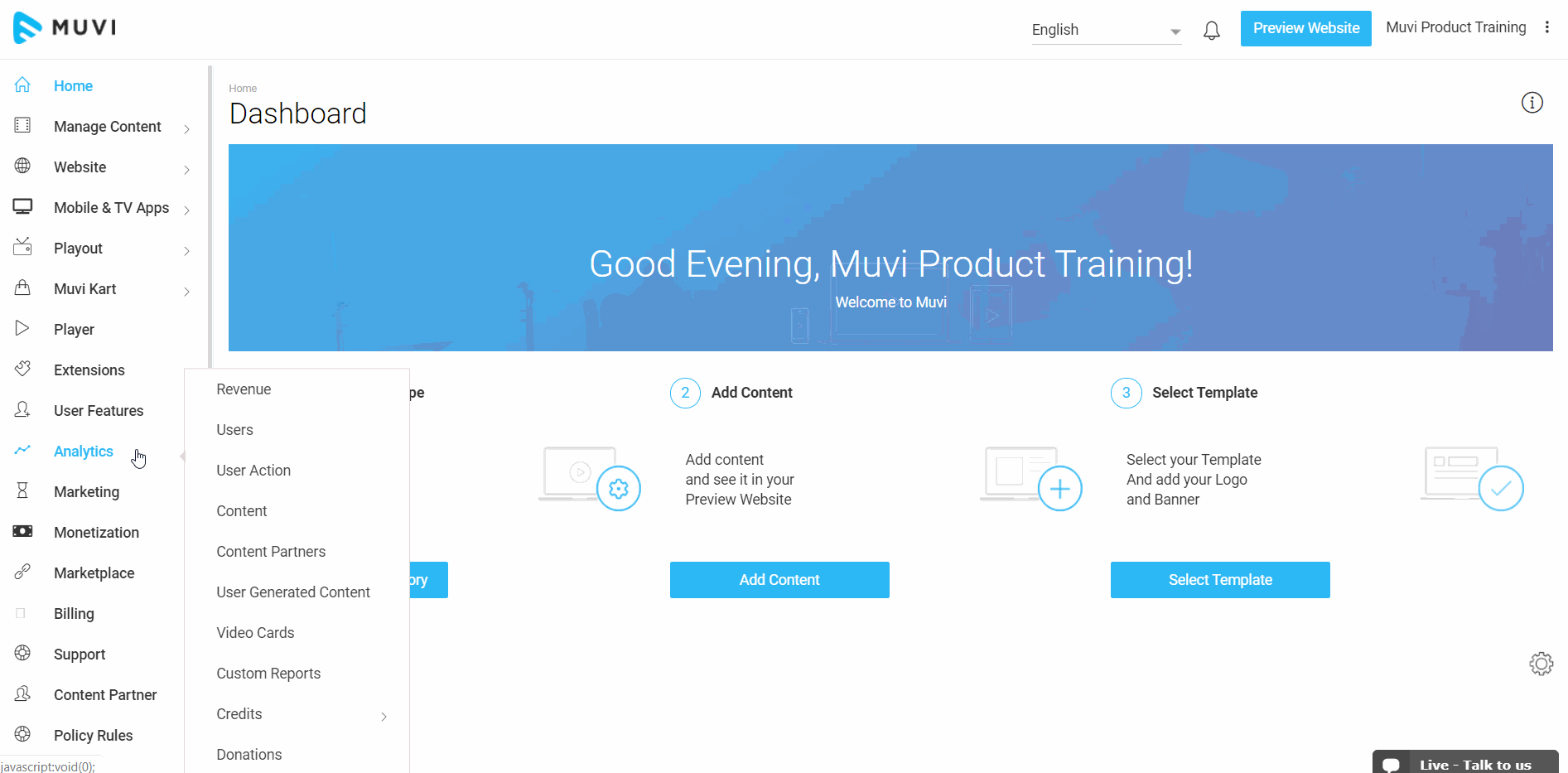
Download Donation Analytics Report
You can download the donation analytics report. To download the report of a specific duration, you need to select the duration from the calendar and then click on the “Download CSV” button (see below screenshot).
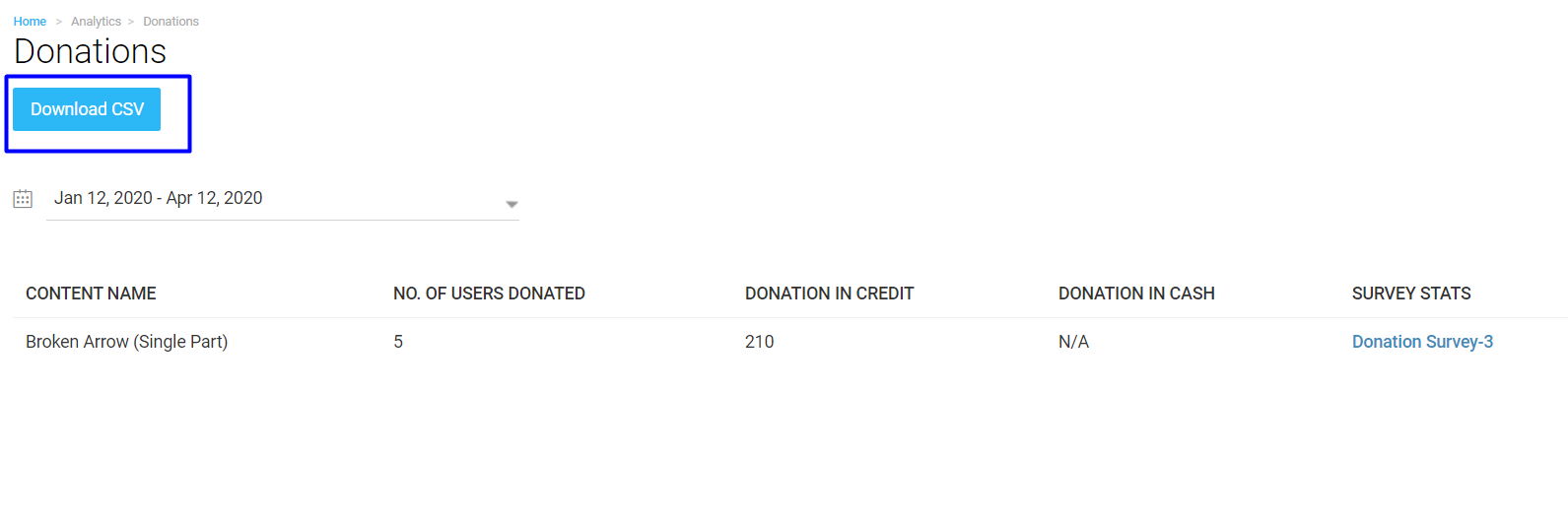
Let us know so that we can improve.

February 24
12:00AM PST
Introducing TrueComply: Scaling Video Compliance with AI Automation
Video compliance has always been a critical requirement for broadcasters—and today, OTT platforms, streaming services, and enterprise video teams face the same challenge at a much larger scale.…...
Event Language: English

