Enable Two Factor Authentication for Partner Portal
Enable Two Factor Authentication for Partner Portal
Product: Muvi One (Classic)How to Enable Two Factor Authentication
How to Login to Partner Portal Using OTP
Introduction
By enabling two factor authentication, you can add an extra layer of security to the Partner Portal login. Once the two-factor authentication is enabled, you will get an OTP (One Time Password) in your registered email address. To login to the Partner Portal, you need to type the OTP along with your email address and password.
How to Enable Two Factor Authentication
- To enable two-factor authentication, first, you need to log in to the Partner Portal.
- On the left-hand side menu, click on “Settings”.
- Under “Login Options”, select the checkbox for “Enable Two Factor Authentication”.
- When asked for confirmation, click on “Yes”.
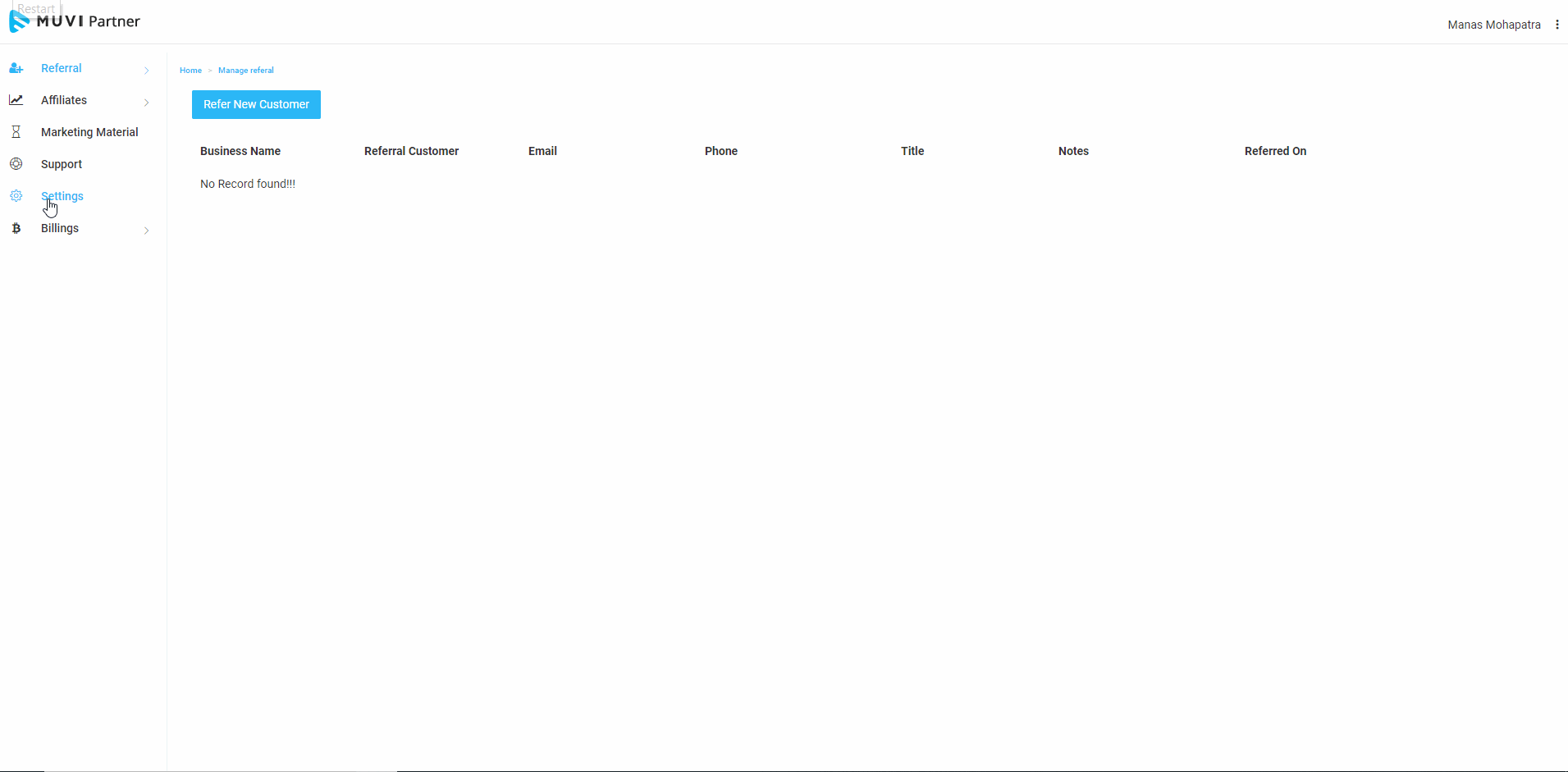
How to Login to Partner Portal Using OTP
When you try to login to the Partner Portal, it will ask you to type the OTP sent to your registered email address. The below screenshot shows the OTP you received in your email.
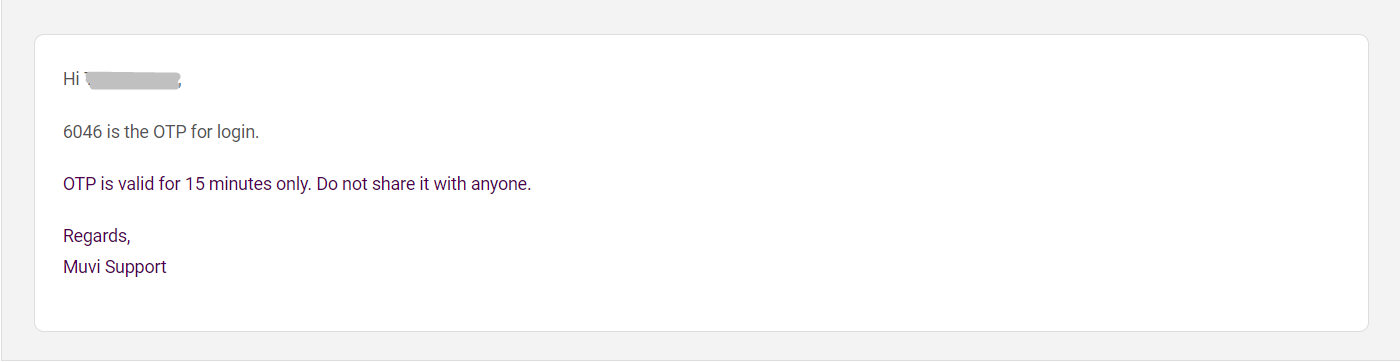
- The OTP is valid only for 15 minutes. After typing the OTP, you need to click on the “Login” button.
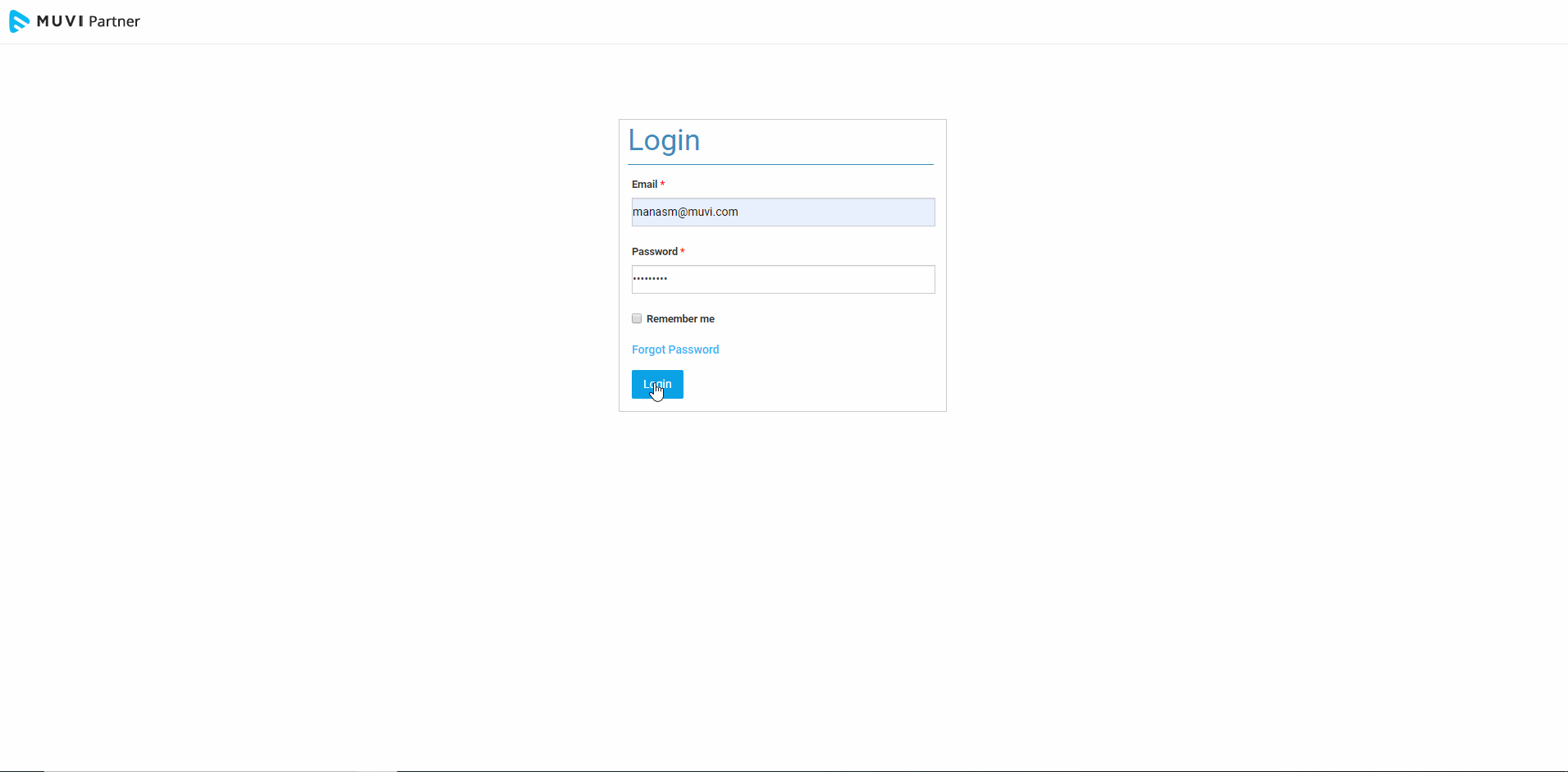
Let us know so that we can improve.

February 24
12:00AM PST
Introducing TrueComply: Scaling Video Compliance with AI Automation
Video compliance has always been a critical requirement for broadcasters—and today, OTT platforms, streaming services, and enterprise video teams face the same challenge at a much larger scale.…...
Event Language: English

