How to Activate Paid Application for iOS
How to Activate Paid Application for iOS
Product: Muvi One, Muvi One (Classic)How to Activate Paid Application
Introduction
If your app is going to offer in-app purchase or you want to make your app as a paid app, then you will need to accept the iOS Paid Applications Contract in your iTunes Connect account.
How to Activate Paid Application
1. Sign in to your iTunes Connect account.
2. On the Dashboard, click on “Agreements, Tax, and Banking.” (See Below Screenshot)
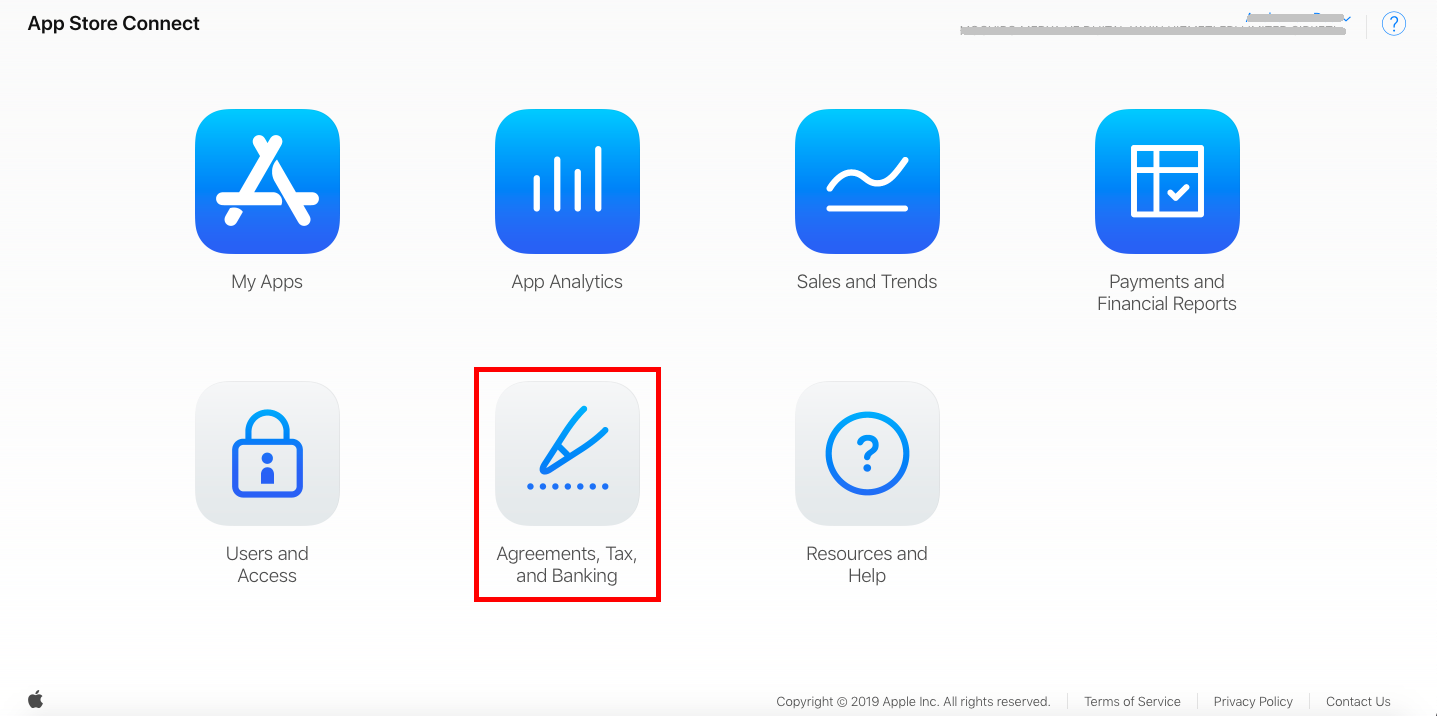
3. You will be redirected to paid application view terms section. Click on “View Terms” to see the agreement and accept it. (See Below Screenshot)
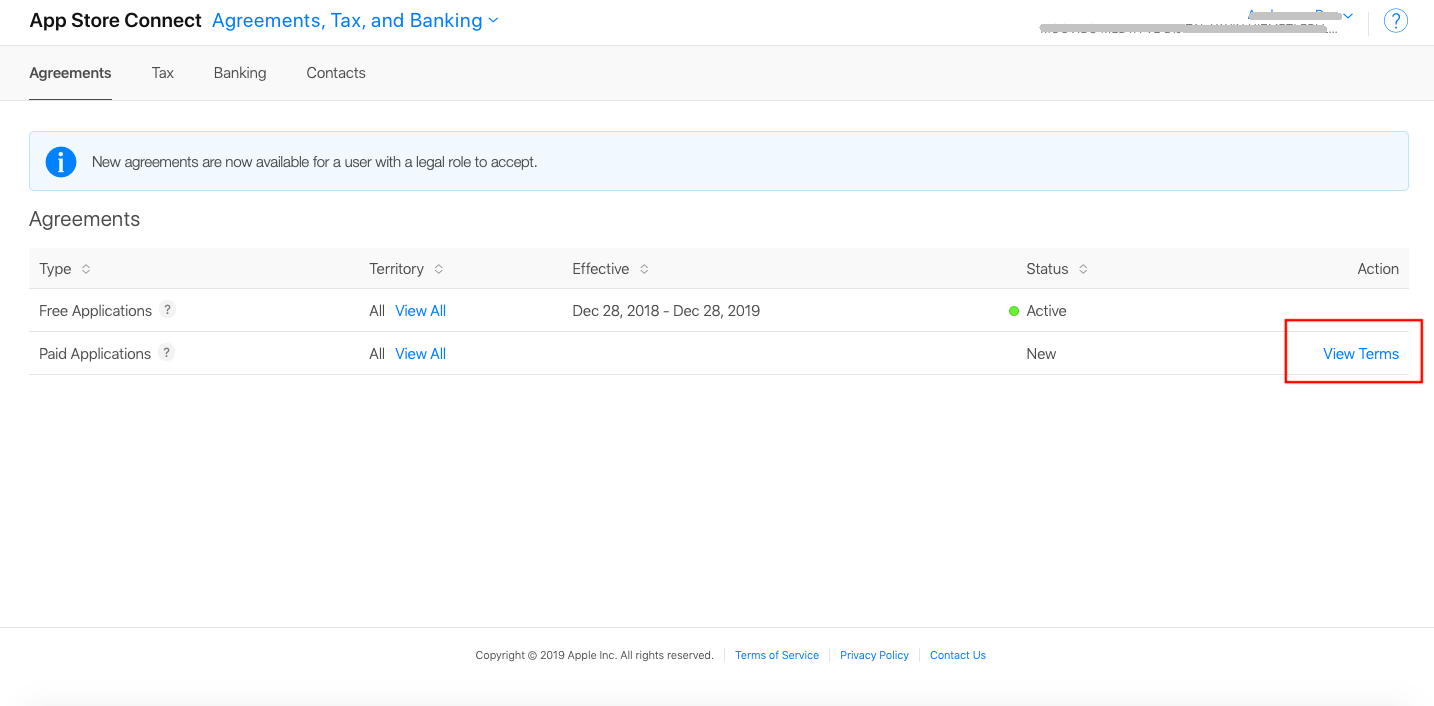
- When a new agreement for paid apps is available, you will see it under "Agreements" (See Below Screenshot).
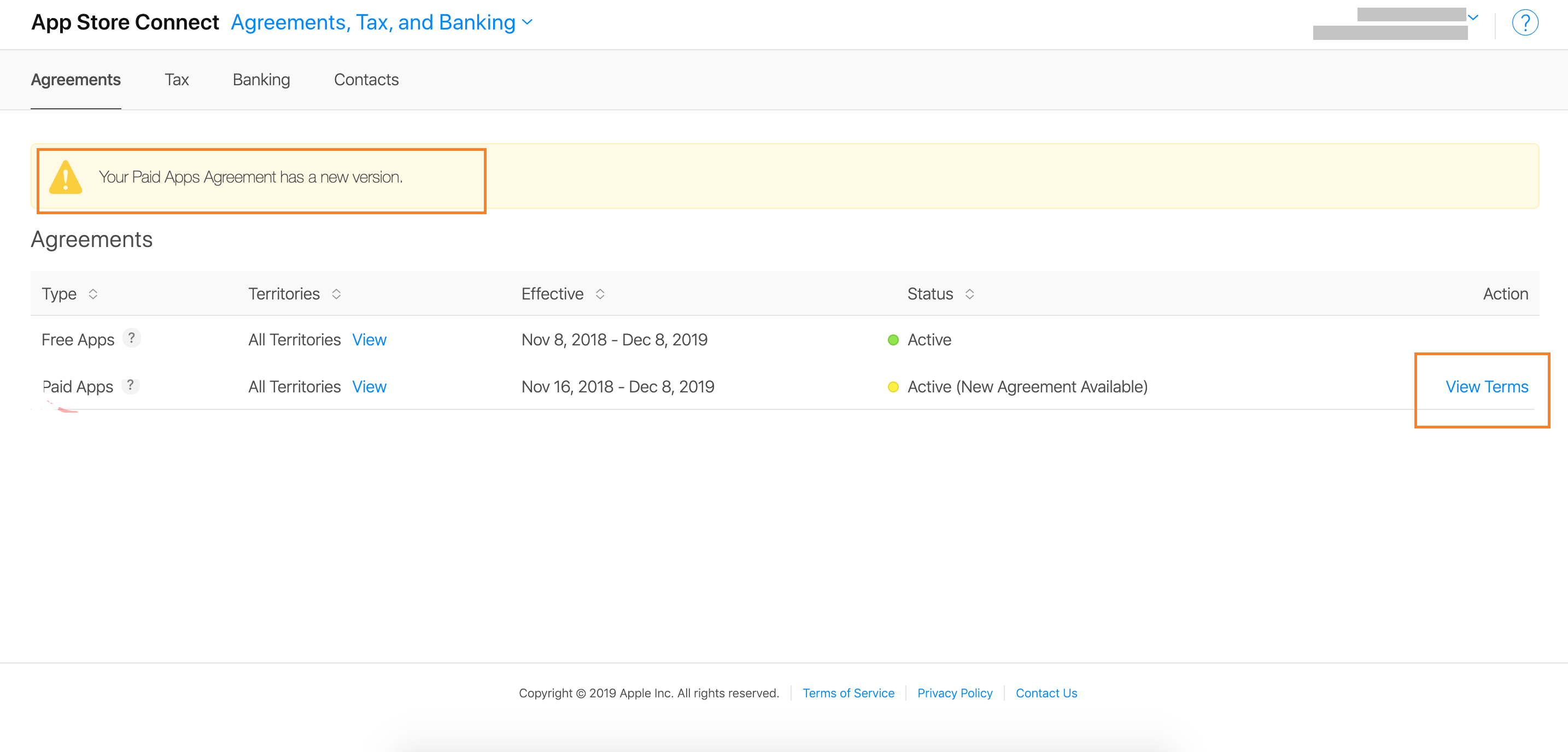
Let us know so that we can improve.

February 24
12:00AM PST
Introducing TrueComply: Scaling Video Compliance with AI Automation
Video compliance has always been a critical requirement for broadcasters—and today, OTT platforms, streaming services, and enterprise video teams face the same challenge at a much larger scale.…...
Event Language: English

