Manage Likes and Rating
Manage Likes and Rating
Product: Muvi One (Classic)How Users Can Give Rating and Comment
Introduction
By enabling the “Likes and Rating” feature in the CMS, you can allow your users to like your content, allow them to give rating and comment to the content in your store and you can also show the number of views of each content in your store. When the users give their ratings to any content in your website/app, it will be displayed on the “Ratings" page of your CMS. If you wish you can remove ratings of any content and you can Enable/Disable ratings for specific content.
Enable Likes
By enabling “Likes” you can allow your users to like the content in your store. Users need to login to your store to give like. Users can see the number of likes of any content under it. It is visible in Featured Content section, Content Listing page and in Content Details page.
- To enable likes, go to “User Features” -->”Manage Likes and Ratings” in your CMS.
- Under “Manage Likes and Ratings”, select the checkbox “Enable Likes”.
- Then, click on “Save”.
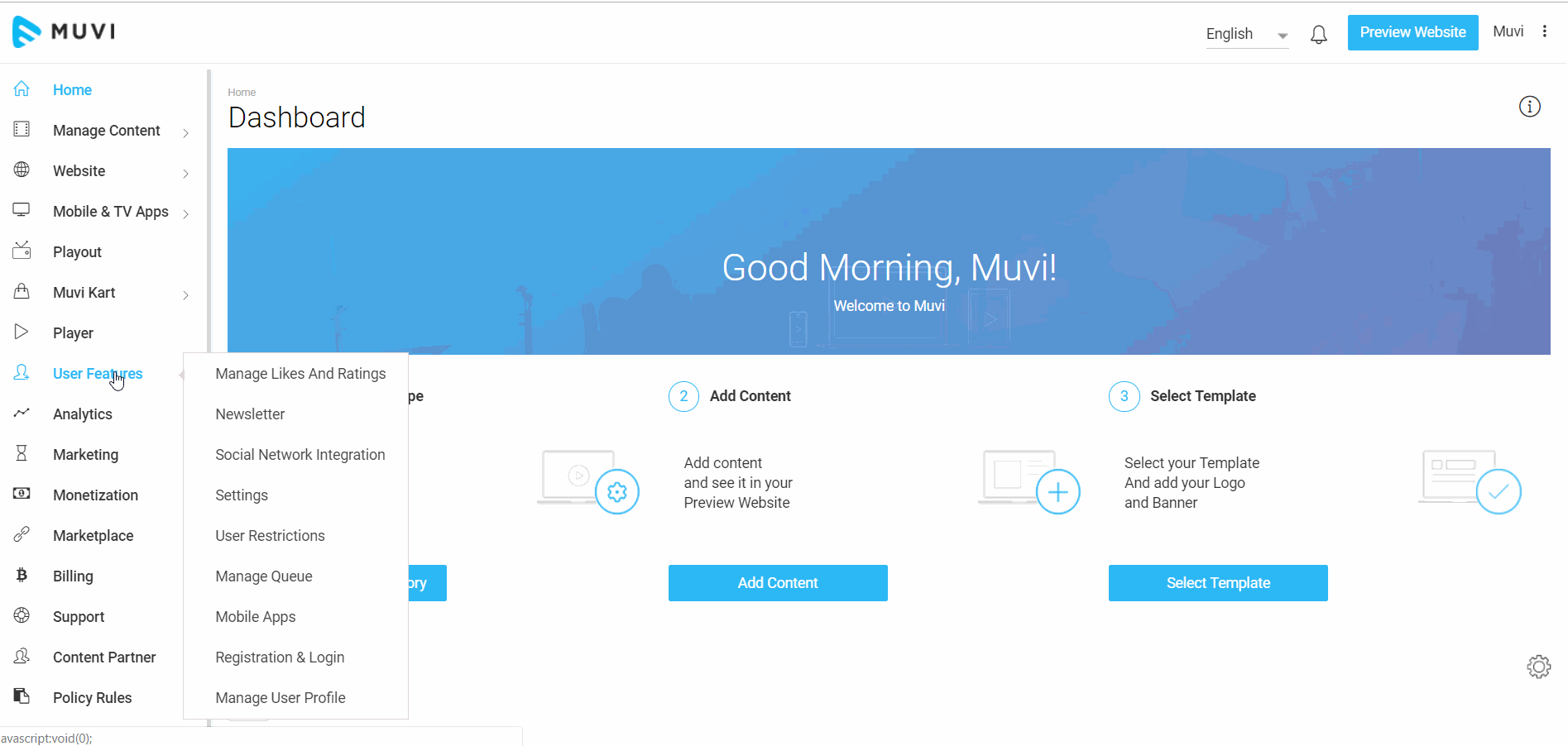
- Once like is enabled, you can see the like symbol under each content in your store. When users click on the like symbol it will go to the content details page and user needs to click on the like symbol. One user can give one like to each content. When the users click on the like button again, then the like will be removed.
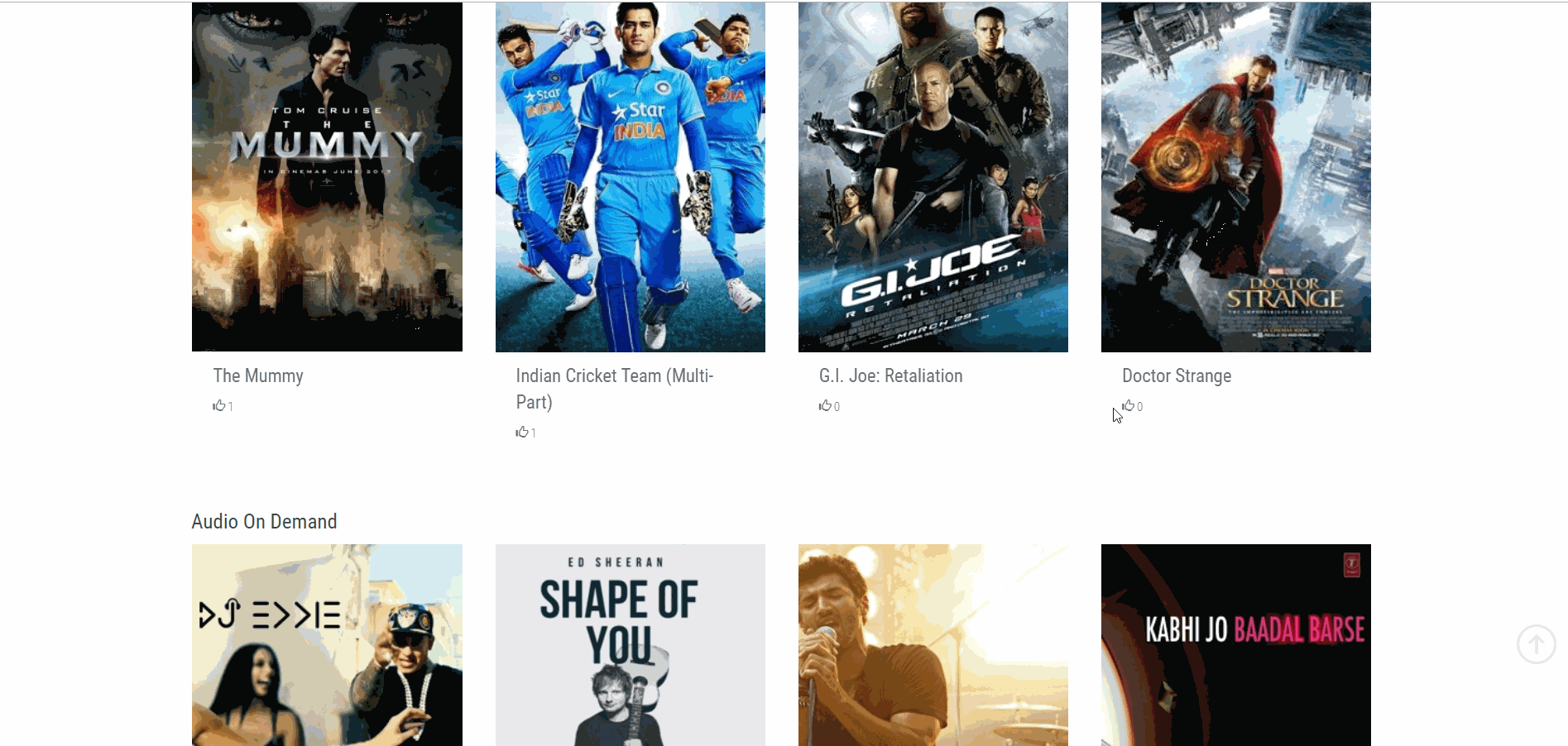
Enable Views
By enabling views, you can allow your users to see how many times each content in your store is viewed. The number of views will be automatically generated on users’ action.
- To enable views, go to “User Features” -->”Manage Likes and Ratings” in your CMS.
- Under “Manage Likes and Ratings”, select the checkbox “Enable Views”.
- Then, click on “Save”.
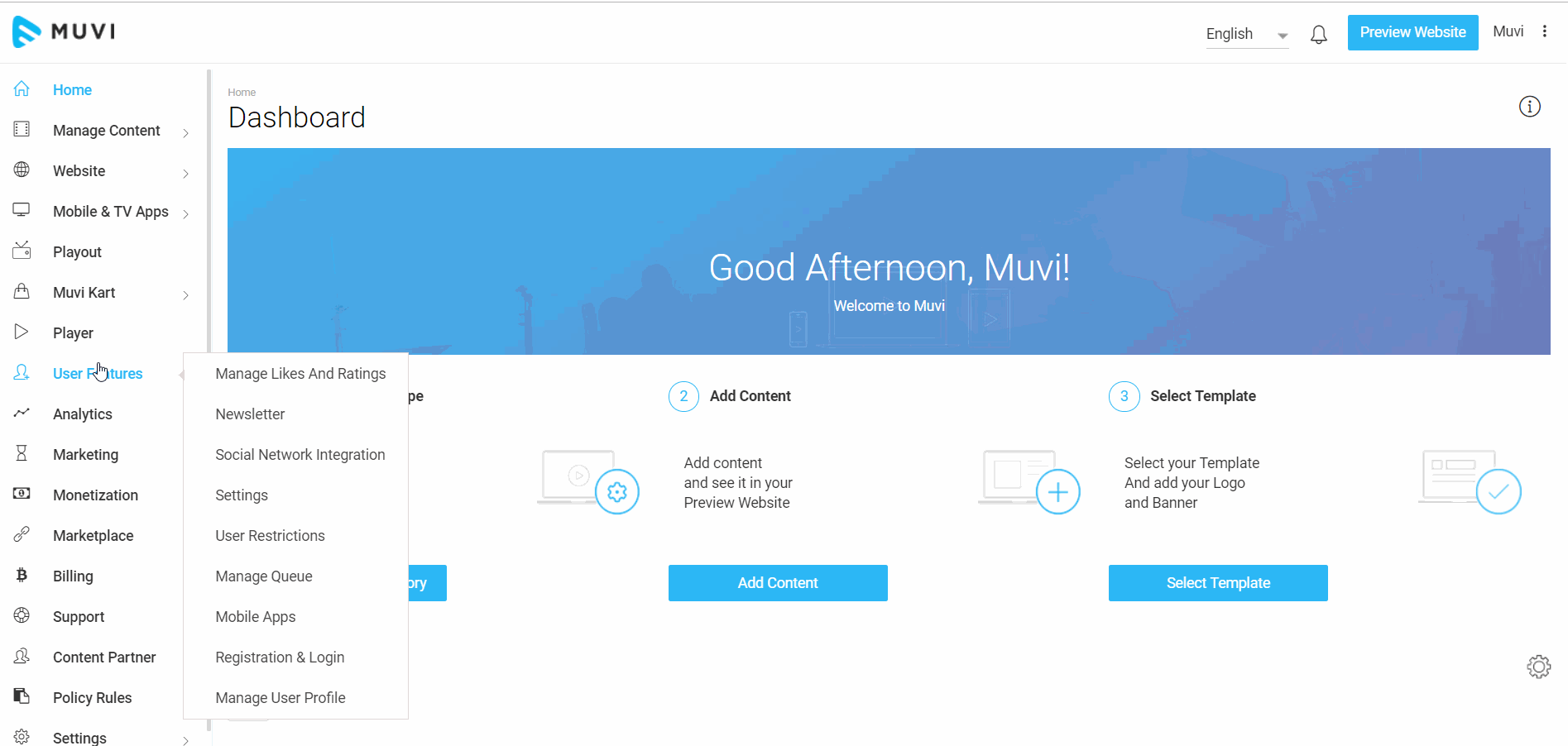
- When users click on any content, the views will be automatically generated. Users can see the number of views under the content.
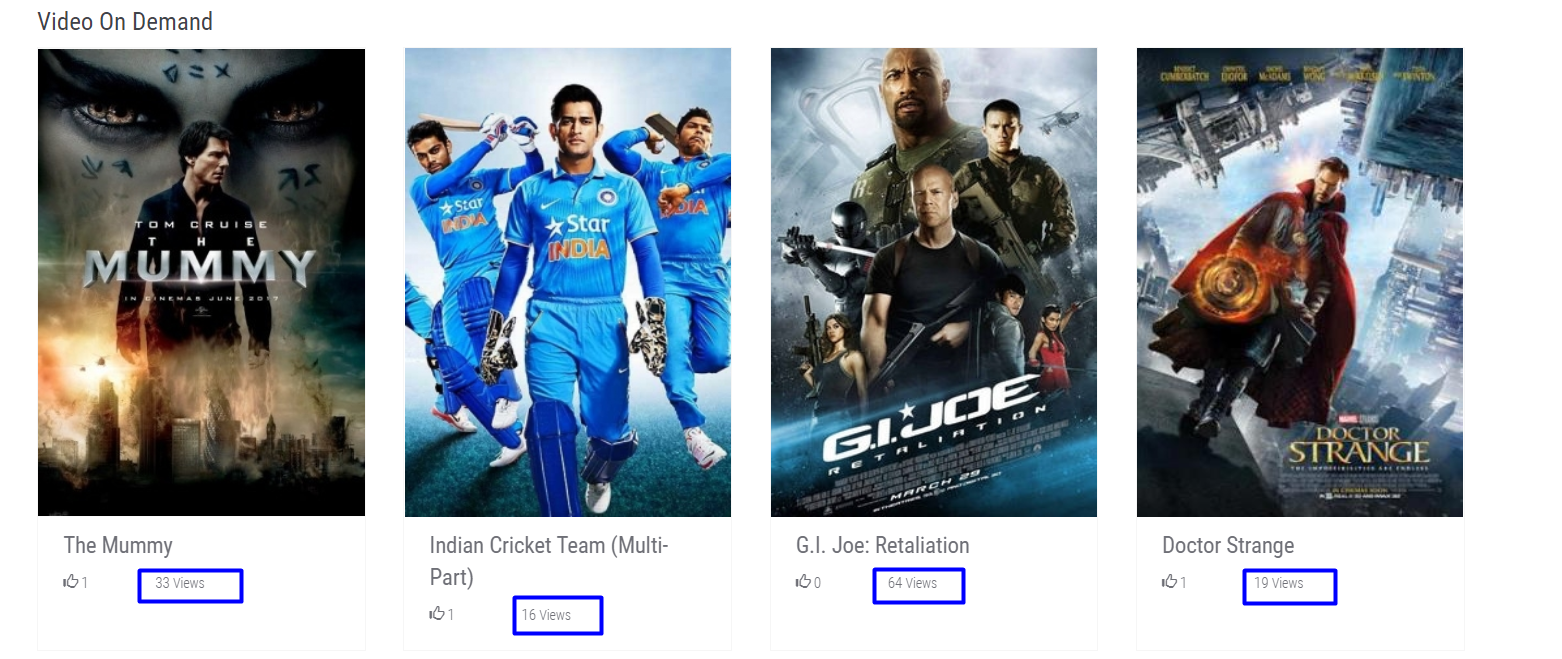
Enable Rating and Comments
By enabling “Ratings and Comments”, you can allow your users to give rating to the content in your store and write comments about the content. The ratings will be visible in the content listing page and content details page.
- To enable Ratings and Comments, go to “User Features” -->”Manage Likes and Ratings” in your CMS.
- Under “Manage Likes and Ratings”, select the checkbox “Enable Ratings and Comments”.
- Then, click on “Save”.
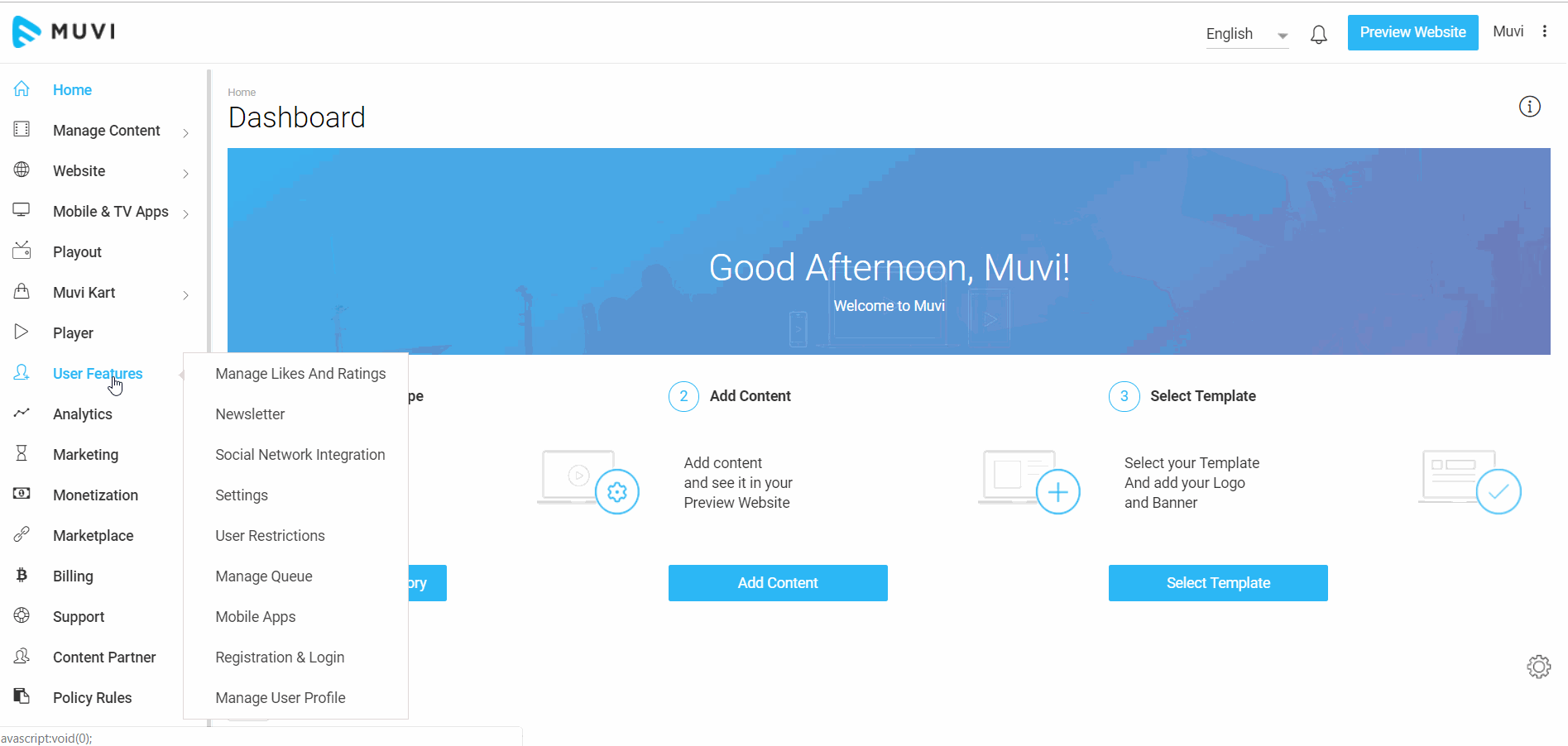
How End-Users Can Give Rating & Comment
- Once you enabled the "Rating and Comment", the rating stars will be displayed under "Reviews" in the content details page of your website/app.
- The end-user can choose the number of stars for the rating of the content (One star is the lowest rating and five stars is the highest rating.)
- After selecting the rating stars, the user needs to type his/her comment in the text field.
- Finally, the user needs to click on "Post Review" to submit his/her rating and review.
- Once the review is submitted, it will be displayed under the content on the content details page.
Note:
- The end-user first needs to login to your website/app to give his/her rating to any content.
- Maximum 5 comments can be displayed under the content.
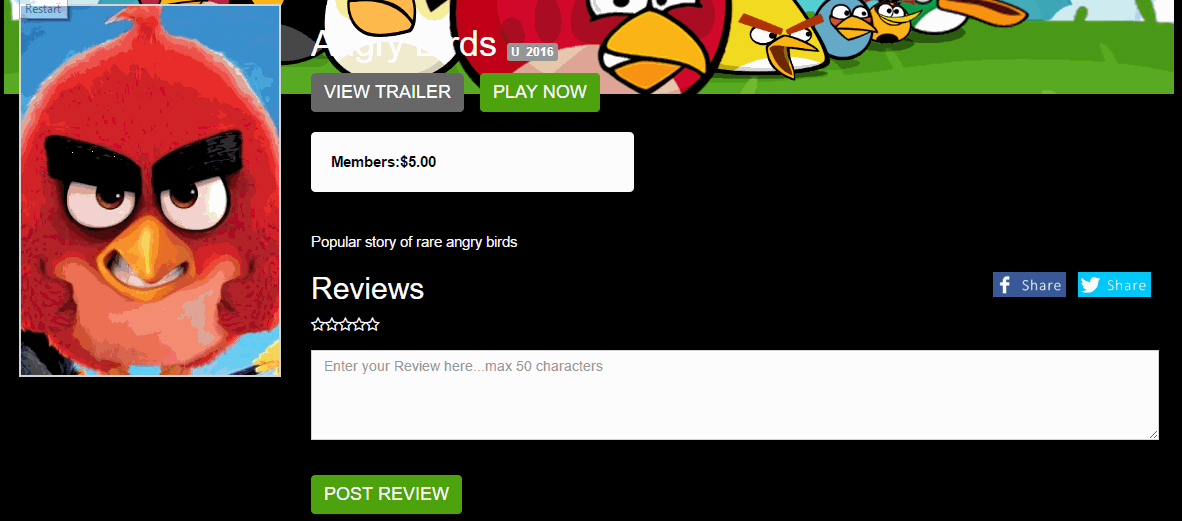
View and Manage Ratings
Once a user gives his/her rating for a content, you can view it in your Ratings page ("User Features" -->"Manage Likes and Ratings" in your CMS). All the ratings for different content are listed here.
- To remove rating of a content, click on "Remove” under "Action". When asked for confirmation, click on "Yes" to remove the comment and rating.
- To disable rating for a specific content, click on "Disable “under "Action". When asked for confirmation, click on "Yes" to disable rating for that specific content. Users will not be able view the rating of that specific content.
- To enable rating, click on "Enable" under "Action". When asked for confirmation, click on "Yes" to enable rating for that specific content. Once enabled, the rating will be shown to the users.
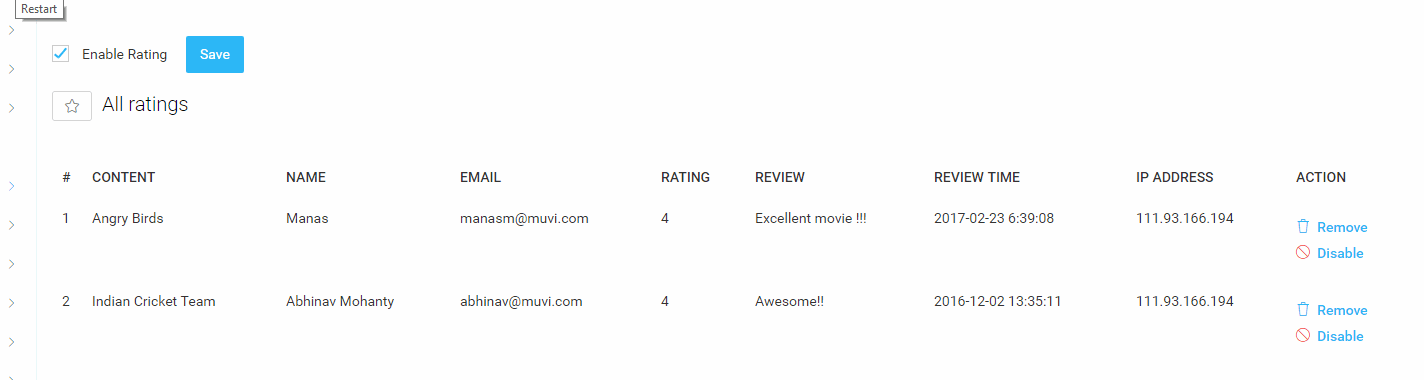
Let us know so that we can improve.

March 26
12:00AM PST
Build vs Buy in Streaming — The True Cost, Time & Scale Reality Checklist
‘Building a streaming platform from scratch gives more control’ is a myth. In reality ‘build’ entails engineering, infrastructure, maintenance, compliance, upgrades, scaling, etc with additional cost barriers and…...
Event Language: English

