Manage Related Content
Manage Related Content
Product: Muvi One (Classic)Translating Related Content Labels
Introduction
You can link multiple content (Video, Audio and/or Physical) to a specific content (Video, Audio and/or Physical) in your Content Library. When users will click on that specific content, they will view all the related content (Video, Audio and/or Physical) linked to it. For example, if you will link “Superman and “Wonder Woman” movies to “Spider Man” movie, then users can see these two movies under the “Spider Man” movie when they visit the Spider Man movie content details page. Likewise, you can also add audio and physical goods as related content. User can view all these content under separate headings in the content details page, i.e. they can see video under "Videos" , audio under "Music" and physical goods under "Products".
Adding Related Content
- To link related content to a specific content, go to “Manage Content” -->“Content Library” in your CMS.
- On the extreme right-hand side of a content(Video, Audio and/or Physical), click on “Manage Related Content”
- In the “Search Bar” type the content name (Video, Audio and/or Physical) that you want to relate with the content
- Then click on “Add”. If you want to add another content, then type the content name on the search bar and repeat the process. You can add multiple content (i.e. Video, Audio and Physical Goods) to a specific "Video", "Audio" and/or "Physical" content.
- Finally, click on “Save”.
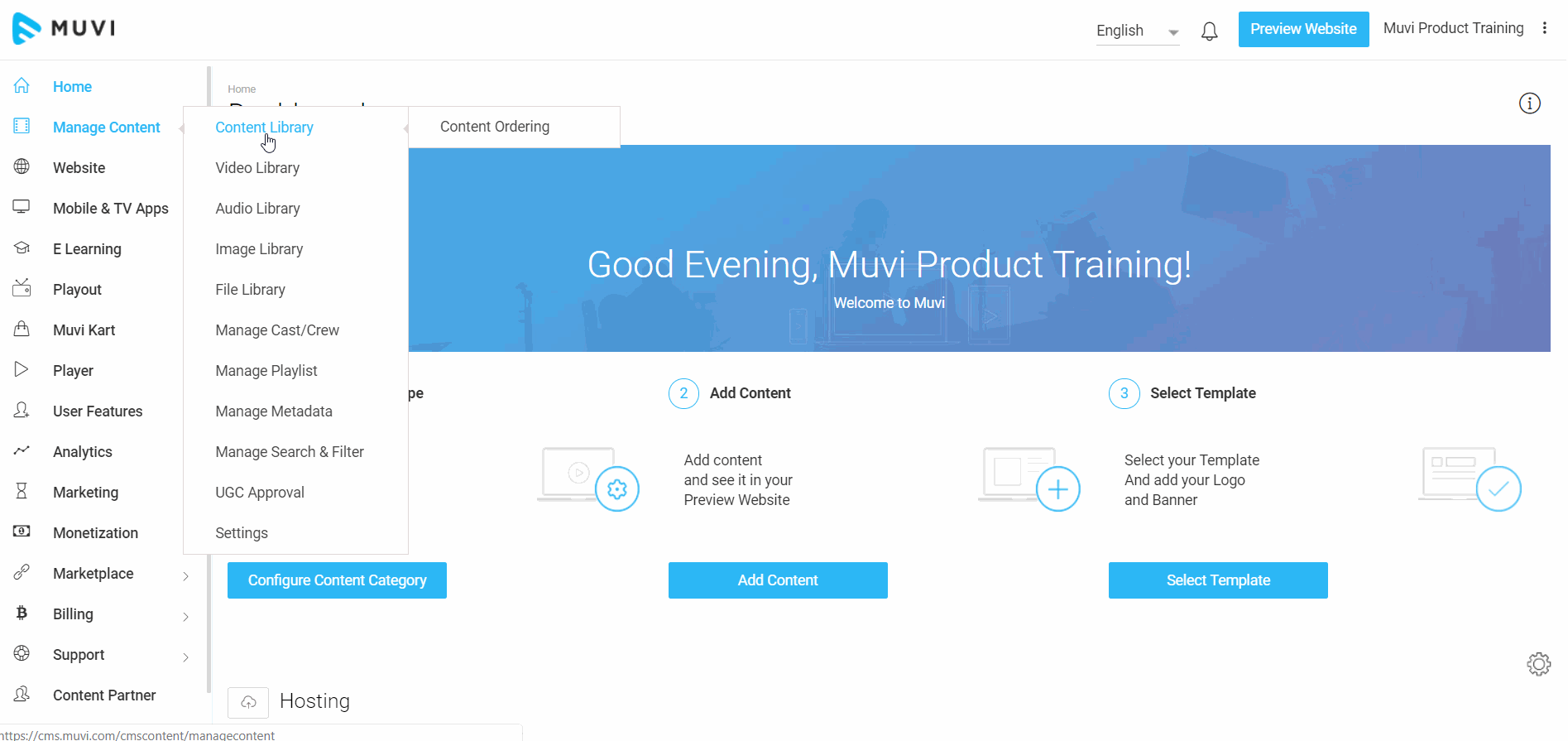
View Related Content
To view related content linked to a specific content, you need to visit the content details page. You can see the related content under that specific content. You can see audio under "Music", video under "Videos" and physical goods under "Products" label.
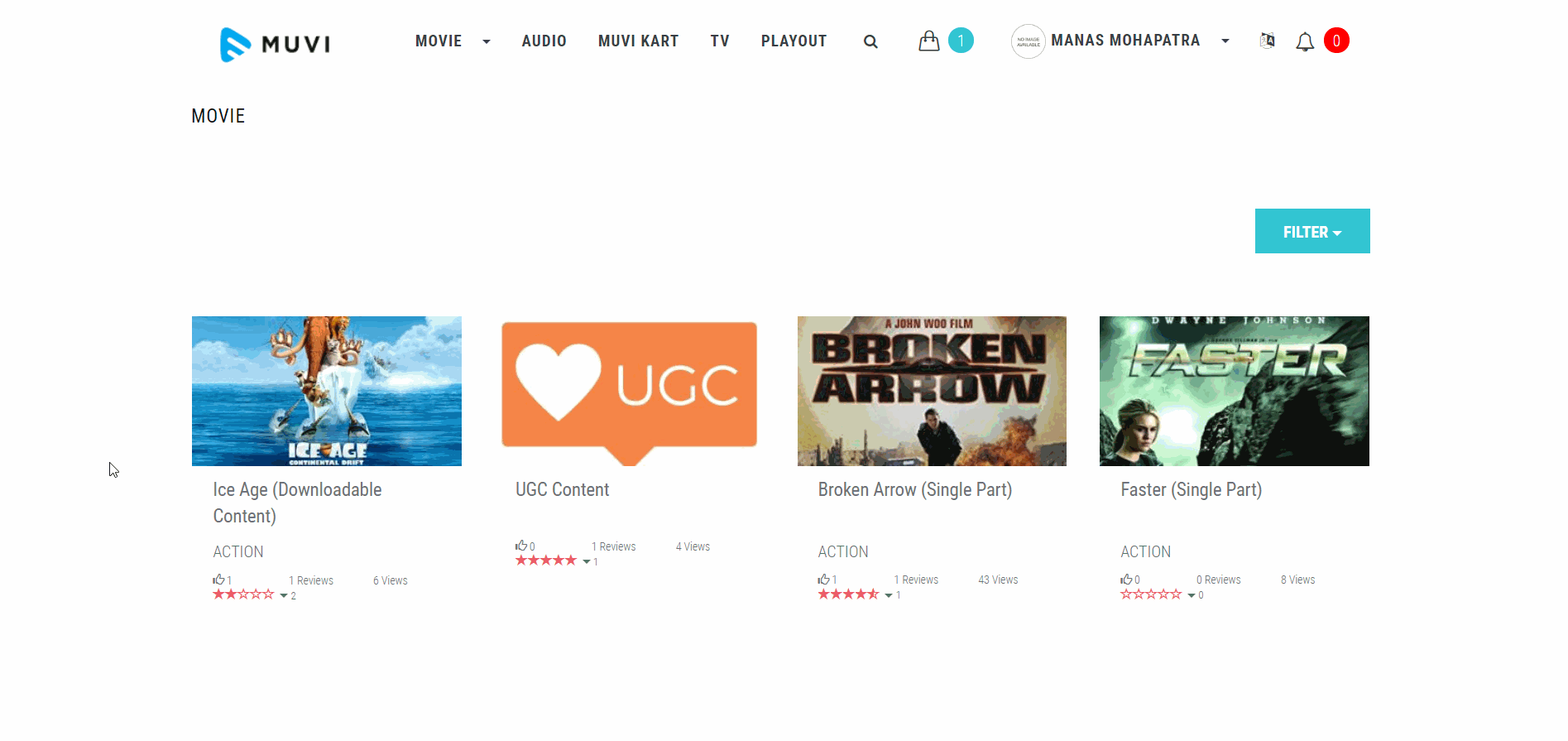
Delete Related Content
You can delete any related content linked with a specific content.
- To delete a related content, go to “Manage Content” --> “Content Library” in your CMS.
- In the Content Library click on “Manage Related Content” on the extreme right-hand side of the content from which you want to delete the related content.
- Click on the “X” icon on the top right corner of the content, that you want to remove.
- When asked for confirmation, click on “Yes”.
- Then click on “Save”. The content will be removed from related category. Users will not see the content under the content details page.
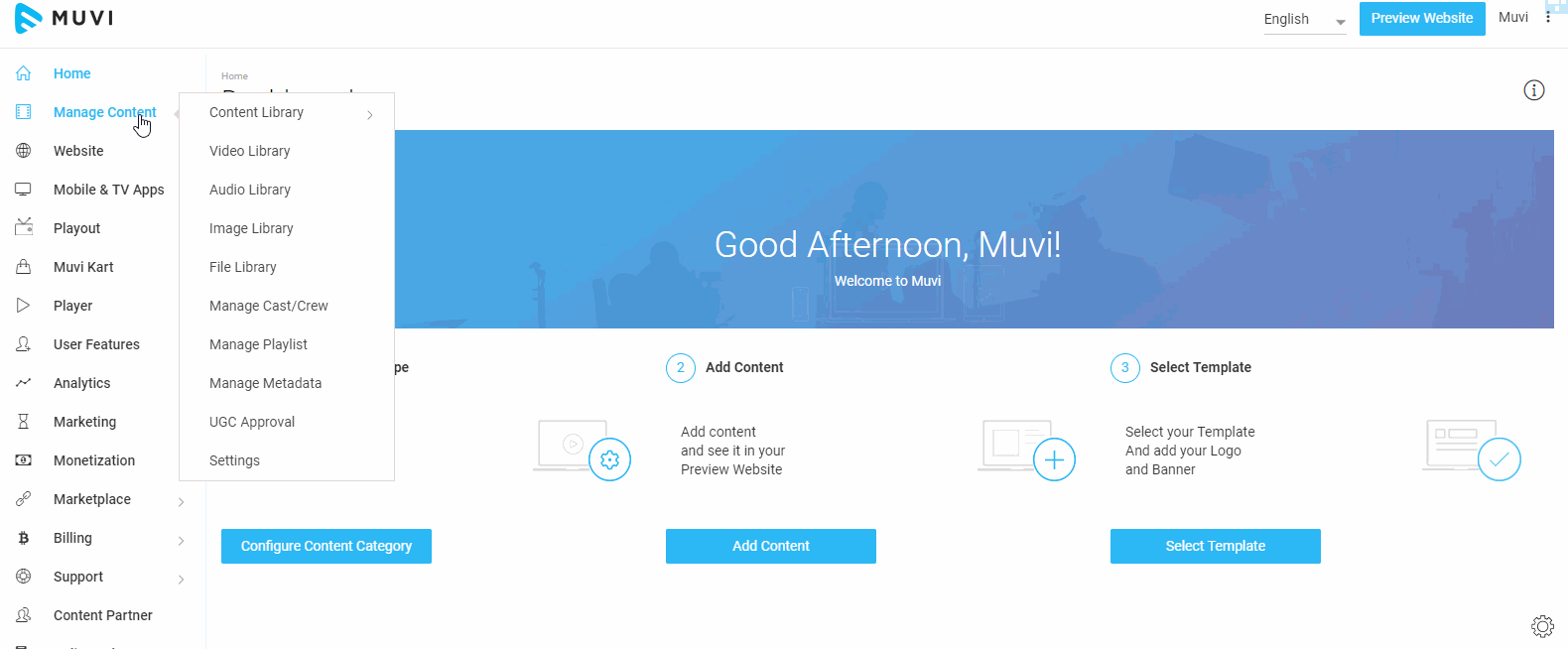
Translating Related Content Labels
You can translate the labels of related content from English to other languages. When users select their preferred language in your store, they can view the related content labels in their language.
- To translate the related content labels, go to "Settings" -->"Language" -->"Translation" in the CMS
- In the translation page select the language from the drop-down.
- Under "General" category, click on "Common".
- Find the language key "Music" from the list (Use CTRL +F and type the language key name in the search bar and hit the "Enter" key)
- Click on "Copy All" to copy the label name to translation field in English.
- Change the label name from English to other language (e.g. French, Italian, Hindi etc.)
- Click on "Save"
- Use the above mentioned steps to change the language of the labels "Movies" and "Products"
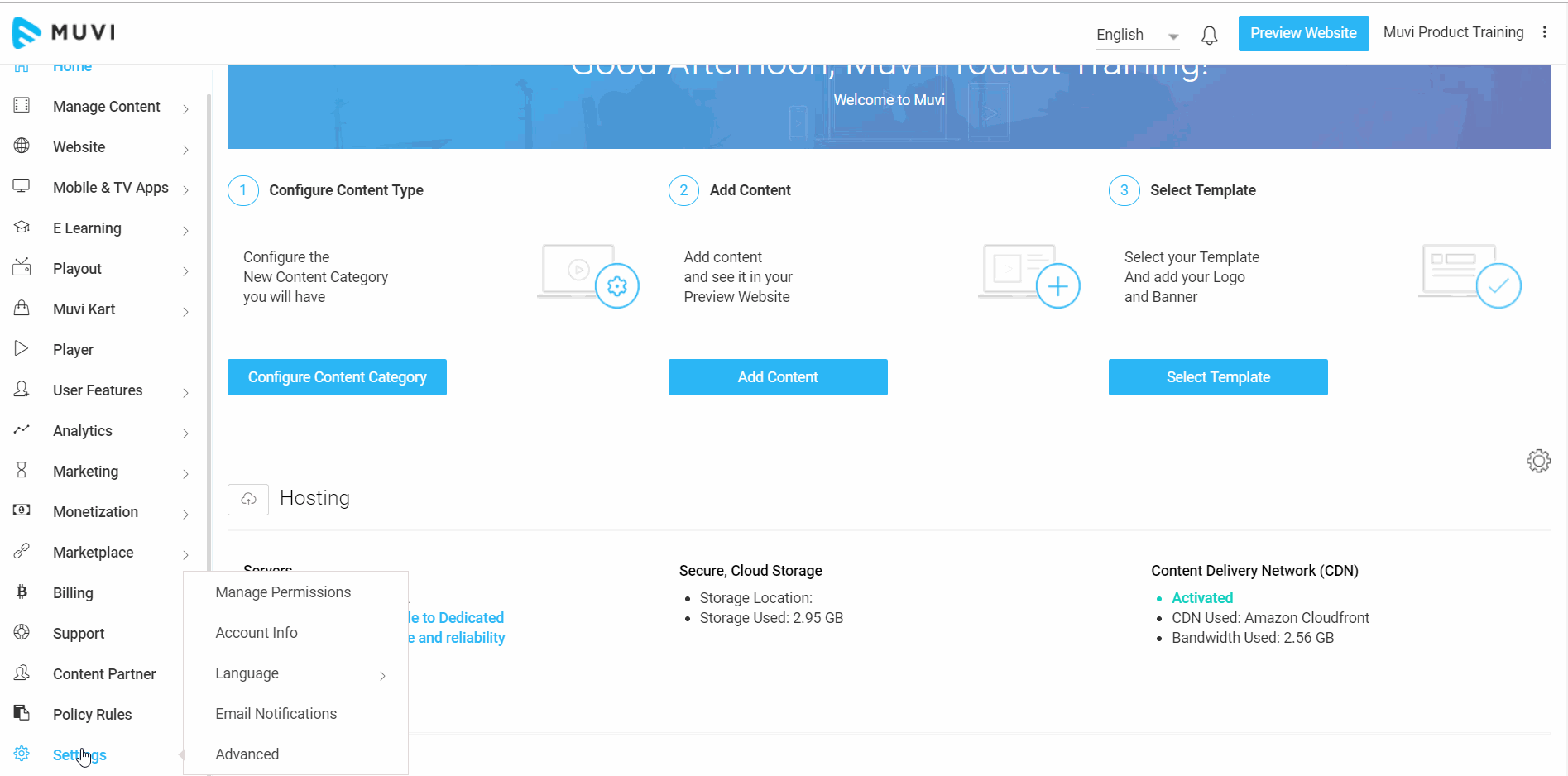
- When users select their preferred language from the drop-down, they will see the labels in that language.
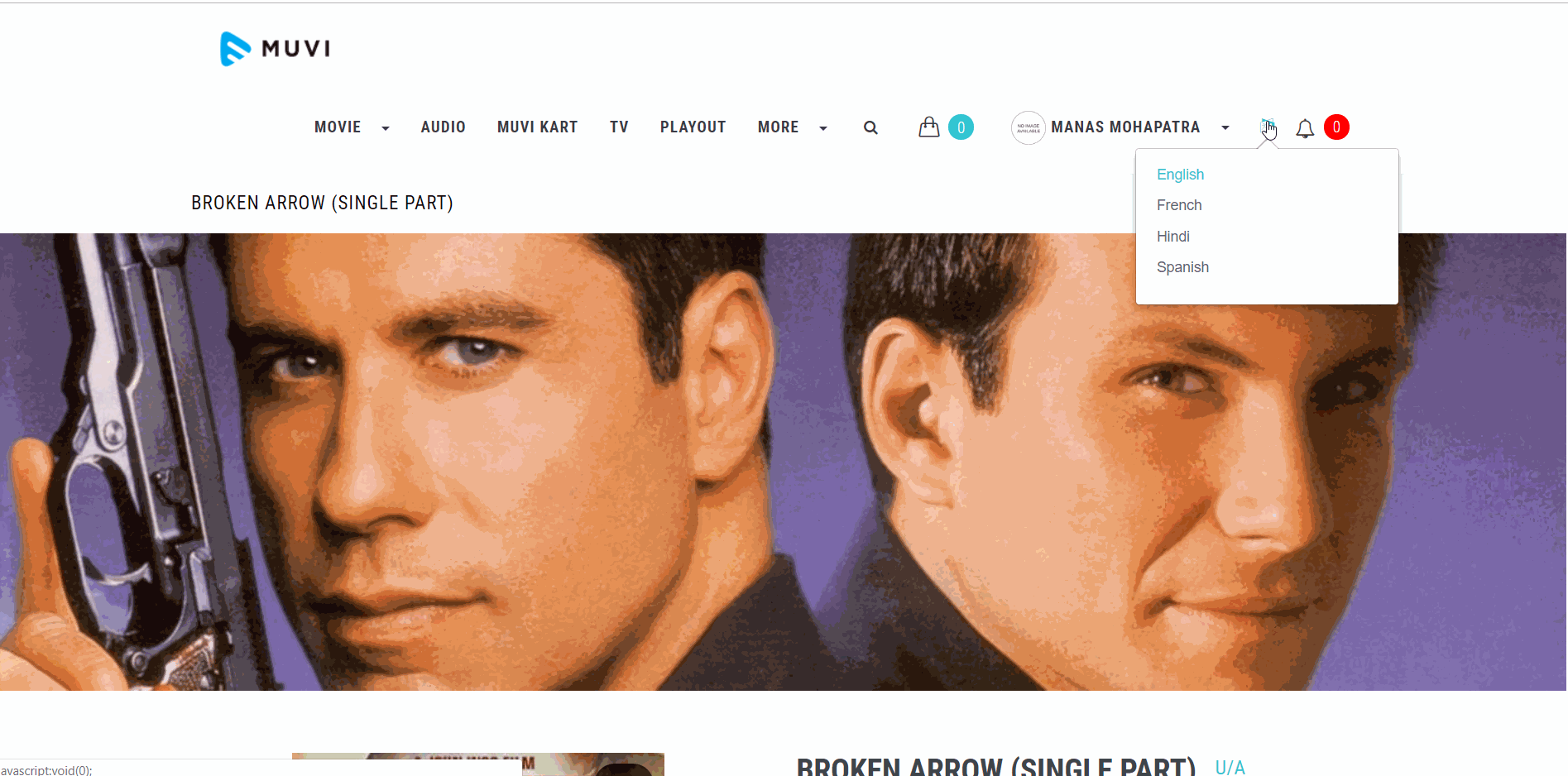
Let us know so that we can improve.

February 24
12:00AM PST
Introducing TrueComply: Scaling Video Compliance with AI Automation
Video compliance has always been a critical requirement for broadcasters—and today, OTT platforms, streaming services, and enterprise video teams face the same challenge at a much larger scale.…...
Event Language: English

