Muvi Kart – Adding Product Variants
Muvi Kart – Adding Product Variants
Product: Muvi One (Classic)Adding Product Variant Fields to Muvi Kart Form
Adding Product Variant to an Item
Introduction
Product Variants feature allows you to add multiple variants for an item in Muvi Kart. For example, you can add assorted colour, size and price for an item. When your users will go to the item details page, they can view and select different variants of an item (i.e. Colour, Size, Price).
Note: Currently, Product Variant feature is enabled only for Physical Only template.
Adding Product Variant Fields to Muvi Kart Form
First, you need to create and add different Product Variant fields to Muvi Kart Form.
- Go to “Manage Content” -->”Manage Metadata” in your CMS
- On the extreme right-hand side of Muvi Kart form, click on “Edit”
- Under “Available Fields”, click on “Add Metadata Field”
- In the “Field Name” type the product variant name. (For example, Colour, Size)
- In the “Field Type”, select the option “Dropdown”
- For “Values in List” type the options. (For example, for product variant colour you can type Red, Green, Blue, Black, White etc. for sizes you can type, Small, Medium, Large, Extra Large)
- Click on “Save”
- After creating new product variant field, you need to add it to Muvi Kart form.
- Click on the “+” icon on the right-hand side of the product variant field and click on “Save”
Note: In “Field Type”, you only need to select the option “Dropdown”.
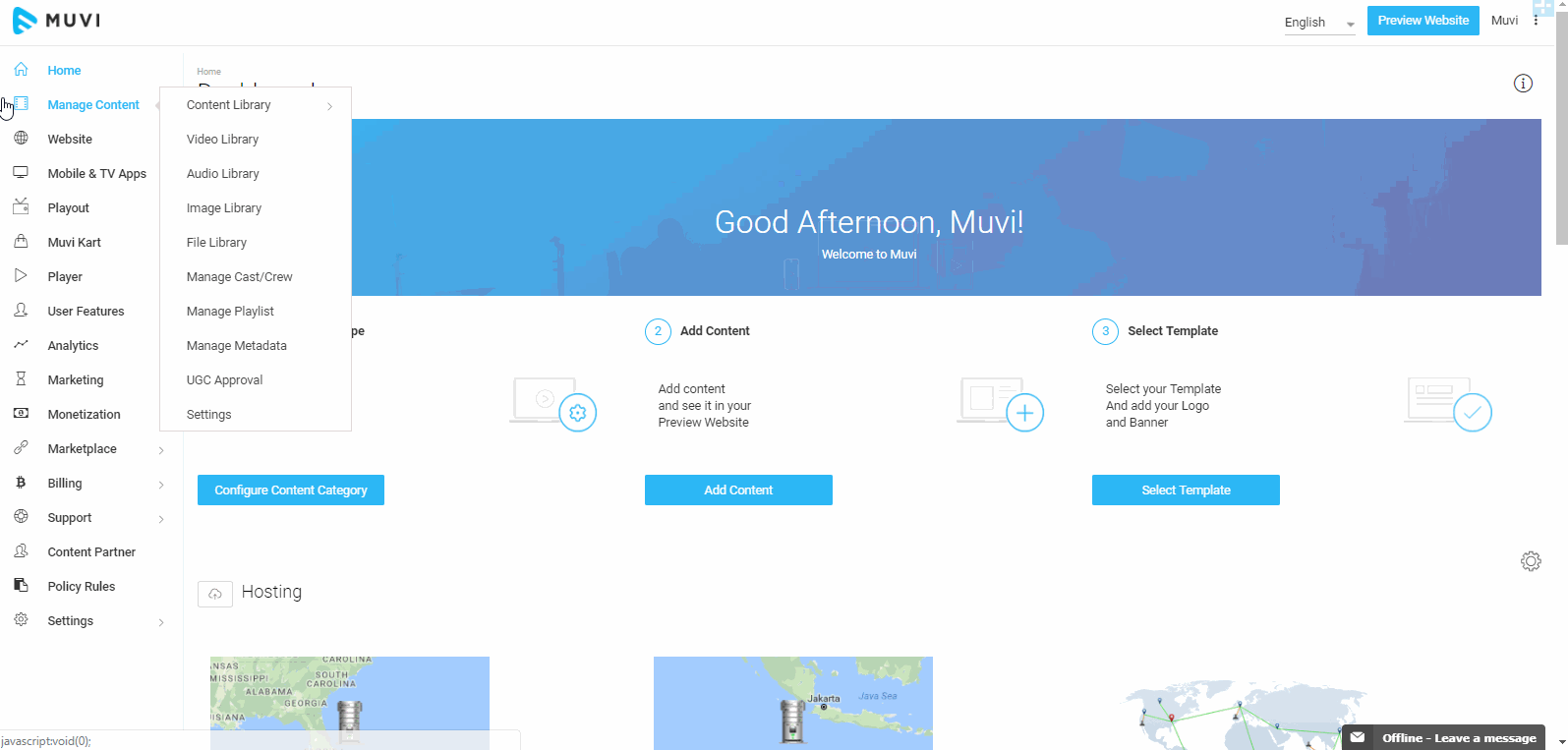
Enabling Product Variants
After adding Product Variant field to the Muvi kart form, you need to enable this feature in Muvi Kart settings.
- Go to “Muvi Kart” --> “Settings” in your CMS
- Under “Product Variants”, select the check box for “Enable Product Variants”
- After enabling product variants, click on “Add a Variable Format”
- Select the “Metadata Fields” from the list and click on “Save” (You can select multiple options)
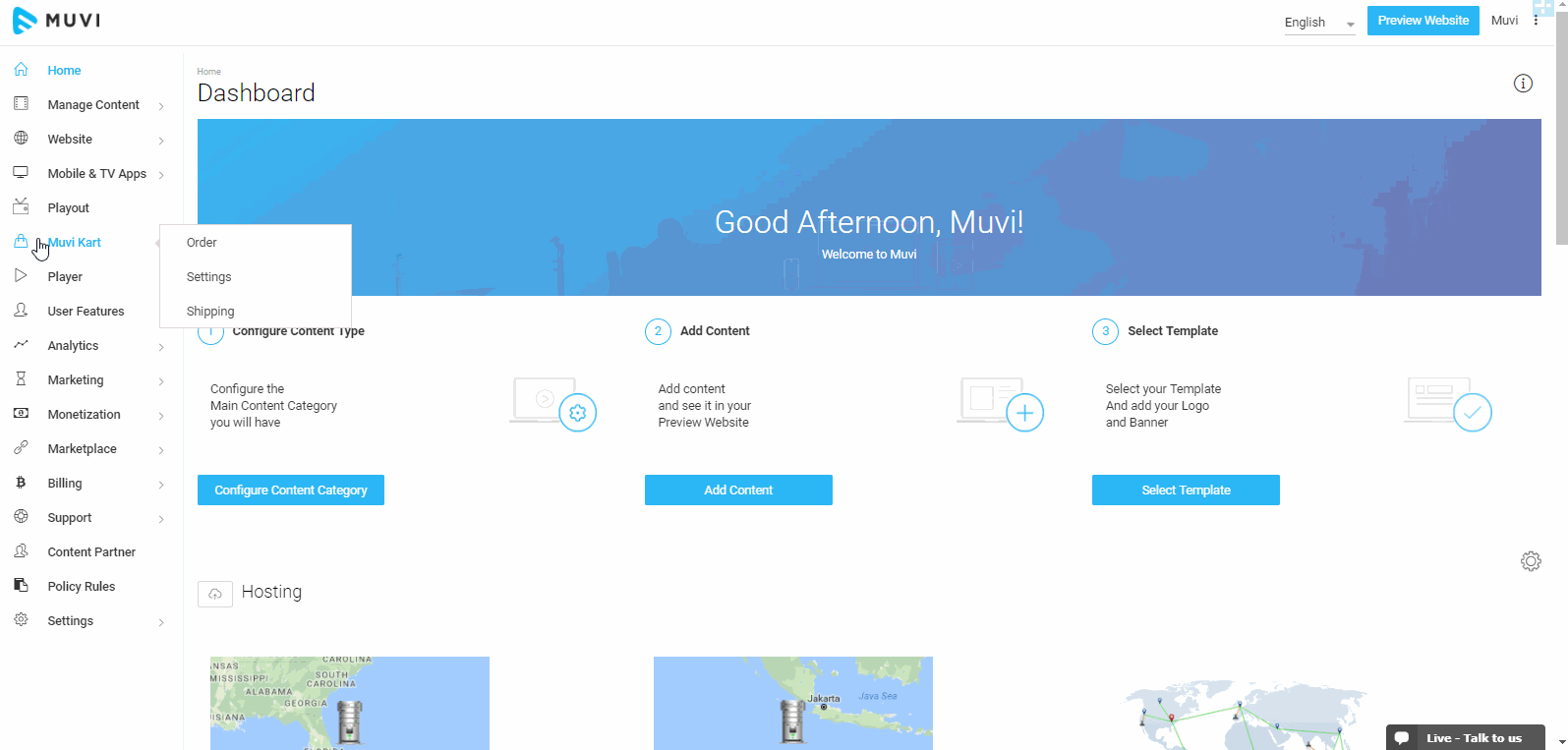
- You can edit or delete the product variants by clicking on the edit and delete icon. (See Below Screenshot)
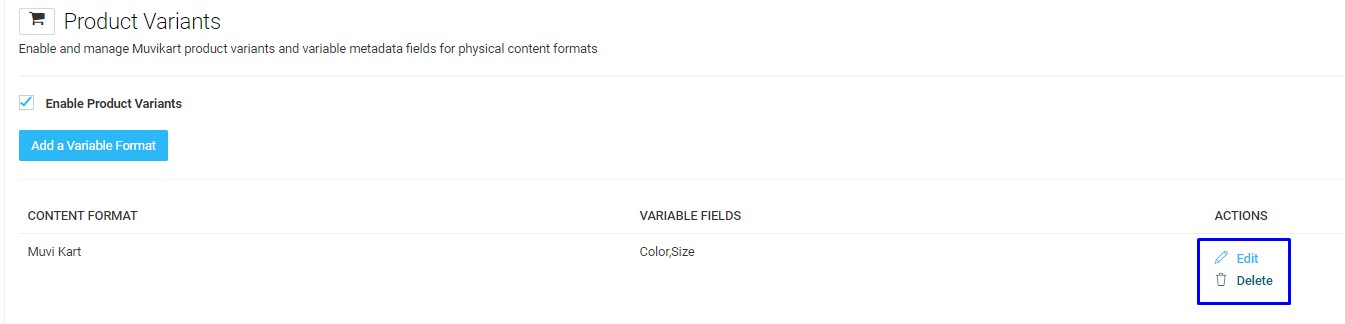
Adding Product Variant to an Item
When adding a new item or editing an existing item, you can add the variants to that item.
Adding Single Variant
- Go to “Manage Content” --> “Content Library” in your CMS
- Click on “Add Content”
- Select Muvi Kart Form from the drop-down
- Type the item Name, Description, Item Type, Price, SKU number
- You will see the Product Variant fields you have already added to Muvi Kart Form
- Select the value for the item (For example, select colour Red) This will be the default colour of the item.
- In the next field, select size (For example, Medium) This will be the default size of the item.
- Select Shipping Size, Release Date, Status
- Upload a poster and click on “Save”
Note: You can add Product Variant to an existing item while editing it.
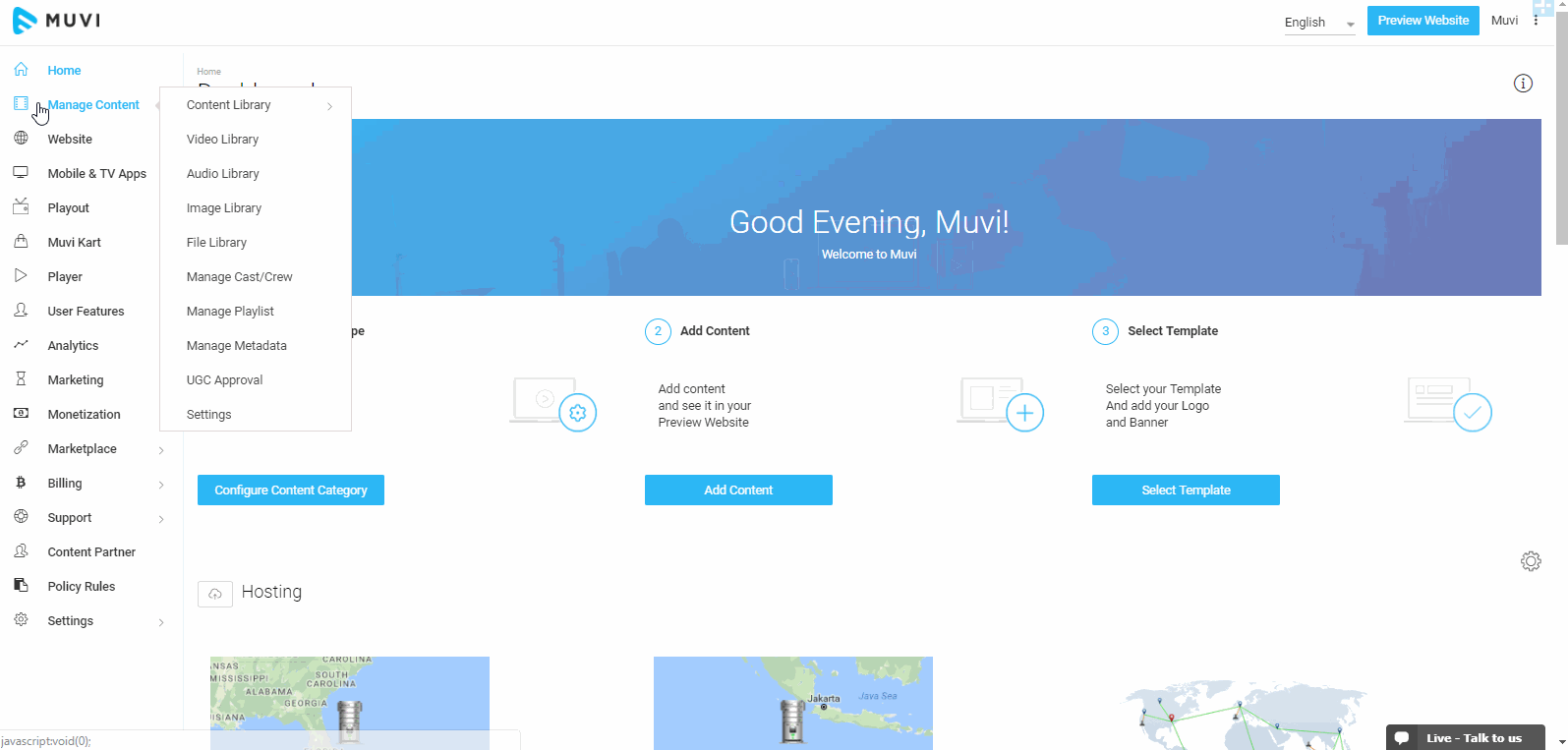
Adding Multiple Variant
After adding a single variant to an item, you can add multiple variants to it.
- Under “Variants”, click on “Add Variant”
- Type the SKU number of the item (You need to type different SKU to add different variants)
- Select a variant from the list (i.e. Colour, Size)
- You can also add different price for a different variant item
- Select an Image for the product (For different variant you can select different images. You can upload .jpeg, .gif, .png and. svg images. However, if you are uploading. svg images then you will not able the crop the image and few old browsers do not support this image format)
- Click on “Save”. The variants will be added to the item
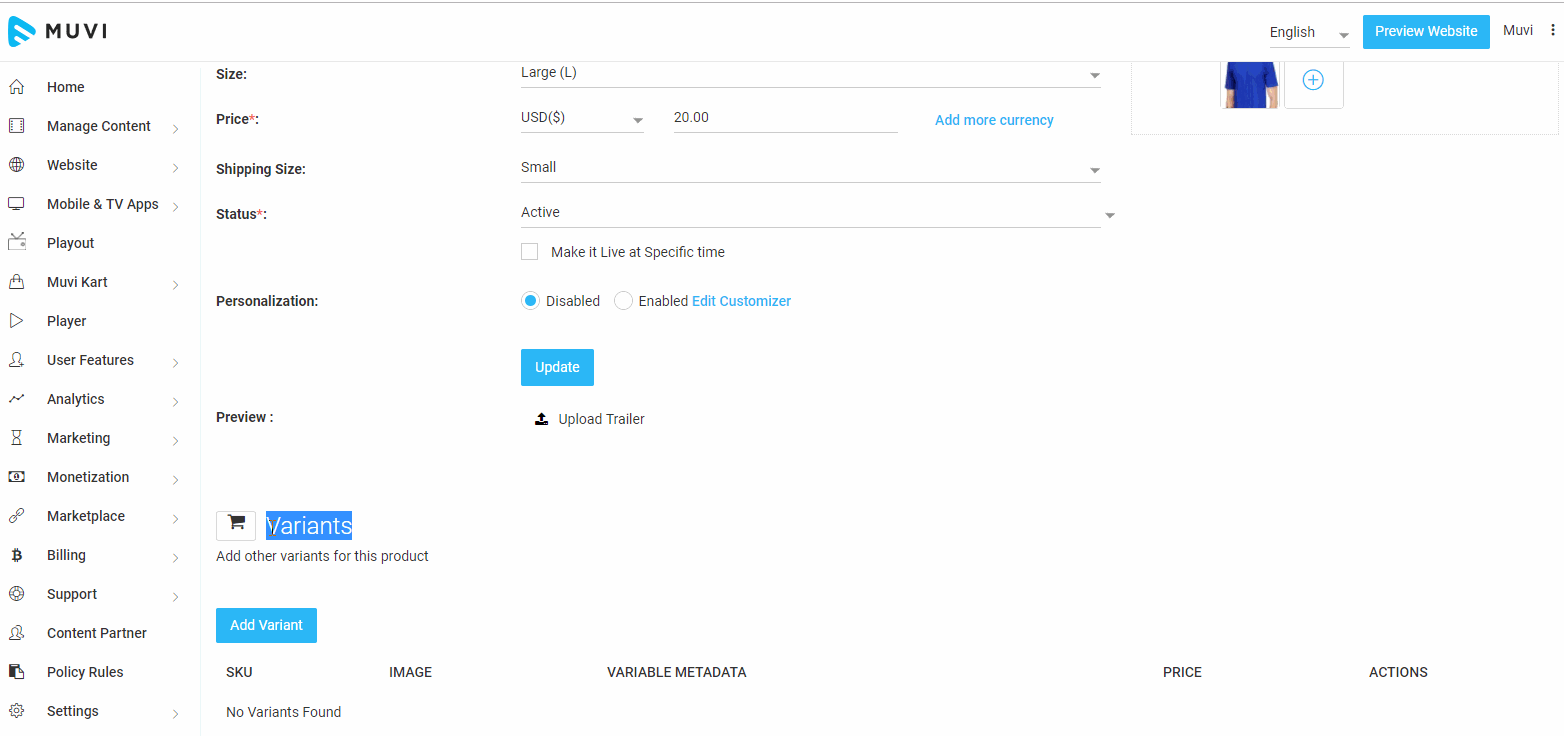
- You can remove any variant by clicking on “Remove Variants” (See Below Screenshot)
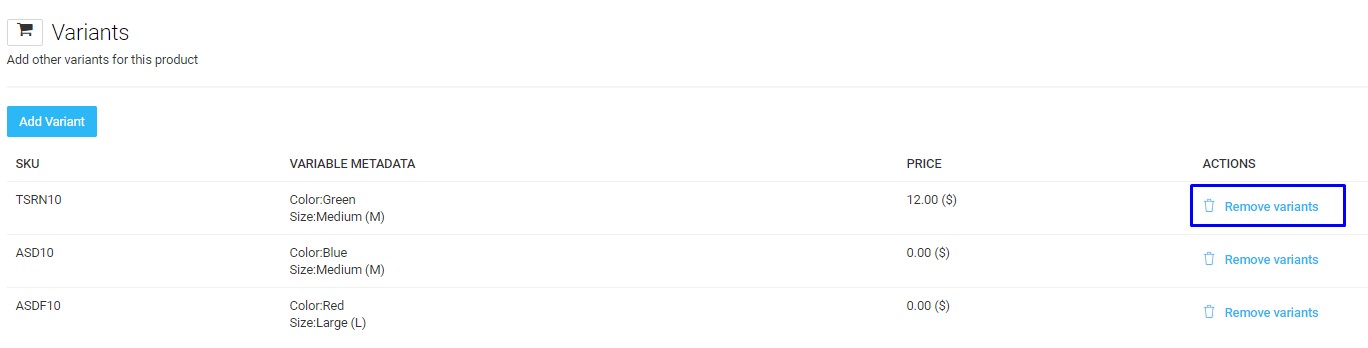
How Users Can Select Variants
When users will go to the item details page they can view and select the variants.
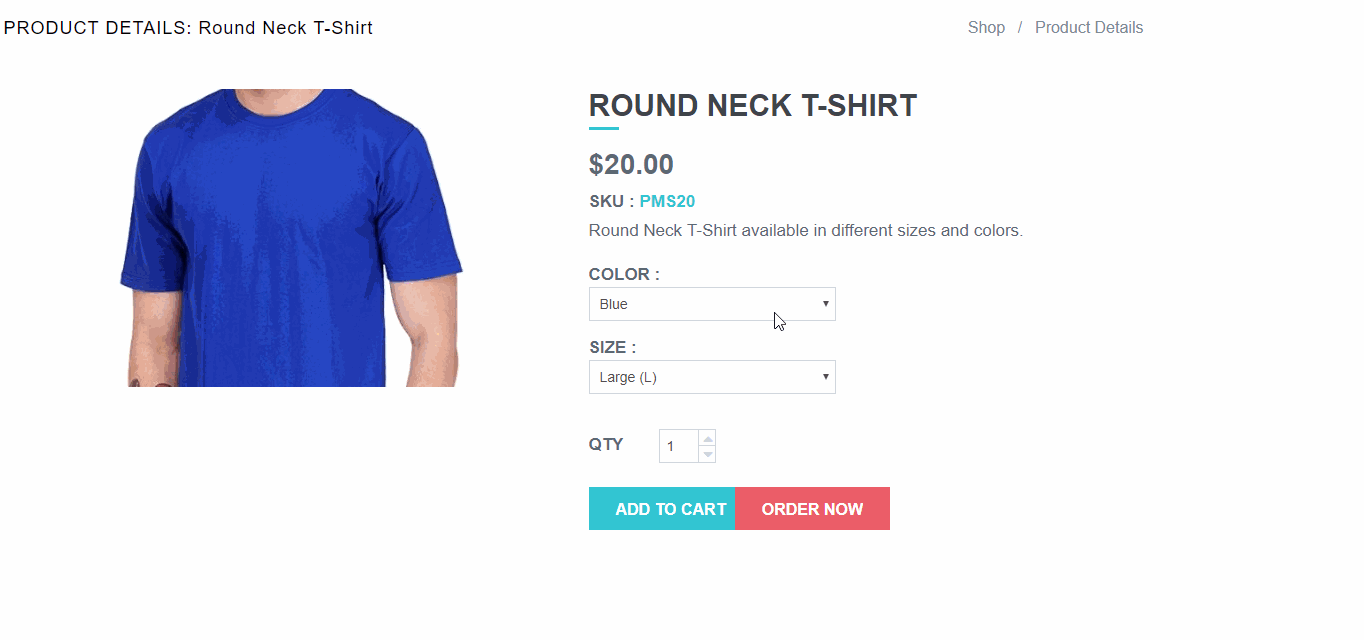
Let us know so that we can improve.

February 24
12:00AM PST
Introducing TrueComply: Scaling Video Compliance with AI Automation
Video compliance has always been a critical requirement for broadcasters—and today, OTT platforms, streaming services, and enterprise video teams face the same challenge at a much larger scale.…...
Event Language: English

