Verifying Google Webmaster Tools Account Using Google Analytics
Verifying Google Webmaster Tools Account Using Google Analytics
Product: Muvi One (Classic)Introduction
An end user can verify the Google webmaster tools account. It is only, possible through the end-user's Google account, by using which the Google analytics code was created.
How to Verify Google Webmaster Tools Account
Please follow the below mentioned steps to verify Google Webmaster Tools Account using Google Analytics.
1.Sign into Google Webmaster Tools with your Google Account (By using which you have created the Google Analytics Account).
2. Add Property (if it’s not added). Here, you need to type your Website URL and click on "Add Property" (See Below Screenshot)
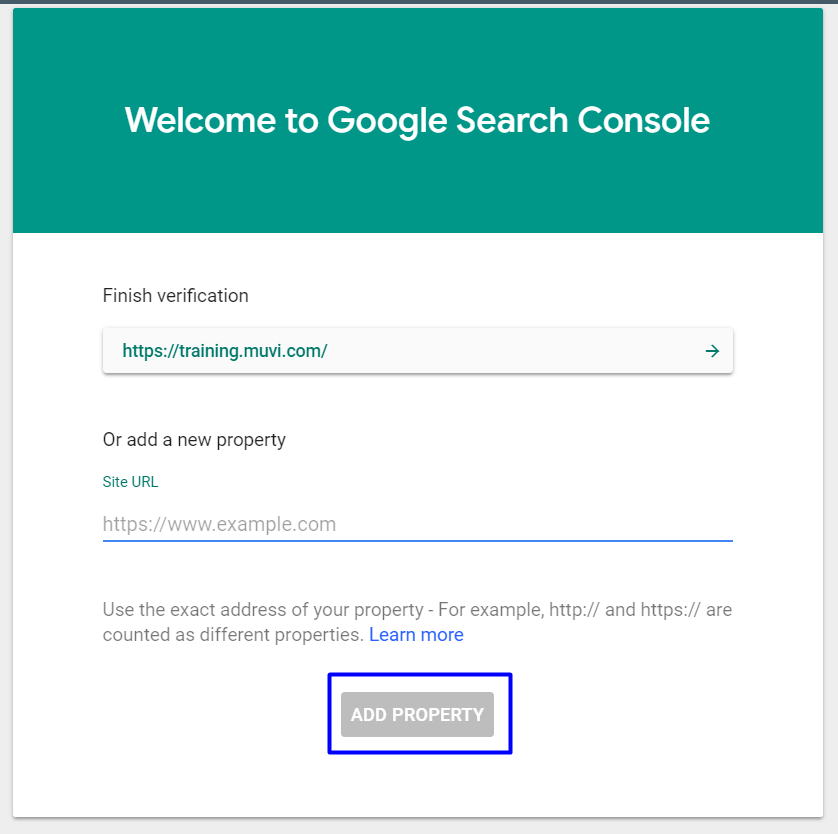
3. If the property is newly added then, verification options will appear automatically. Else, click on the "Finish Verification" button.
4. Under "Verify Ownership" click on "Google Analytics"
5. Click on "VERIFY" to finish this verification process.
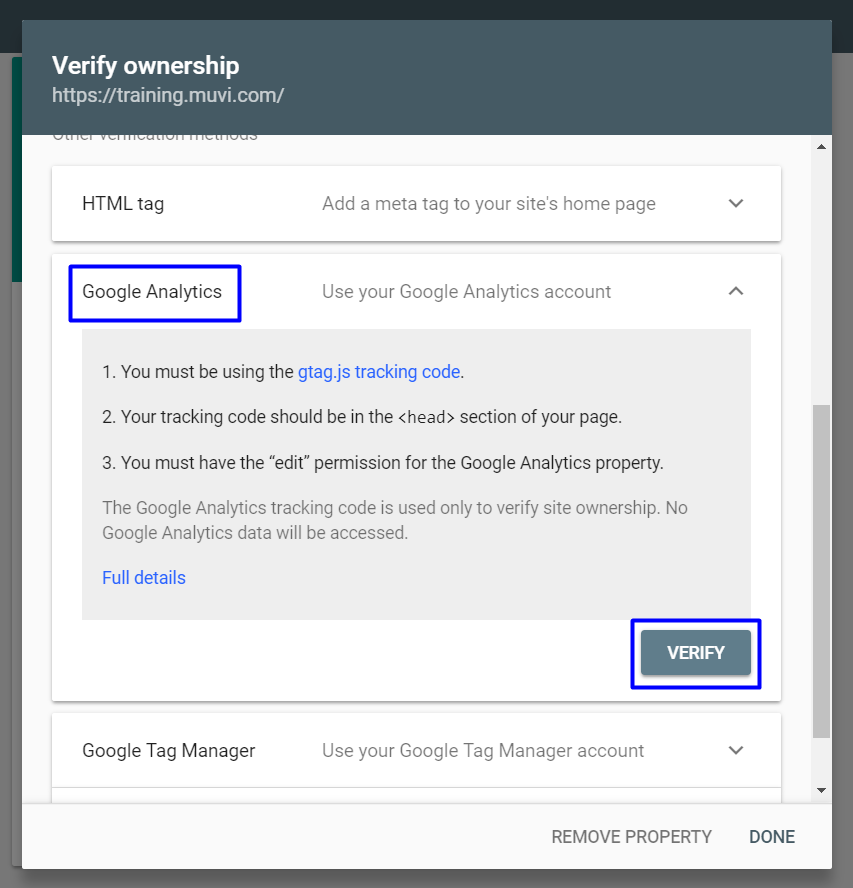
Related Help Article: Integrating Google Analytics to Website
Let us know so that we can improve.

February 24
12:00AM PST
Introducing TrueComply: Scaling Video Compliance with AI Automation
Video compliance has always been a critical requirement for broadcasters—and today, OTT platforms, streaming services, and enterprise video teams face the same challenge at a much larger scale.…...
Event Language: English

