Sending Push Notification
Sending Push Notification
Product: Muvi One (Classic)How Users Can See Notification
Sending Push Notification in Multiple Languages
Introduction
Muvi’s App Notification Center feature allows you to send individual messages or to fan-out messages to large numbers of recipients. You can send push notifications to iOS, Android, mobile devices.
How to Send Push Notification
- To send a push notification, go to “Mobile & TV Apps” -->” App Notification Center” in your CMS
- Enter your message in the text field (Maximum 128 characters)
- Click on “Submit”
- You will get a confirmation that notification has been sent successfully. Click on “Ok” to complete the process.
- Push notification will be sent to all your app users
Note:
- You can send only one push notification per day. If you try to send more than one push notification then you will get a warning message. You need to add a support ticket if you wish to send more than one notifications per day.
- You can send a notification in multiple languages. Select the language from the language drop-down in the CMS. Type the message in that language and send the message. The end-users will get the message in that language.
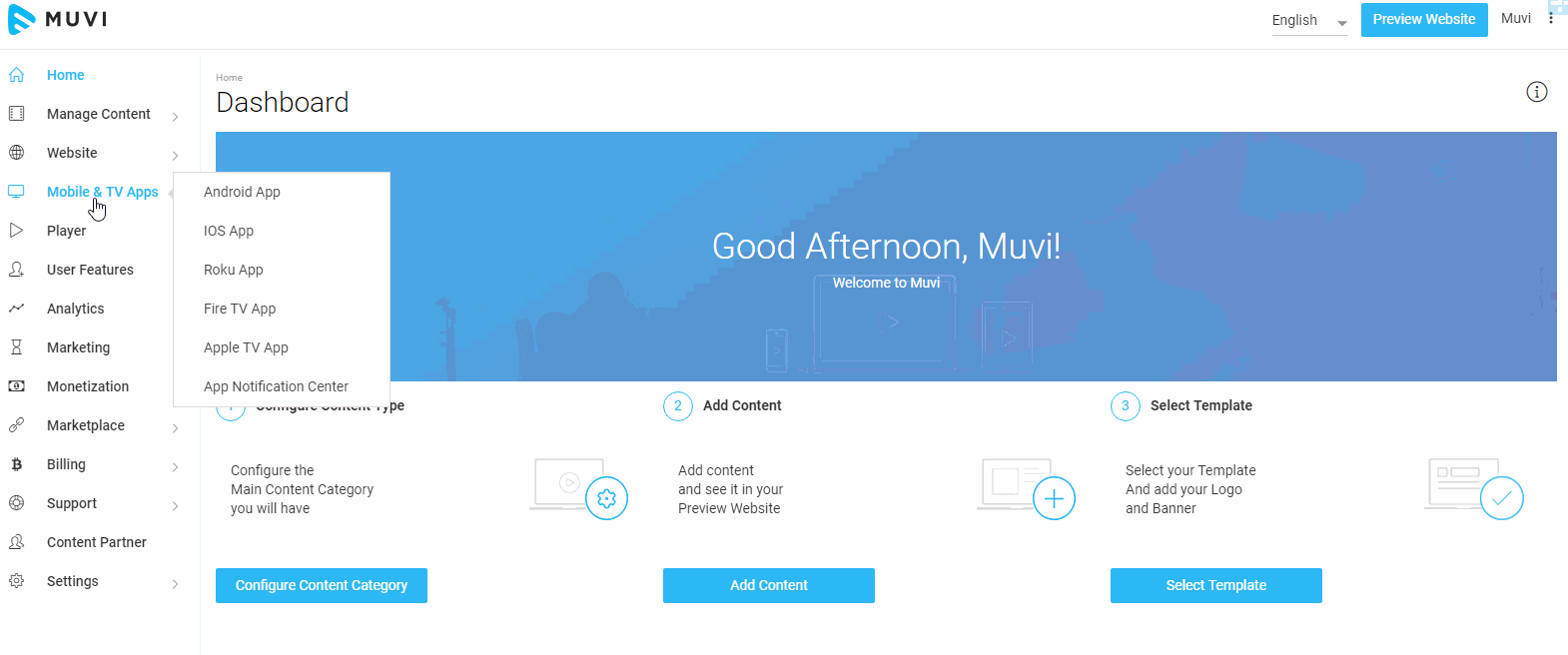
How Users Can See Notification
Once you sent the notification, users can see it by clicking on the notification icon on their mobile device. They will see a red dot on the notification icon when any new message arrives. By clicking on the icon they can read the message. (See Below Screenshot)
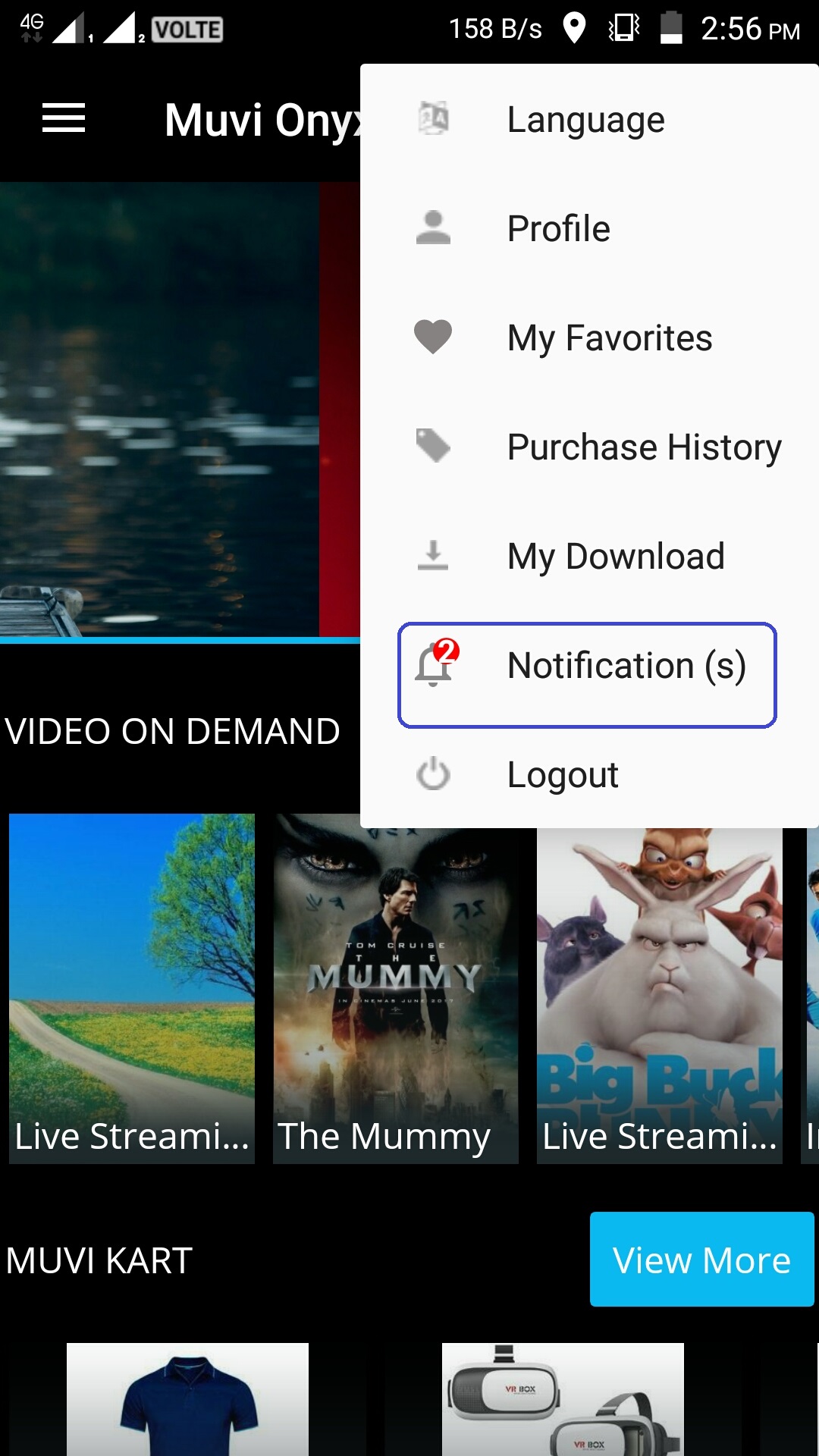
Sending Push Notification in Multiple Languages
You can send push notification to your end-users in multiple languages. Before sending the notifications in multiple languages, first, you need to add the language. Please click here to know how to add a language.
- Navigate to “Mobile & TV Apps” -->” App Notification Center” in the CMS
- Select the language from the CMS drop-down.
- Type your message in the text field in the selected language (Maximum 128 characters)
- Click on “Submit”
- You will get a confirmation that notification has been sent successfully. Click on “Ok” to complete the process.
- The push notification will be sent to all your app users. The users can select their preferred language from their app to view the notification.
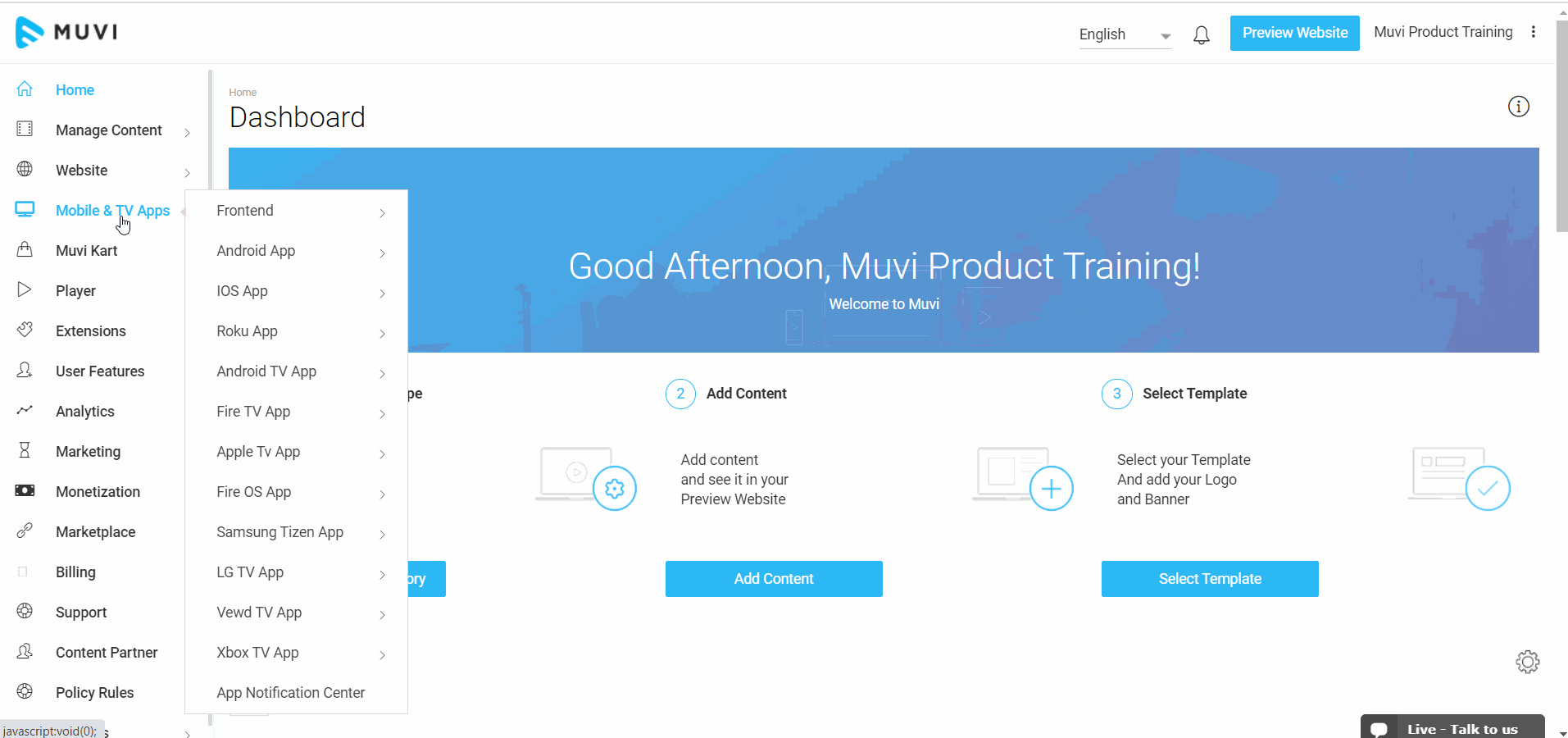
- How the end-users can view the notification.
First, the users need to select the language from their app. Then click on the notification icon to view the notification.
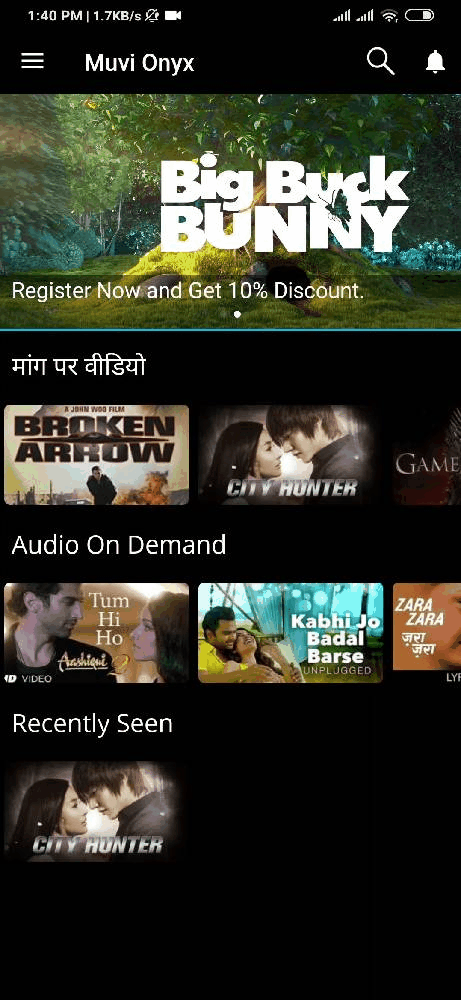
Let us know so that we can improve.

February 24
12:00AM PST
Introducing TrueComply: Scaling Video Compliance with AI Automation
Video compliance has always been a critical requirement for broadcasters—and today, OTT platforms, streaming services, and enterprise video teams face the same challenge at a much larger scale.…...
Event Language: English

